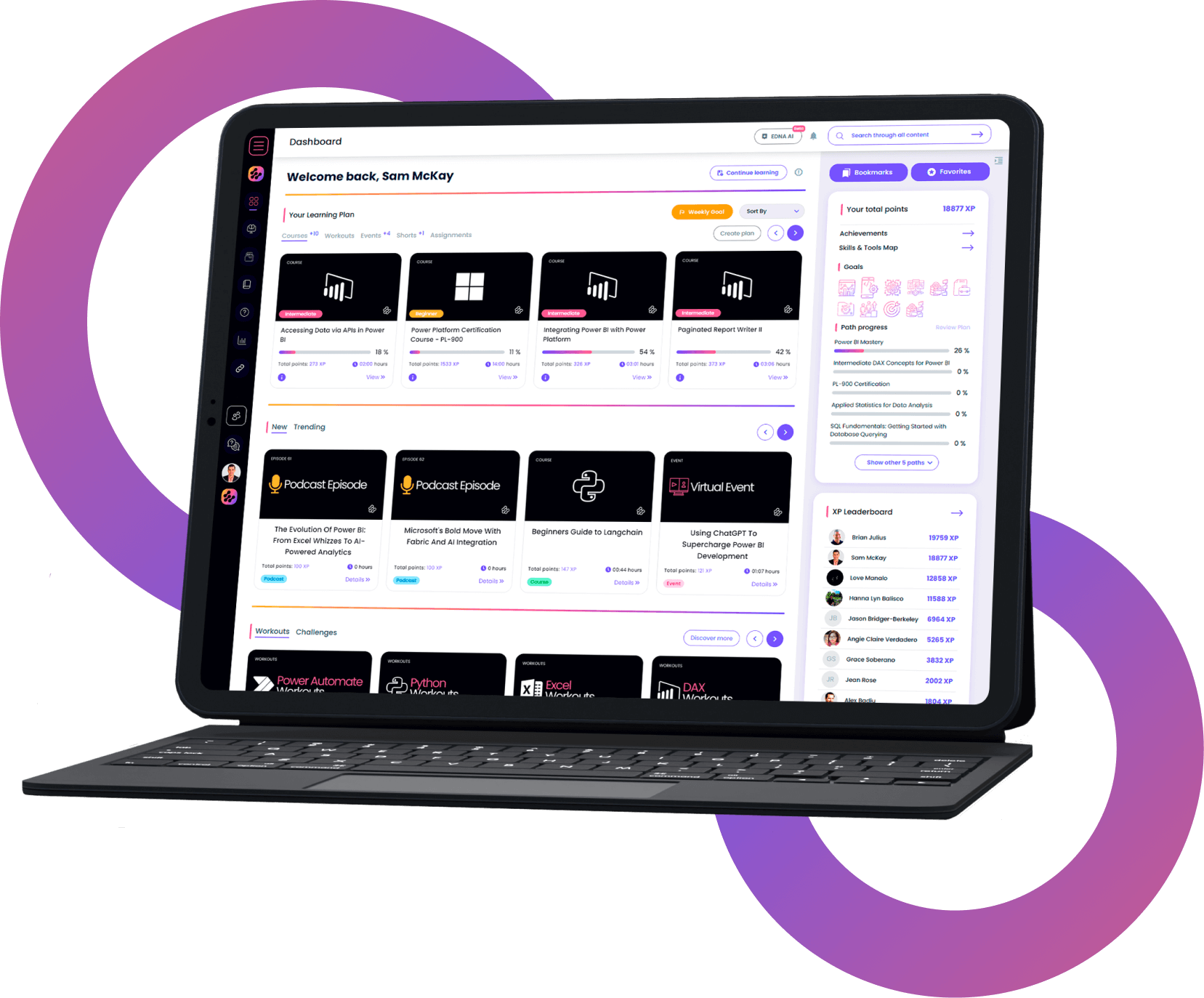Power BI Boost with R: Stats & Graphics Integration
Amplify your Power BI visualizations with R's comprehensive statistical analysis and graphics language
Trusted by 220,000+ people worldwide.
An outline of this training course
Power BI in itself is a great tool for analysis and visualization. However, it still has its limitations, which can be supplemented by other tools that can be integrated into it. One of these tools is R.
R as a programming language provides for an in-depth statistical computing and advanced data visualization. These functionalities, when combined with Power BI, can significantly enhance your data analysis and reporting visuals.
In this basic course on R, George Mount will guide you on the step-by-step process on how to integrate R in Power BI and use its functions appropriately to complement Power BI.
Prerequisites to the course: familiarity with variable types, descriptive statistics, inferential statistics, no prior coding knowledge assumed
Details of what you will learn during this course
- Discover - the use cases of R to understand when to use it in Power BI
- Complement - Power BI with R
- Create - statistical analysis and data visualizations
What you get with the course
- Over 3 hours of intensive training videos
- Five resource pack
Here are the specifics for the course
Learn how to:
- Familiarity with variable types
- Descriptive statistics
- Inferential statistics
- No prior coding knowledge assumed
What our
Students Say
Curriculum
Introduction to R in Power BI
Fundamentals of R Programming
Data Visualization in R
Capstone R Enhanced Power BI
Conclusion and Next Steps
Your Feedback
Certification
Continuous Learning
Your
Instructor
George Mount
Frequently Asked
Questions
What’s the difference between a free account and a paid plan?
Do I need to know anything about data science or data analytics to get started with Enterprise DNA?
How will I be charged?
Can I get an invoice for my company?
Are refunds available?
Will AI take over the world and make data skills worthless?
Recommended
Courses

Integration, Analytics, and Governance for MS Fabric

Data Management and Processing in Microsoft Fabric

Foundations of Microsoft Fabric
Get full access to unparalleled
training & skill-building resources
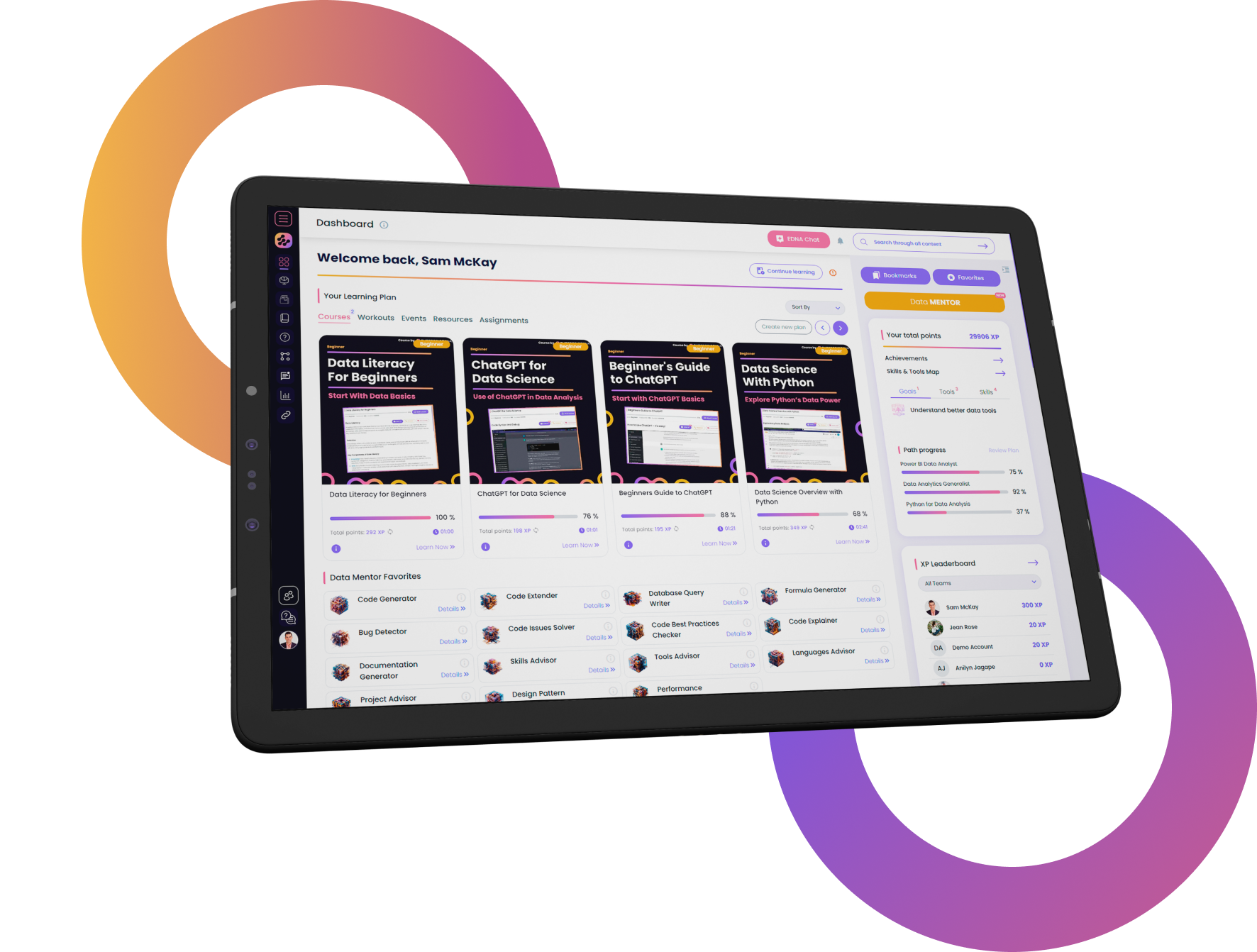
FOR INDIVIDUALS
Enterprise DNA
For Individuals
Empowering the most valuable data analysts to expand their analytical thinking and insight generation possibilities.
Learn MoreFOR BUSINESS
Enterprise DNA
For Business
Training, tools, and guidance to unify and upskill the data analysts in your workplace.
Learn More