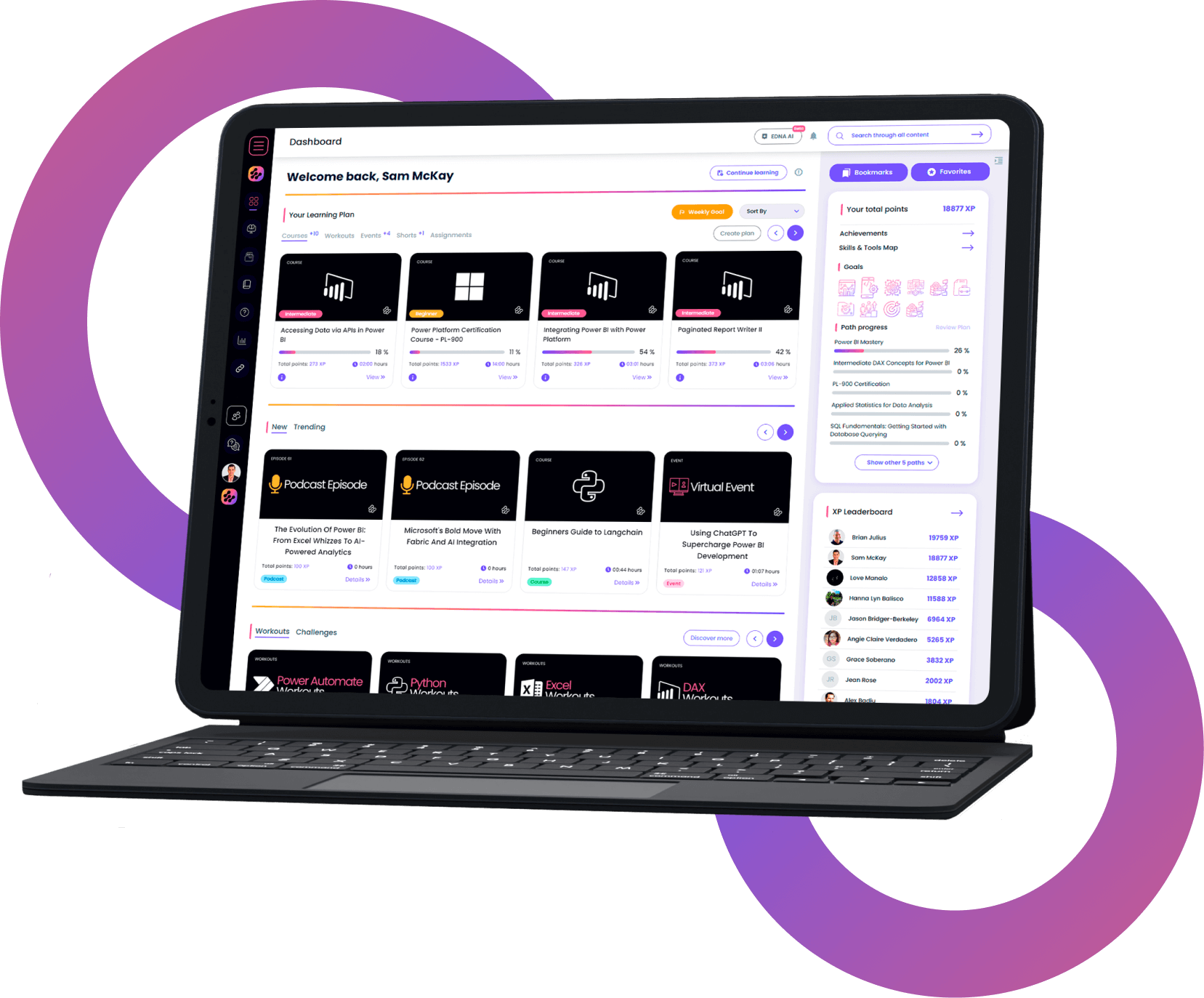Geospatial Mastery in Power BI: Unlock Analytical Insights
Disclose the unexpected' by expertly incorporating geospatial data into your analyses and visualizations
Trusted by 220,000+ people worldwide.
An outline of this training course
Integrating geospatial analysis into your reports creates deeper insights into the spatial relationship of critical variables and location-based patterns and relationships, leading to a more compelling data story and better business decision. This course teaches you how to utilize mapping techniques in Power BI to gain essential insights through geospatial analysis.
Details of what you will learn during this course
- Learn - how to utilize mapping techniques to predict client behavior and influence customer decision based on distance, store size, location, and store attractiveness
- Learn - how to calculate distance and bearing in Excel, Power Query, and DAX
- Utilize - distance calculations in a variety of real-world, applied business scenarios
- Understand - the differences between the current allocation of customers vs newly allocated customers based on distance
- Learn - how to use the native Power BI mapping visuals, as well as the most powerful and flexible custom geospatial visuals
What you get with the course
- Over an hour of full-packed training, led by a world-recognized expert in supply chain analysis, transportation, and logistics
- Complete PBIX files for every technique presented, allowing you to deconstruct exactly how these analyses were constructed
What our
Students Say
Curriculum
Intro to the Course
Mapping Techniques
Distance Calculation and Used Cases
Your Feedback
Certification
Continuous Learning
Your
Instructor
Paul Lucassen
Enterprise DNA Expert
- Focusing on Logistics and Transportation Analysis with Power BI, providing solutions to both manufacturers and logistics companies throughout Europe and the US.
- Specialised in Geospatial Analysis with 2 courses on the platform.
- BrIdging the gap between standard GIS software and mapping in Power BI.
Frequently Asked
Questions
What’s the difference between a free account and a paid plan?
Do I need to know anything about data science or data analytics to get started with Enterprise DNA?
How will I be charged?
Can I get an invoice for my company?
Are refunds available?
Will AI take over the world and make data skills worthless?
Recommended
Courses

VBA Automation Techniques for Businesses

SQL Essentials for Financial Analysis

Integration, Analytics, and Governance for MS Fabric
Get full access to unparalleled
training & skill-building resources
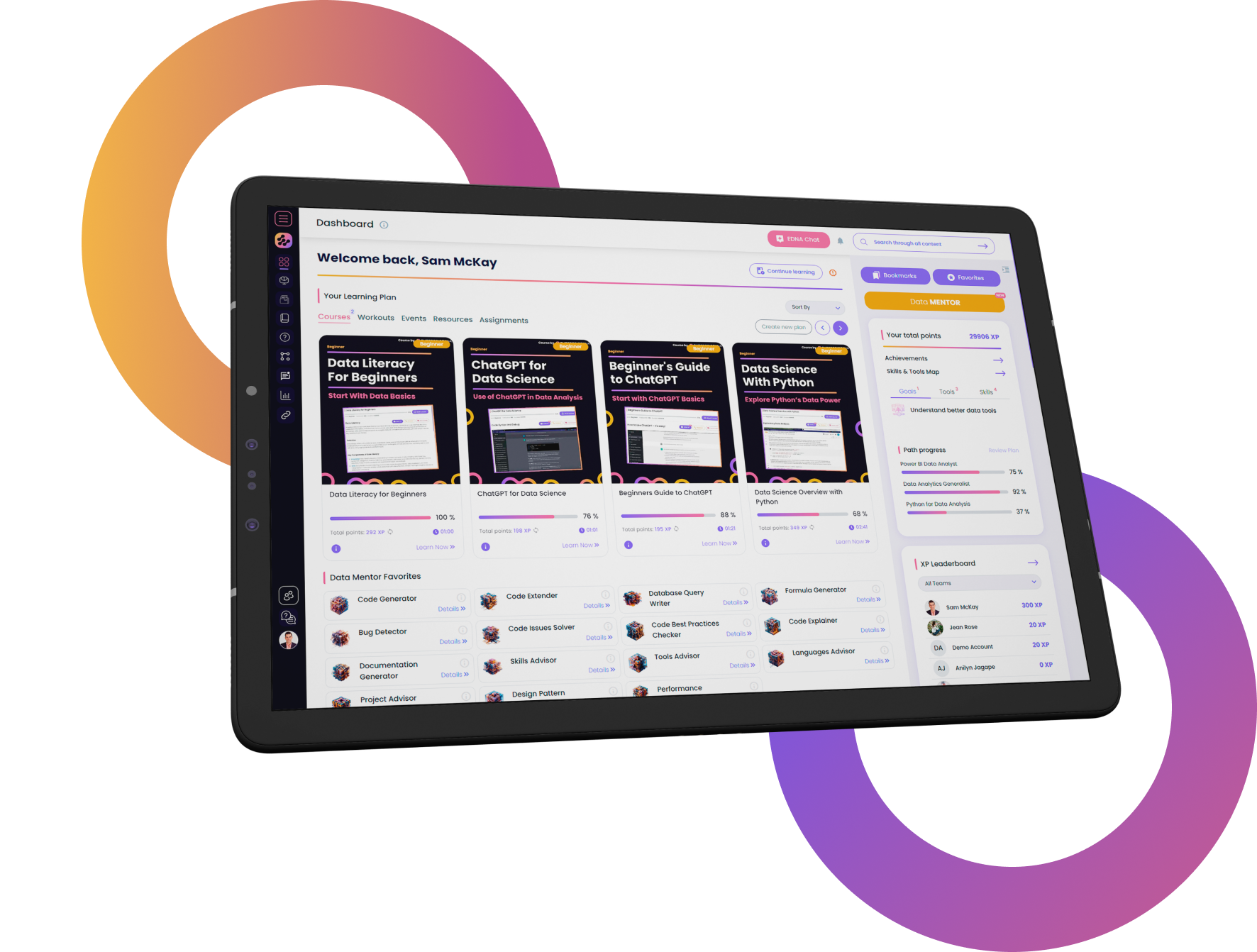
FOR INDIVIDUALS
Enterprise DNA
For Individuals
Empowering the most valuable data analysts to expand their analytical thinking and insight generation possibilities.
Learn MoreFOR BUSINESS
Enterprise DNA
For Business
Training, tools, and guidance to unify and upskill the data analysts in your workplace.
Learn More