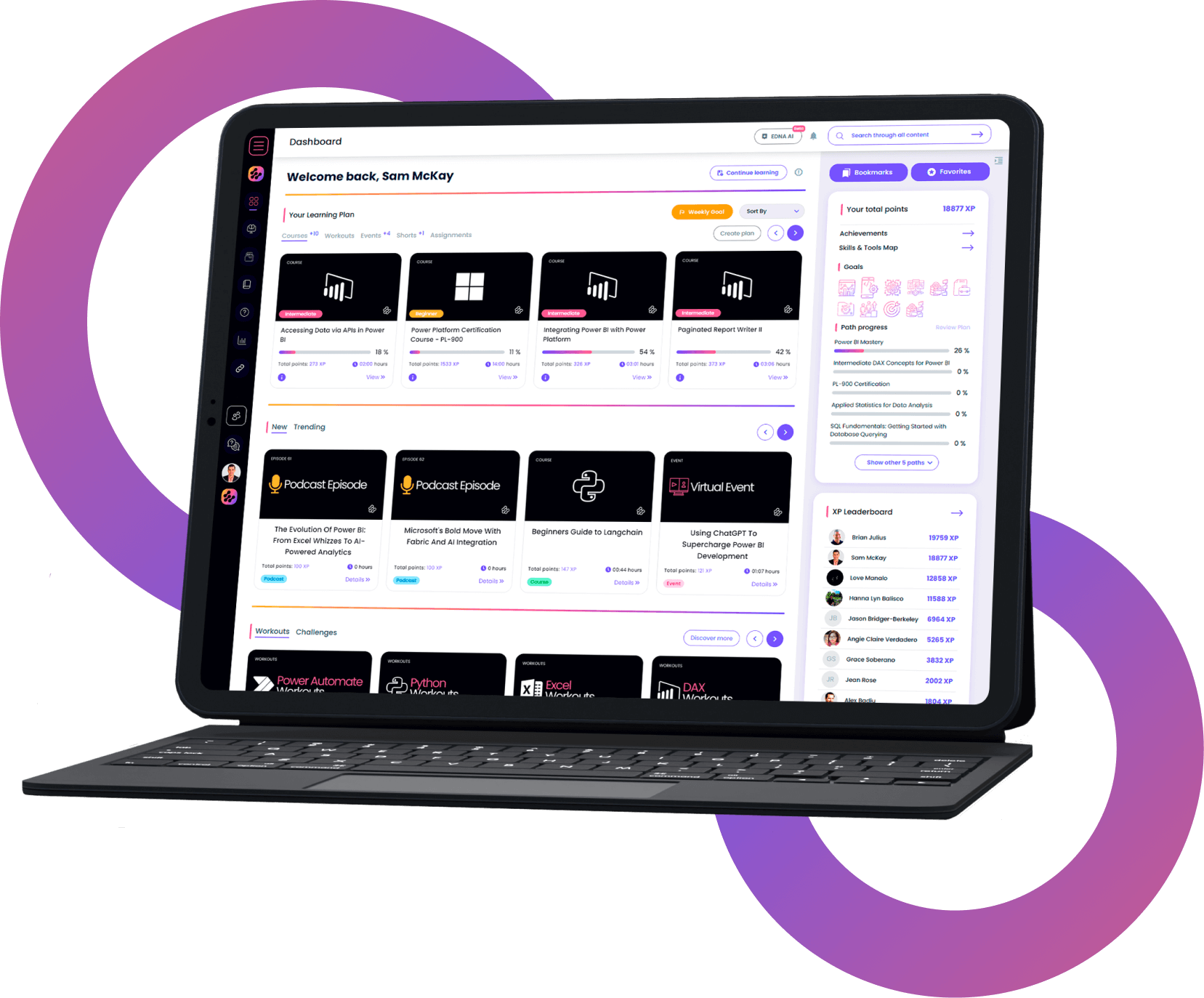Intermediate Excel
Take your Excel skills to the next level with this intermediate course focused on Macros, VBA (Visual Basic for Applications), and automation.
Trusted by 220,000+ people worldwide.
An outline of this training course
This Intermediate Excel course covers essential topics for data analysts such as tables, pivot tables, Power Query, Power Pivot, grouping and ranking, and charts. Key learning objectives include the ability to manipulate and analyze large data sets using pivot tables, import and transform data with Power Query, and create relationships and measures with Power Pivot.
This course is beneficial for data analysts who need to improve their skills in data analysis and management to make more informed decisions. Real-life scenarios where these skills could be applied include analyzing sales data to identify trends and forecasting future sales, analyzing customer behavior to inform marketing strategies, and analyzing financial data to identify cost-saving opportunities. By the end of the course, participants will have the skills and confidence to use Excel more effectively to gain insights and make data-driven decisions.
What are needed to take this course
Enterprise DNA Microsoft Excel for Beginners is recommended although not necessary.
Who is the course for
Professionals who work with data and want to enhance their ability to effectively organize, analyze, and visualize large data sets in Excel
Details of what you will learn during this course
By the end of this course, you will:
- Use tables and pivot tables for data analysis and organization
- Extract, transform, and load data using Power Query
- Create relationships and measures with Power Pivot
- Group, rank, and summarize data for efficient analysis
- Create and format charts to visualize data effectively
What you get with the course
- A 4+hour self-paced video training
Program Level
Intermediate
Field(s) of Study
Computer Software & App
Instruction Delivery Method
QAS Self-study
***This course was published in May 2023
Enterprise DNA is registered with the National Association of State Boards of Accountancy (NASBA) as a sponsor of continuing professional education on the National Registry of CPE Sponsors. State boards of accountancy have final authority on the acceptance of individual courses for CPE credit. Complaints regarding registered sponsors may be submitted to the National Registry of CPE Sponsors through its website: www.nasbaregistry.org
What our
Students Say
Curriculum
Course Overview
Resources
Introduction
Organizing and Analyzing Your Data
AI Bot
Enterprise DNA Workouts for Excel
Couse Wrap Up
Your Feedback
Certfication
Continuous Learning
Your
Instructor
Antriksh Sharma
Frequently Asked
Questions
What’s the difference between a free account and a paid plan?
Do I need to know anything about data science or data analytics to get started with Enterprise DNA?
How will I be charged?
Can I get an invoice for my company?
Are refunds available?
Will AI take over the world and make data skills worthless?
Recommended
Courses

VBA Automation Techniques for Businesses

SQL Fundamentals for Financial Analysis

Integration, Analytics, and Governance for MS Fabric
Get full access to unparalleled
training & skill-building resources
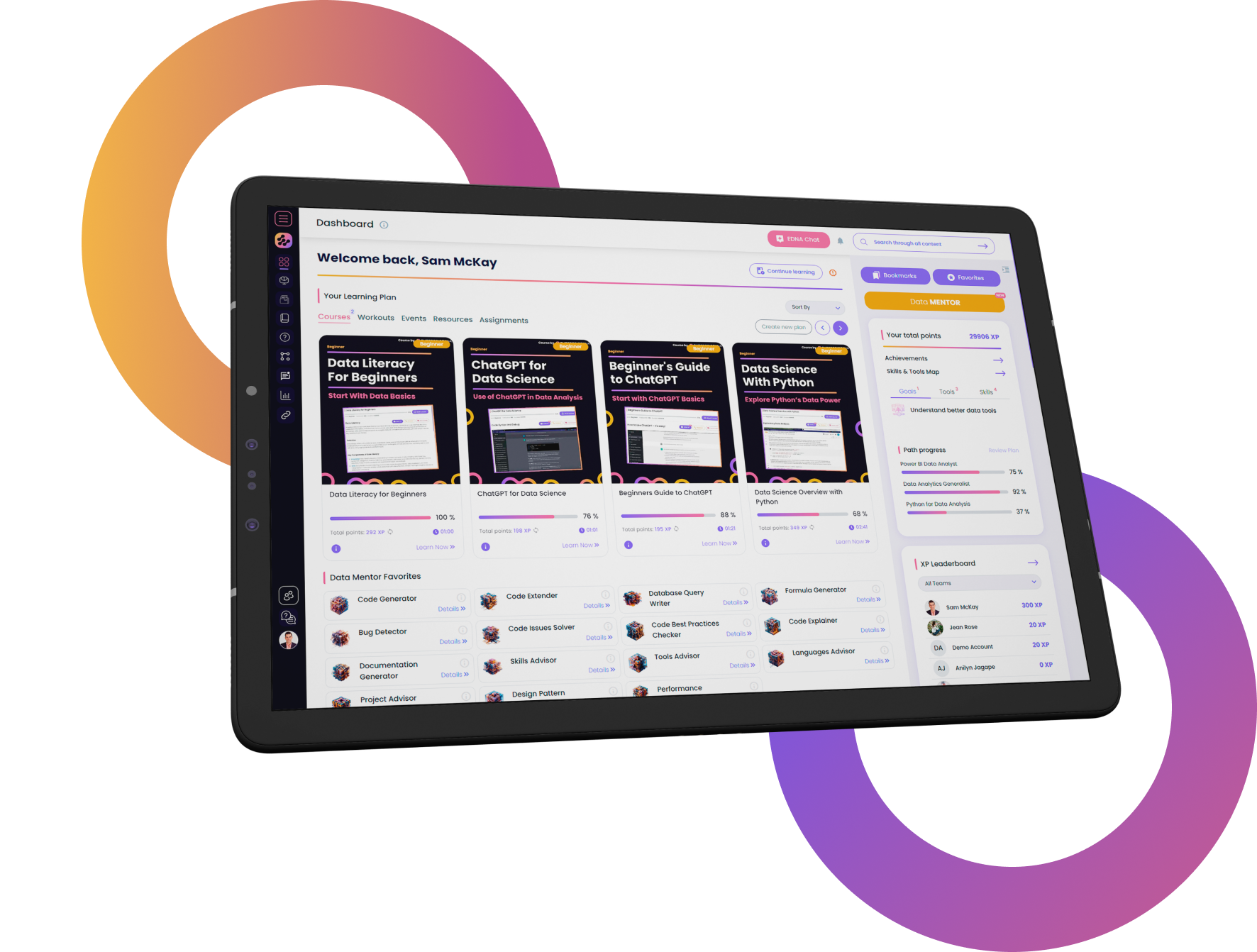
FOR INDIVIDUALS
Enterprise DNA
For Individuals
Empowering the most valuable data analysts to expand their analytical thinking and insight generation possibilities.
Learn MoreFOR BUSINESS
Enterprise DNA
For Business
Training, tools, and guidance to unify and upskill the data analysts in your workplace.
Learn More