Cheat sheets
Advanced Geospatial Visualization Techniques
This resource provides a deep dive into integrating advanced GIS capabilities within Power BI, teaching you how to create dynamic maps, optimize routing and distances, and conduct detailed geospatial analysis. Whether you're looking to enhance resource allocation, understand geographic data, or optimize logistics, this guide equips you with the skills to transform your spatial data into visual insights. Download now to start leveraging the power of geospatial visualization in Power BI!
What our Students Say
Your Author
EDNA Team
Data & AI
Frequently Asked
Questions
What’s the difference between a free account and a paid plan?
Do I need to know anything about data science or data analytics to get started with Enterprise DNA?
How will I be charged?
Can I get an invoice for my company?
Are refunds available?
Will AI take over the world and make data skills worthless?
Get full access to unparalleled
training & skill-building resources
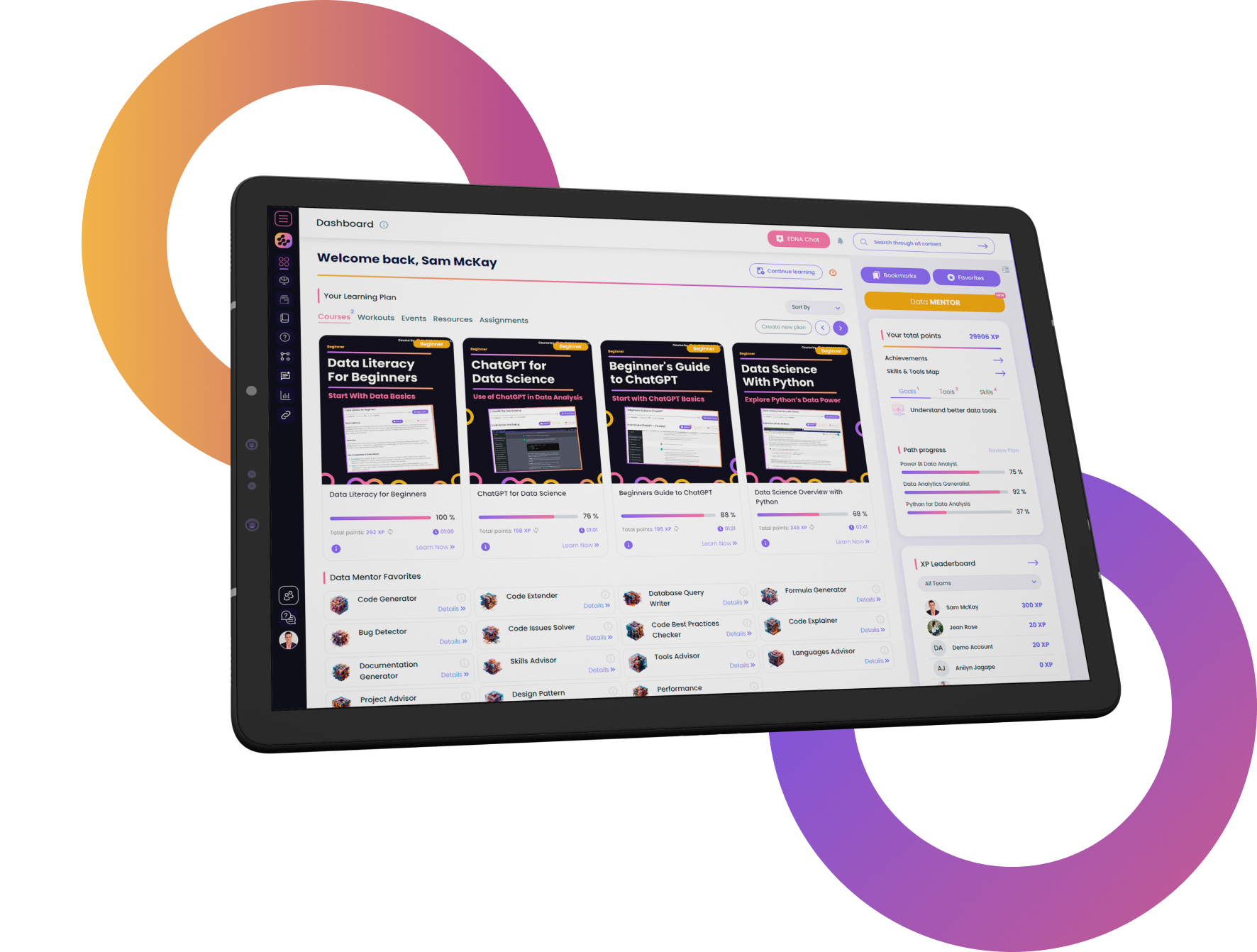
FOR INDIVIDUALS
Enterprise DNA
For Individuals
Empowering the most valuable data analysts to expand their analytical thinking and insight generation possibilities.
Learn MoreFOR BUSINESS
Enterprise DNA
For Business
Training, tools, and guidance to unify and upskill the data analysts in your workplace.
Learn More
Latest Guides
Loading











