infographics
Mastering DAX in Power BI Roadmap
This comprehensive infographic serves as a detailed guide for mastering DAX (Data Analysis Expressions) in Power BI, designed to empower users to enhance their data modeling capabilities. Starting with the basics, the infographic introduces DAX, highlighting its significance in Power BI for creating robust analytical models. It breaks down core concepts, including calculation types and the syntax essential for beginners, progressing to more commonly used functions such as SUM, AVERAGE, and COUNT which form the foundation of DAX calculations.
As users advance, the infographic delves into more complex functionalities like CALCULATE, SUMX, and time intelligence functions such as DATEADD and TOTALYTD. It also explores virtual tables and measure branching, which are crucial for creating dynamic and sophisticated reports. Additionally, it offers insights into optimizing DAX performance, with tips on performance tuning, debugging, and best practices to ensure efficient and accurate data analysis. This guide is an invaluable resource for anyone looking to leverage the full potential of Power BI through precise and powerful DAX expressions.
What our Students Say
Your Author
EDNA Team
Data & AI
Frequently Asked
Questions
What’s the difference between a free account and a paid plan?
Do I need to know anything about data science or data analytics to get started with Enterprise DNA?
How will I be charged?
Can I get an invoice for my company?
Are refunds available?
Will AI take over the world and make data skills worthless?
Get full access to unparalleled
training & skill-building resources
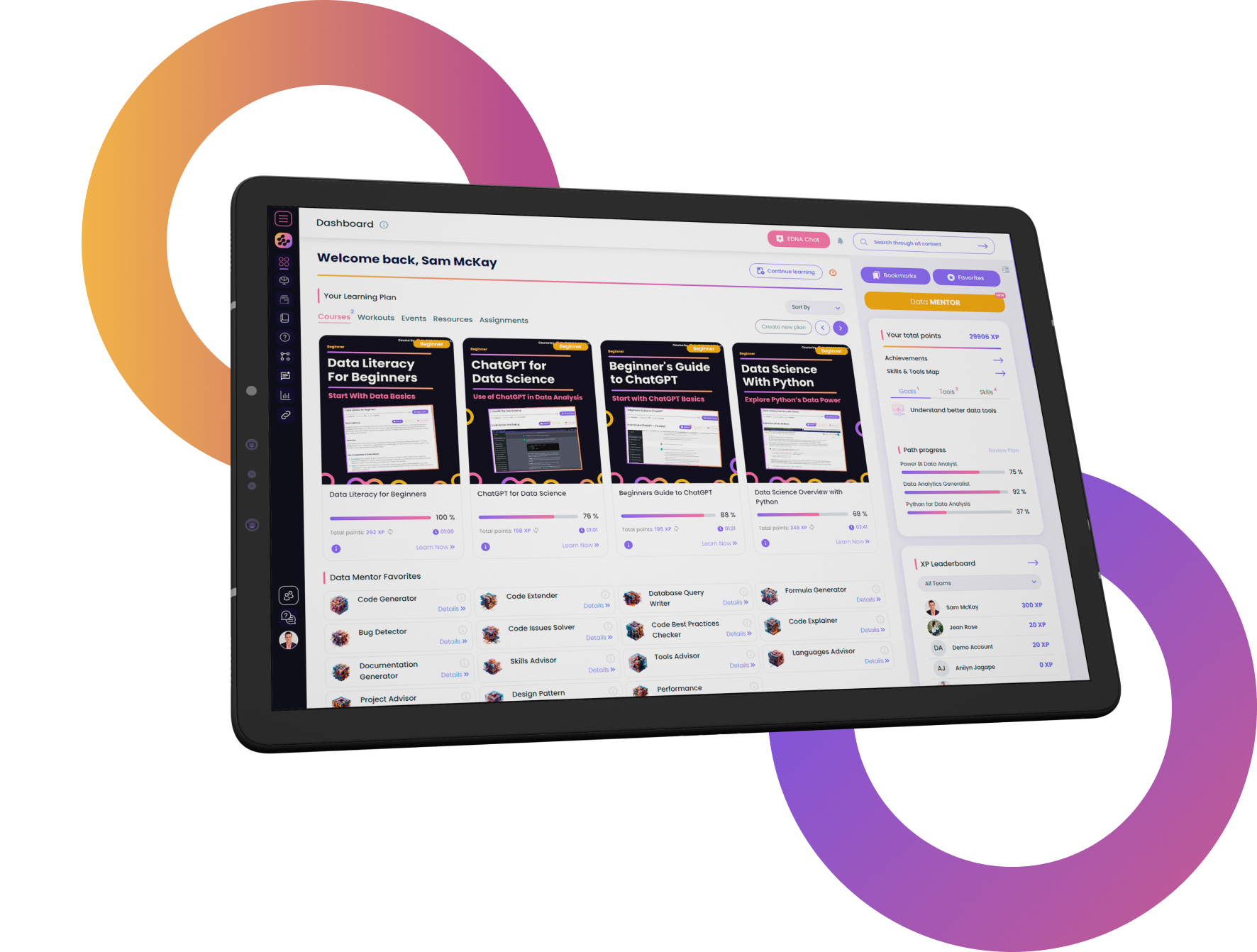
FOR INDIVIDUALS
Enterprise DNA
For Individuals
Empowering the most valuable data analysts to expand their analytical thinking and insight generation possibilities.
Learn MoreFOR BUSINESS
Enterprise DNA
For Business
Training, tools, and guidance to unify and upskill the data analysts in your workplace.
Learn More
Latest Guides
Loading











