infographics
Power BI to Paginated
This guide covers the essentials of using Report Builder, from importing data and building queries to setting up dynamic reports with conditional formatting and advanced DAX integration. Learn to design reports that are not only informative but also adhere to regulatory and compliance standards, making them perfect for detailed financial statements, invoices, and more. Whether you're refining data inputs, customizing layouts, or enhancing interactivity, this guide ensures you produce high-quality, print-ready reports that meet precise business needs. Download now and elevate your reporting capabilities to meet professional standards with ease!
What our Students Say
Your Author
EDNA Team
Data & AI
Frequently Asked
Questions
What’s the difference between a free account and a paid plan?
Do I need to know anything about data science or data analytics to get started with Enterprise DNA?
How will I be charged?
Can I get an invoice for my company?
Are refunds available?
Will AI take over the world and make data skills worthless?
Get full access to unparalleled
training & skill-building resources
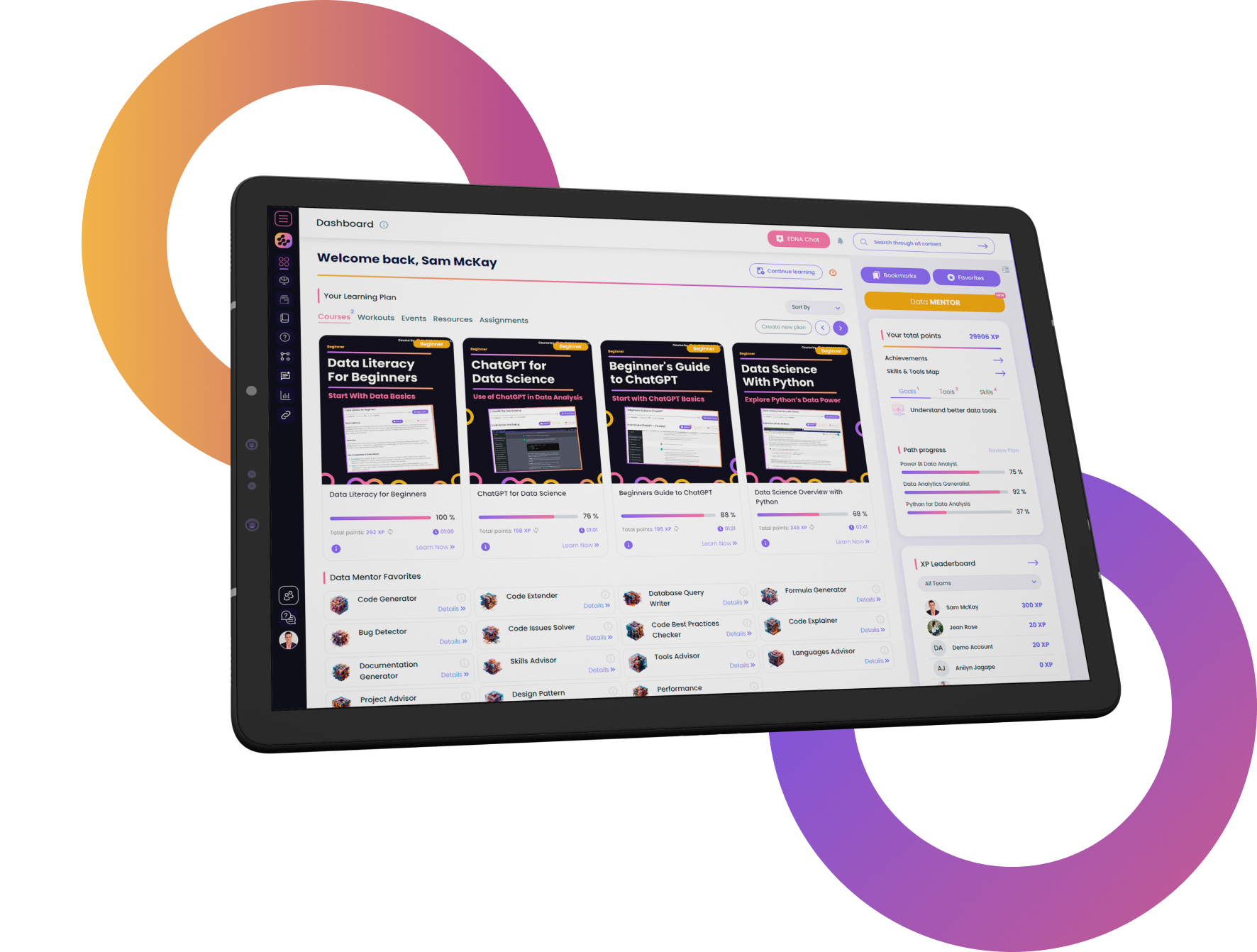
FOR INDIVIDUALS
Enterprise DNA
For Individuals
Empowering the most valuable data analysts to expand their analytical thinking and insight generation possibilities.
Learn MoreFOR BUSINESS
Enterprise DNA
For Business
Training, tools, and guidance to unify and upskill the data analysts in your workplace.
Learn More
Latest Guides
Loading











