infographics
R for Advanced Stats and Graphics
This resource offers detailed instructions on how to use R within Power BI to perform advanced statistical analysis and create compelling visualizations. From setting up R, scripting, and importing data, to utilizing ggplot2 for custom visuals and deploying predictive analytics, this guide covers it all. Ideal for users seeking to leverage R's powerful capabilities within Power BI environments. Download now and start transforming your data into insightful visual stories!
What our Students Say
Your Author
EDNA Team
Data & AI
Frequently Asked
Questions
What’s the difference between a free account and a paid plan?
Do I need to know anything about data science or data analytics to get started with Enterprise DNA?
How will I be charged?
Can I get an invoice for my company?
Are refunds available?
Will AI take over the world and make data skills worthless?
Get full access to unparalleled
training & skill-building resources
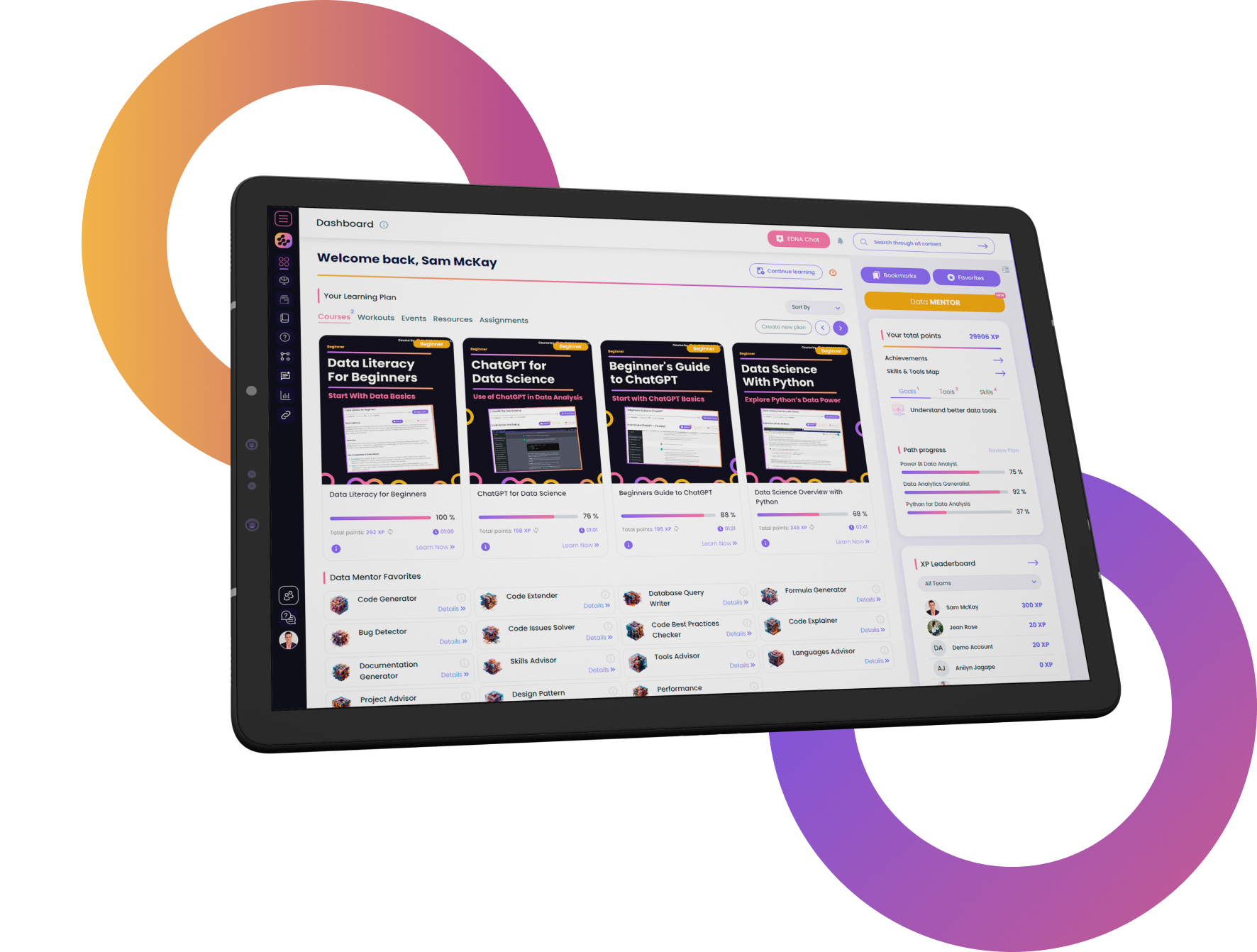
FOR INDIVIDUALS
Enterprise DNA
For Individuals
Empowering the most valuable data analysts to expand their analytical thinking and insight generation possibilities.
Learn MoreFOR BUSINESS
Enterprise DNA
For Business
Training, tools, and guidance to unify and upskill the data analysts in your workplace.
Learn More
Latest Guides
Loading











