Foundations of Microsoft Fabric
Discover the power of Microsoft Fabric and shape your future in data. Learn essential data engineering and analytics, and craft cutting-edge solutions with OneLake and Delta Lake.
Trusted by 220,000+ people worldwide.
An outline of this training course
This training course outlines an introduction to the platform's architecture and core concepts, moving into data engineering with a focus on data ingestion, management through Delta Lake and OneLake, and analytics using Kusto Query Language (KQL). It emphasizes real-time analytics integration with Power BI, including version control and direct data access, alongside practical applications like cross-database queries and managing data flows and pipelines. The course aims to equip learners with the skills to utilize Microsoft Fabric for efficient and scalable data solutions.
What is needed to take this course
Participants should have a basic understanding of cloud computing and data management, some familiarity with query languages like SQL, and access to Microsoft Fabric and Power BI for hands-on exercises. A computer with internet access is also necessary, catering to those interested in exploring big data technologies and analytics.
Who is this course for
Designed for data engineers, data scientists, analysts, IT professionals, and developers interested in Microsoft Fabric's data management and analytics capabilities, as well as business intelligence professionals focusing on Power BI integration. It's also suitable for anyone eager to explore big data and cloud technologies.
Details of what you will learn in this course
In this Microsoft Fabric course, you will learn:
- Microsoft Fabric Architecture: Gain a solid understanding of the platform's architecture, including how it handles data ingestion, storage, and management.
- Data Management with Delta Lake and OneLake: Dive into data engineering techniques for managing large datasets, leveraging Delta Lake for ACID transactions, and using OneLake for unified data access.
- Analytics with Kusto Query Language (KQL): Explore the power of KQL for performing advanced analytics, understanding its syntax, and how to apply it to real-world data scenarios.
- Power BI Integration: Learn how to integrate Microsoft Fabric with Power BI for creating compelling data visualizations, reports, and dashboards that drive decision-making.
What you get with the course
With this course, you will receive expert-led instruction, comprehensive materials, and Power BI integration techniques, equipping you with the skills to manage and analyze data effectively.
Program Level
Intermediate
Field(s) of Study
Data Engineering, Cloud Computing, Business Intelligence and Analytics, Big Data Technologies, Information Technology
Instruction Delivery Method
QAS Self-study
Credits To
- Henry Habib
- The Intelligent Worker
- Sawyer Nyquist
- Hitesh Govind
***This course was published in March 2024***
Enterprise DNA is registered with the National Association of State Boards of Accountancy (NASBA) as a sponsor of continuing professional education on the National Registry of CPE Sponsors. State boards of accountancy have final authority on the acceptance of individual courses for CPE credit. Complaints regarding registered sponsors may be submitted to the National Registry of CPE Sponsors through its website: www.nasbaregistry.org
What our
Students Say
Curriculum
Course Overview
Introduction to Microsoft Fabric
Exploring the Fabric Ecosystem
Architectural Overview and Setup
Data Engineering Basics in Fabric
Conclusion and Next Steps
Your
Instructor
EDNA Experts
Frequently Asked
Questions
What’s the difference between a free account and a paid plan?
Do I need to know anything about data science or data analytics to get started with Enterprise DNA?
How will I be charged?
Can I get an invoice for my company?
Are refunds available?
Will AI take over the world and make data skills worthless?
Recommended
Courses

Mastering Automation with Power Automate

Building and Deploying AI-Driven Apps

AI App Development Beginners Guide
Get full access to unparalleled
training & skill-building resources
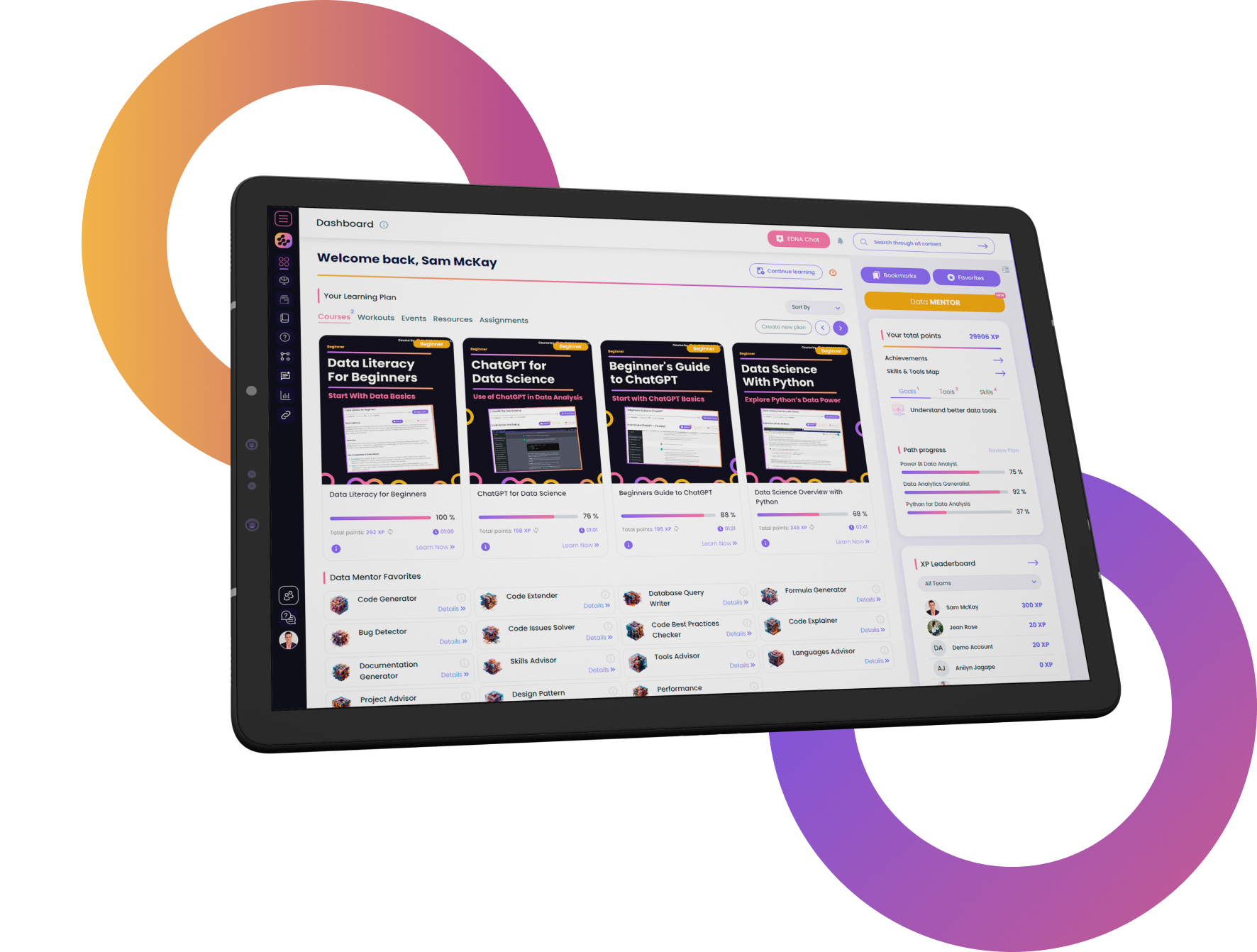
FOR INDIVIDUALS
Enterprise DNA
For Individuals
Empowering the most valuable data analysts to expand their analytical thinking and insight generation possibilities.
Learn MoreFOR BUSINESS
Enterprise DNA
For Business
Training, tools, and guidance to unify and upskill the data analysts in your workplace.
Learn More










