Report Development Best Practices Checklist
Refine your Power BI development skills with expert-reviewed best practices. Elevate your expertise and create impactful insights!
Trusted by 220,000+ people worldwide.
An outline of this training course
Starting your Power BI journey can be daunting with so much learning material available. In this beginner course, Greg Philps will simplify the process by sharing his top 10 best practices for report creation, structured around the four pillars of Power BI development. Ideal for new users seeking to streamline their report development, improve their current processes, or evaluate their efficiency, this course provides clear, actionable guidance. Join us to build a solid foundation in Power BI report development!
Details of what you will learn in this course
- Learn - the best practices in data loading and transformation, data modeling, DAX calculations; and reports and visualizations
- Apply - best practices for Power BI development
What you get with the course
- Over 3 hours of intensive training videos
- Resource pack
Here are the specifics for the course
Learn how to:
- Develop reports seamlessly
- Improve development process
- Make report development process more efficient
- Create report using the 4 pillars of Power BI development
What our
Students Say
Curriculum
Introduction & Resources
Best Practices Checklist
Exercises
Let's Review
Your Feedback
Certification
Continuous Learning
Your
Instructor
Greg Philps
Enterprise DNA Expert
- Consulted on many IT projects using the Microsoft BI stack to the Canadian federal government since 2009, and used Power BI exclusively since 2020.
- Skilled at developing and implementing clear and simple data transformation logic, data cleansing routines, and data models, using DAX, Power Query, and paginated reports.
- Extensive experience as well with other Microsoft BI tools, including those for the design, development, and deployment of data warehouses (SSAS), ETL packages (SSIS), SQL queries (SSMS), and reports (SSRS).
- A recognized expert in the use of the Deneb custom visual within Power BI, and author of numerous Deneb\Vega-Lite-focused media (YouTube videos, templates, workouts, and the first Deneb course available worldwide)
Frequently Asked
Questions
What’s the difference between a free account and a paid plan?
Do I need to know anything about data science or data analytics to get started with Enterprise DNA?
How will I be charged?
Can I get an invoice for my company?
Are refunds available?
Will AI take over the world and make data skills worthless?
Recommended
Courses

Mastering Automation with Power Automate

Building and Deploying AI-Driven Apps

AI App Development Beginners Guide
Get full access to unparalleled
training & skill-building resources
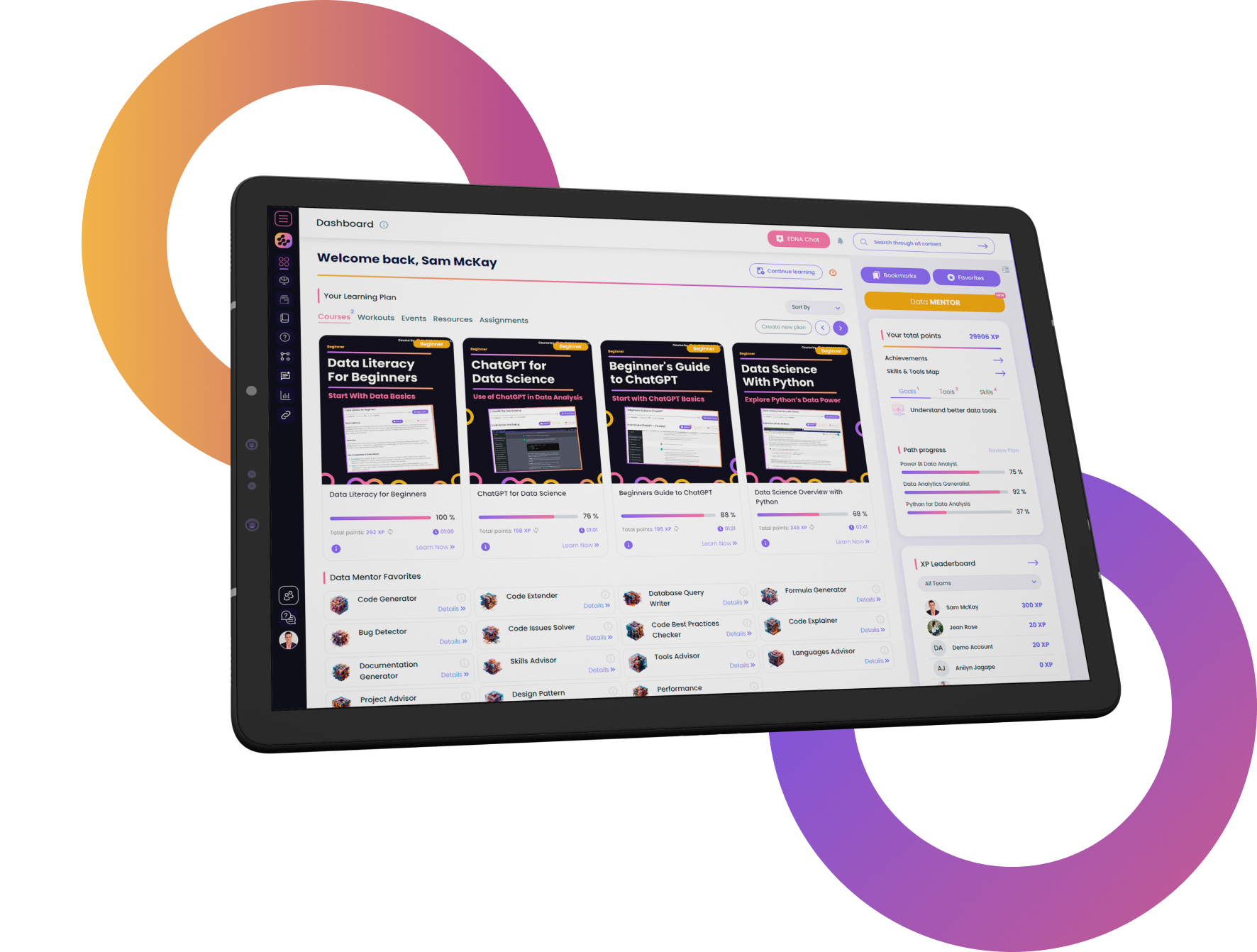
FOR INDIVIDUALS
Enterprise DNA
For Individuals
Empowering the most valuable data analysts to expand their analytical thinking and insight generation possibilities.
Learn MoreFOR BUSINESS
Enterprise DNA
For Business
Training, tools, and guidance to unify and upskill the data analysts in your workplace.
Learn More










