Enterprise DNA Tools
Power BI
Visualize and analyze data with interactive dashboards, reports, and visualizations.
Start Learning for Free
New to Power BI?
Start here.

Paid Course
Data Storytelling And User-Centered Design In Power BI
Master the art of data storytelling and craft impactful reports that inspire action. Elevate your communication skills and stand out in any analytical role!
Learning
Paths
Path

M Code for Power Query
Master the art of creating visually appealing and insightful dashboards and reports using Power BI, leveraging its wide range of visualization options and features.
Intermediate
11 Hours
Path

DAX for Power BI Analysis
Master the most in-depth and rigorous path on Power BI, gaining expert-level skills across all key pillars of analysis.
Intermediate
24 Hours
Path

Power BI for Data Science
Discover data cleaning, data frames, and essential packages like dplyr, tidyverse, skim R, and seaborn for powerful data visualization.
Intermediate
18 Hours
Path

Statistics & R for Data Analysis
Enhance your skills in statistical analysis techniques, including hypothesis testing, regression analysis, and data visualization
Intermediate
11 Hours
Path

Build No-Code Applications with Power Apps
An in-depth path for mastering Power Apps for efficient task automation and engaging user interfaces.
Intermediate
16 Hours
Path

Mastering Visualization with Power BI
Gain comprehensive knowledge in key features including data transformation, modeling, DAX calculations, and visualization. Build analytical solutions surpassing traditional reporting!
Intermediate
10 Hours
Path

Querying & SQL Fundamentals
Gain a thorough understanding of SQL fundamentals for seamless data manipulation and querying, setting the foundation for advanced database management.
Intermediate
6 Hours
Path

Data Analytics Generalist
Gain a versatile skill set covering a wide range of data analysis techniques and tools, preparing you for diverse roles in the dynamic field of data analytics!
Beginner
17 Hours
Learning
Center
Course

Data Storytelling And User-Centered Design In Power BI
Master the art of data storytelling and craft impactful reports that inspire action. Elevate your communication skills and stand out in any analytical role!
Advanced
4 Hours
Course

Integrating Power BI with Power Platform
Expand your Power BI report by integrating it with Power Platform applications to incorporate capabilities above and beyond just reporting on insights.
Intermediate
3 Hours
Course

Financial Reporting With Power BI
Create comprehensive financial reports in Power BI that represent key insights in a compelling and dynamic way
Advanced
6 Hours
Course

Mastering Paginated Reports with Diverse Report
Master report creation in Paginated Report Builder and unleash your data storytelling skills. Learn to craft diverse report types with precision and impact!
Intermediate
3 Hours
Course

Data Wrangling & Visualization with Python for Power BI
Dramatically enhance Power BI's capabilities by incorporating Python's flexible and powerful data wrangling, data analysis and data visualization functionality
Beginner
4 Hours
Course

Beginners Guide to Power BI
Kickstart your journey with our specialized training! Turn raw data into stunning visuals and master Power BI essentials through interactive lessons. Begin your path to data expertise!
Beginner
2 Hours
Course
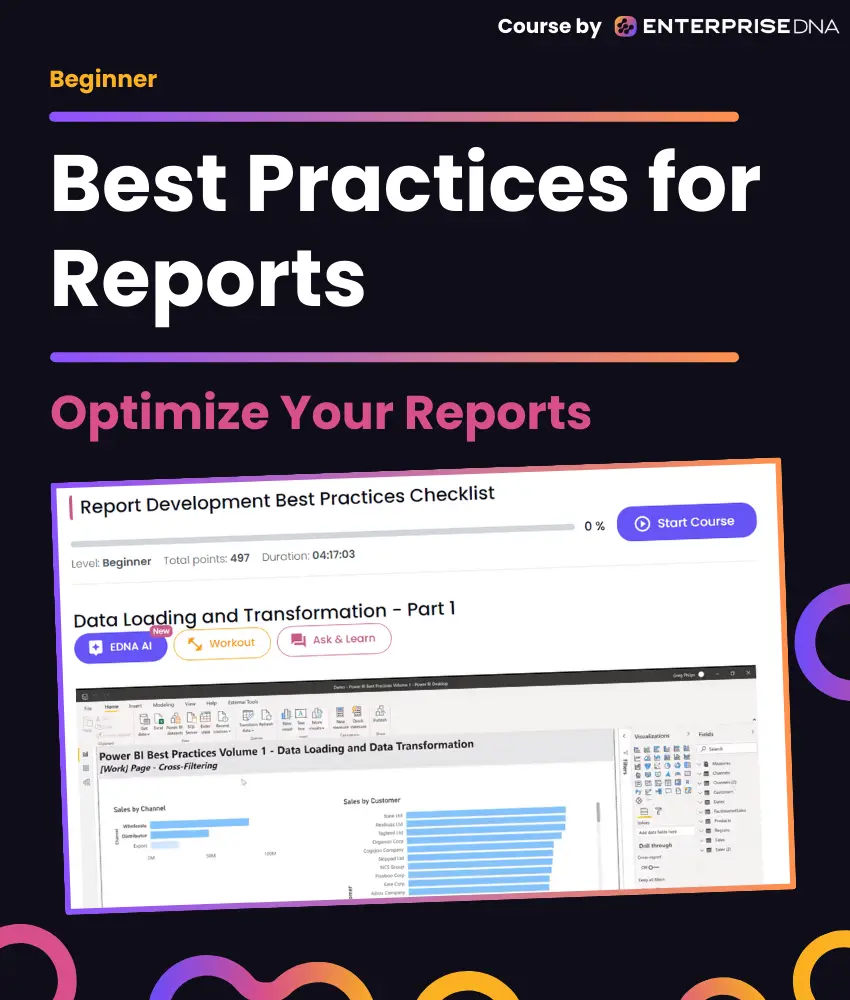
Report Development Best Practices Checklist
Refine your Power BI development skills with expert-reviewed best practices. Elevate your expertise and create impactful insights!
Beginner
4 Hours
Course

Machine Learning Models in Power BI
Master predictive analytics in Power BI: Learn preprocessing to advanced AutoML. Unlock powerful machine learning models and transform your data.
Intermediate
1 Hours
Virtual
Events
Podcast

Imagine The Possibilities Of Data Products With Power BI
Listen as Jarrett Moore talks to Sam McKay on how he scaled a data analytics system for his own company and built a separate data product on top of it
Podcast

Is Copilot Finally on Track & New AI Innovations Coming Out Soon
Is Copilot finally finding its stride? With new AI innovations on the horizon, the way we work might be about to change—again. Are we prepared for what’s coming, or just getting comfortable with the current wave? The future isn’t slowing down.
Podcast

Using Voice to Interact with AI, MCP, and How Social Media Shapes Realities
As voice commands become the new keyboard, interacting with AI through speech and Model Context Protocol (MCP) is reshaping how we work and create. But it’s not just about convenience—it’s about control. While AI learns from our inputs, social media continues to shape the outputs we see, framing our digital realities. The question is: Are we guiding the tech, or is it guiding us?
Podcast

Who Wins and Who Loses Early in the AI Era
We’re no longer asking if AI will change the world—it already has. The real question now? Who’s actually winning—and who’s quietly being left behind.
Podcast

Unique Data Insights In the Healthcare Space
Discover how data analytics saves lives in healthcare with Sam McKay and Anuj Kapoor. Learn the importance of clear problem statements and quality data.
Podcast

The Role Of Geospatial Data In Logistics
Sam McKay talks to Paul Lucassen, one of our Enterprise DNA experts, about the role of geospatial data analytics in the transportation and logistics industry
Podcast

Gemini, ChatGPT Upgrades, AI Tsunami Reshaping Creativity & Work with Brian Julius
From Google’s Gemini 2.5 to OpenAI’s ChatGPT 4.0, we explore how the latest advancements in artificial intelligence are revolutionizing creativity, reshaping the future of work, and challenging our perceptions of trust. What does this mean for artists, professionals, and society at large? Tune in as this conversation will give you insight into the fast-evolving AI landscape.
Podcast

The Potential of Vibe Coding, MCP, and Tool Use With AI
Vibe coding, Model Context Protocol (MCP), and AI-powered tool use represent a transformative shift in how developers interact with technology. These innovations bridge the gap between learning and implementation, enhance productivity, and redefine how we work with AI—making development more intuitive, accessible, and dynamic.
Project
Center
Challenge

Executive Sales Report
Create a summary report, a task that for many data analysts will always find its way across the desk every so often
Challenge

Purchases, Inventory And Sales
Practice your data skills and learn from what is a typical scenario faced by many businesses in various industries
Challenge

Sport - Football/Soccer Players Summer Transfers Season 2022-23
Develop an analysis report about the Football/Soccer Players Summer Transfers Season 2022-23
Challenge

Environmental Data Reporting
Create an analysis report on environmental data and potentially impact how this data is visualized and recorded
Challenge

User Experience Focus - Design Creative Navigations
Create a navigation experience that showcases your brand and keeps users
coming back for more by prioritizing the user experience and considering
the needs and preferences of your target audience.
Challenge

Population and Indicators Dataset
Examine historical demographic trends to unlock insights for urban planning and sustainable development.
Challenge

EDNA Youtube Channel Data Analysis
Analyze Enterprise DNA's Youtube Channel Data to understand its audience and create a strategy to drive more channel engagement.
Challenge

Social Media Content Performance
Analyze 2024 social media data to uncover what makes content perform across platforms. Show your insights, sharpen your skills, and compete for exciting prizes.
Guides
Resource

Optimizing Dax
Learn to enhance DAX performance through effective query planning, VertiPaq optimization, and strategic query analysis!
Resource

Declarative Visualization Techniques in Power BI with Deneb
A detailed guide to mastering custom visualizations in Power BI using Deneb, from foundational concepts to advanced techniques.
Resource

Starting Out Learning Power BI from Scratch
Begin on your Power BI journey with these expert insights. This guide offers a comprehensive roadmap for both beginners and seasoned professionals!
Resource

Extended Date Table Cheat Sheet
An essential accompaniment to the Enterprise DNA Extended Date Table – the gold standard for Date tables within Power BI data models.
Resource

Advanced Geospatial Visualization Techniques
Learn to create dynamic maps, optimize routes, and conduct in-depth geospatial analysis!
Resource

Excel, Power BI, Python and AI in One Powerful Flow
Combine Excel, Power BI, Python, and AI to automate your data tasks, speed up reporting, and unlock smarter, seamless insights, all in one powerful workflow.
Resource

Data Wrangling and Visualization
Learn to create dynamic maps, integrate accurate geospatial data, and apply 3D modeling for enhanced visualization and decision-making!
Resource

Scenario Analysis Deep Dive
Learn to use 'What-If' parameters, advanced DAX, and sensitivity analysis to model various business outcomes!










