Complete Guide to Report Development from Start to Finish
A detailed step-by-step process of creating high-quality Power BI reports that satisfy the requirements of real-world scenarios
Trusted by 220,000+ people worldwide.
An outline of this training course
In this course, Jarrett Moore will teach you how to create dynamic, high-quality reports similar to those seen in Power BI Challenge entries on the Enterprise DNA Forum. Starting from data planning and organization to execution, Jarrett will cover the essential tools and techniques used to craft reports with dynamic navigation. Join us to transform your data into compelling visual stories!
Details of what you will learn in this course
- Follow - a step-by-step process on how to create a high-quality Challenge Entry that can be applied to any reporting task
- Improve - the aesthetics and performance of your reports by creating backgrounds for your Challenge Entry using PowerPoint
- Set up - an efficient Power BI Data Model that will support advanced analysis
- Organize - measures into subfolders
- Develop - an intuitive user navigation experience using icons, buttons and bookmarks
- Effectively incorporate - recently added features into your report - Zoom Sliders, Anomaly Detection & Smart Narratives
- Create - advanced DAX measures using variables proficiently
What you get with the course
- 2 1/2 hours of course videos
- 1x demo data sets to practice DAX formula development
Here are the specifics for the course
Learn how to:
- Create customized background for your report
- Set up your Power BI data model effectively
- Organize measures into subfolders
- Create navigation tools using icons and bookmarks
- Use Zoom Sliders, Anomaly Detection and Smart Narrative
- Create DAX measures using variables
What our
Students Say
Curriculum
Course Resource Pack
Introduction
How To Create A Top-Notch Power BI Report From Start To Finish
Recap
Your Feedback
Certification
Continuous Learning
Your
Instructor
Jarrett Moore
Enterprise DNA Expert
- Have provided Power BI solutions to over 60 companies in the Restoration Industry over the past year and a half throughout the US and Canada
- Developed in depth solutions for Job Management, Accounts Receivable, Accounts Payable & Financials.
- Power BI expertise in Data Modeling, DAX, Power Query Editing & Conditional Formatting.
Frequently Asked
Questions
What’s the difference between a free account and a paid plan?
Do I need to know anything about data science or data analytics to get started with Enterprise DNA?
How will I be charged?
Can I get an invoice for my company?
Are refunds available?
Will AI take over the world and make data skills worthless?
Recommended
Courses

Mastering Automation with Power Automate

Building and Deploying AI-Driven Apps

AI App Development Beginners Guide
Get full access to unparalleled
training & skill-building resources
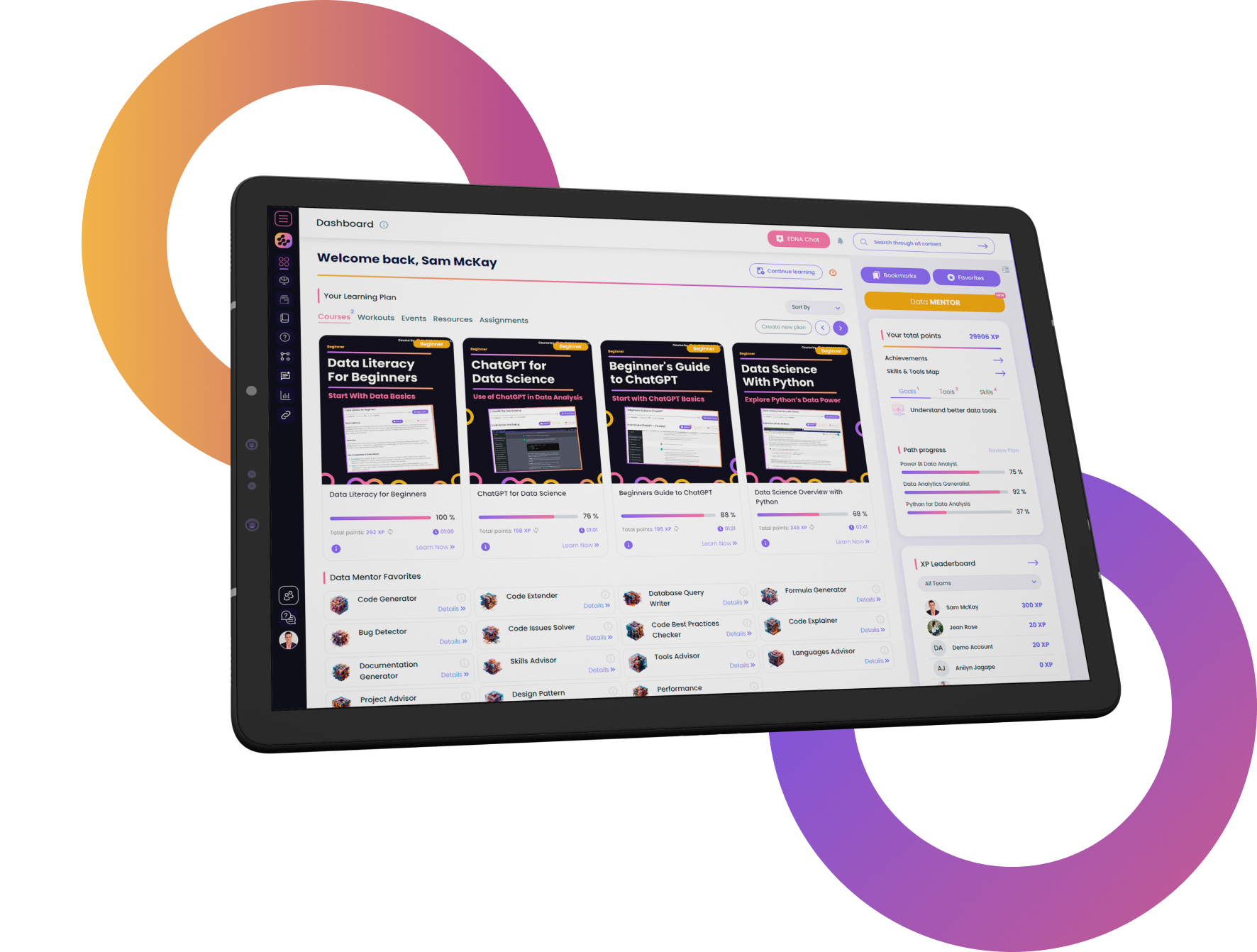
FOR INDIVIDUALS
Enterprise DNA
For Individuals
Empowering the most valuable data analysts to expand their analytical thinking and insight generation possibilities.
Learn MoreFOR BUSINESS
Enterprise DNA
For Business
Training, tools, and guidance to unify and upskill the data analysts in your workplace.
Learn More










