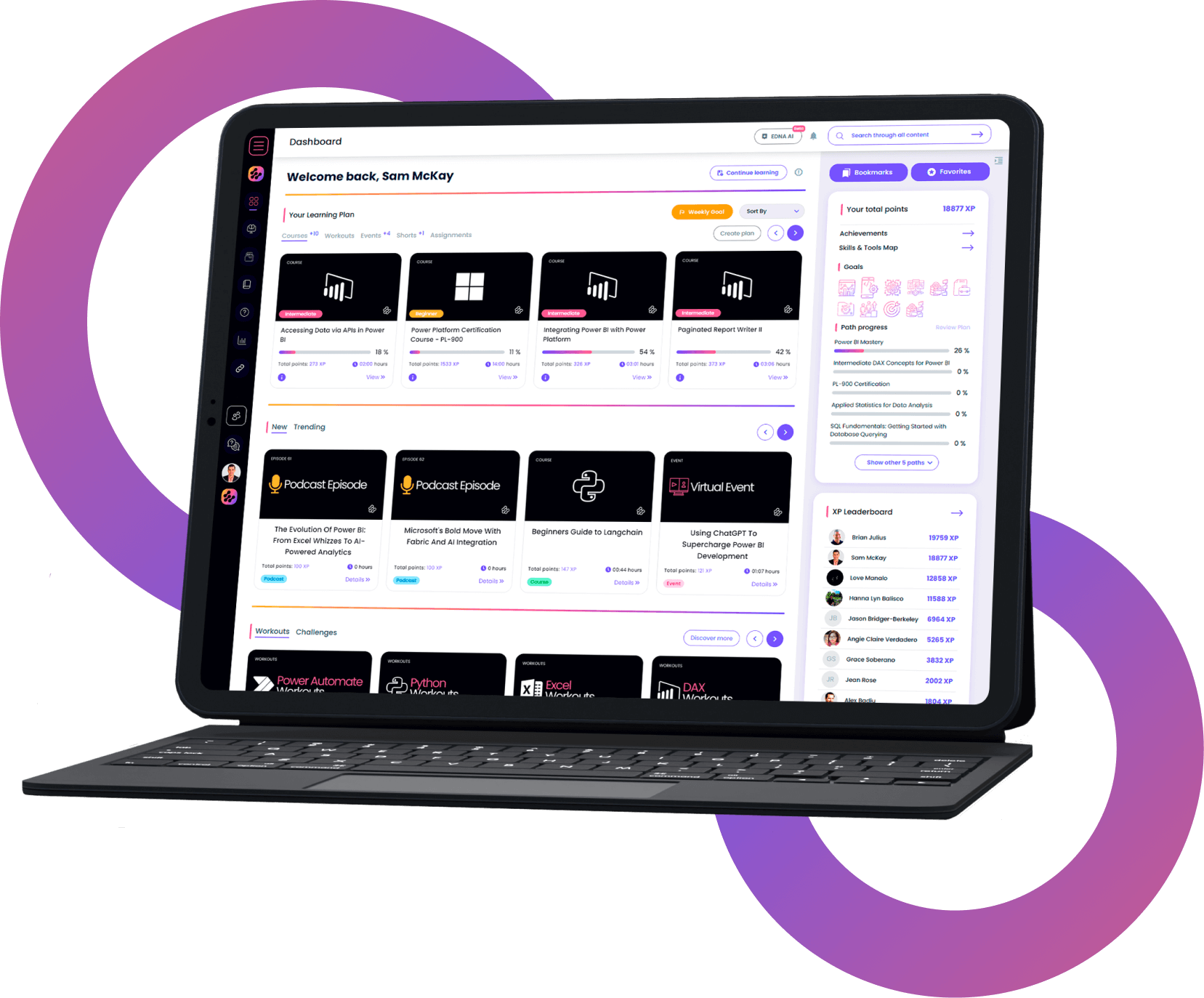DATESINPERIOD
In this video, I will show you how on any single day, you can isolate two dates and count up the amount sold between those two dates. This is ultimately how you calculate running totals in Power BI.
Trusted by 220,000+ people worldwide.
I hope that with this tutorial, you become familiar with the DATESBETWEEN function in Power BI because there are a lot of really great applications for it.
What we’re doing in DATESBETWEEN is creating a context between any two dates we specify. There are a variety of different applications of any calculation that we might want to do between two dates.
This is a great way to identify trends in your data or showcase outliers occurring in real-time in your datasets.
There are lots of techniques to extract from this one tutorial, as well as plenty to learn about the DAX formula and how to implement it successfully. Jump in and learn as much as you can. Try to implement this in your own models ASAP to really get the most benefit out of it.
What our
Students Say
Curriculum
Calculate Amounts Sold Between Two Dates In Power BI w/ DAX
Your
Instructor
Sam McKay
CEO & Founder
- Sam is Enterprise DNA's CEO & Founder. He helps individuals and organizations develop data-driven cultures and create enterprise value by delivering business intelligence training and education on Microsoft’s Power BI platform
- He partners with business decision-makers and analysts across all industries and business functions.
Frequently Asked
Questions
What’s the difference between a free account and a paid plan?
Do I need to know anything about data science or data analytics to get started with Enterprise DNA?
How will I be charged?
Can I get an invoice for my company?
Are refunds available?
Will AI take over the world and make data skills worthless?
Recommended
Labs

Budgeting in Power BI
Analyze seasonal budget trends in Power BI by utilizing variables to manipulate data and represent the relationships between data tables.

Visual Interactions
Using Power BI visual interactions allows you to showcase data in a way that’s both compelling and easy to digest.

Virtual Relationships using TREATAS
The TREATAS function in DAX is one of the most interesting DAX formulas that you can utilise inside your Power BI models.
Get full access to unparalleled
training & skill-building resources
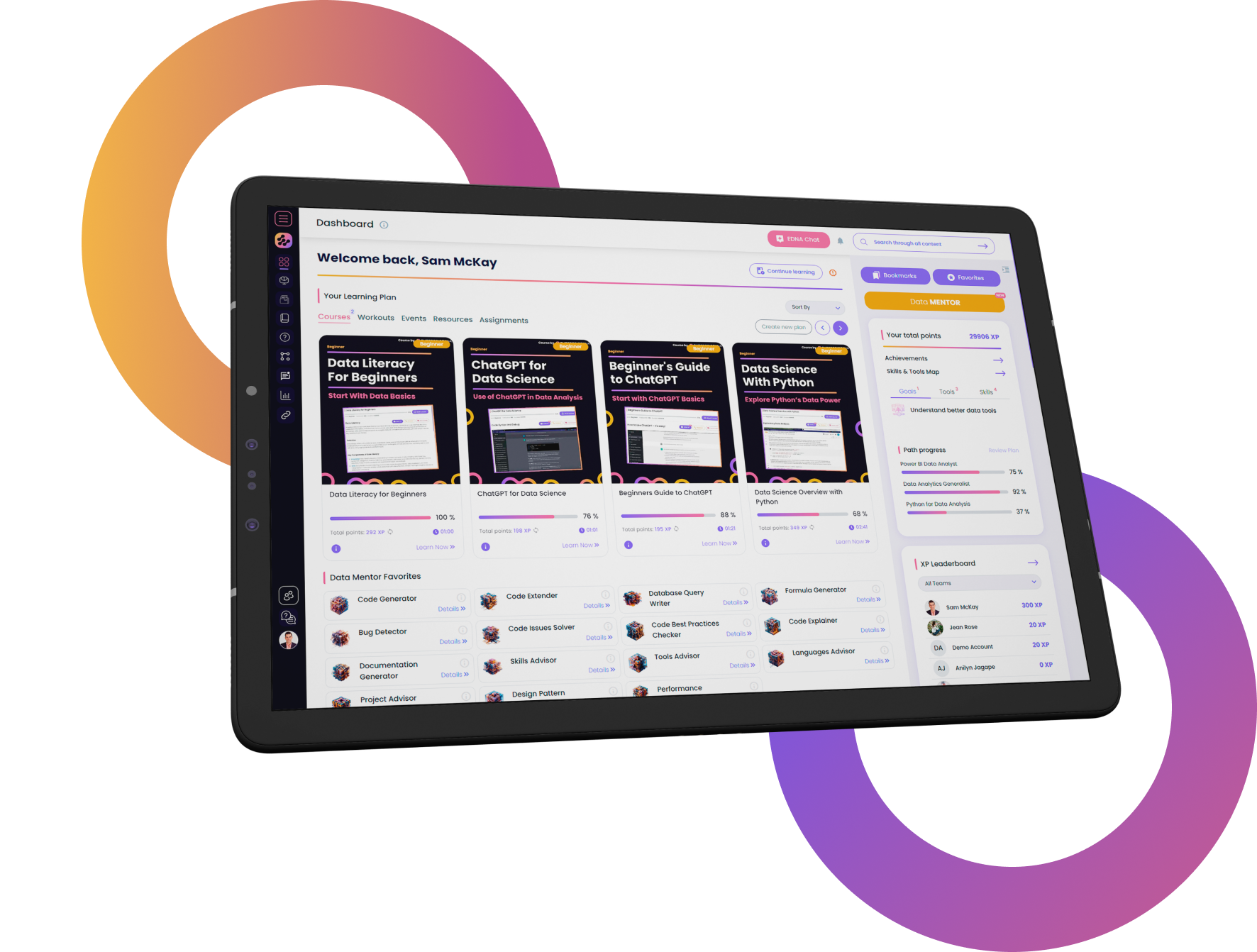
FOR INDIVIDUALS
Enterprise DNA
For Individuals
Empowering the most valuable data analysts to expand their analytical thinking and insight generation possibilities.
Learn MoreFOR BUSINESS
Enterprise DNA
For Business
Training, tools, and guidance to unify and upskill the data analysts in your workplace.
Learn More