Enterprise DNA Skills
Data Strategy
Define an organization's overall approach to managing, analyzing, and leveraging data to drive value and achieve strategic goals.
Start Learning for Free
New to Data Strategy?
Start here.

Paid Course
SharePoint Integration With Power Platform
Transform and automate business processes by integrating SharePoint with Power Automate and Power Apps to build workflows and customized forms
Learning
Paths
Path

Data Analytics Generalist
Gain a versatile skill set covering a wide range of data analysis techniques and tools, preparing you for diverse roles in the dynamic field of data analytics!
Beginner
17 Hours
Path

Python for Data Analysis
Take your data analysis to the next level with Python. Seamlessly integrate Python and AI for efficient workflows and game-changing insights.
Beginner
12 Hours
Path

Microsoft Fabric Fundamentals
Elevate your expertise in data management, analytics, and system integration. Start your transformative journey with our comprehensive courses!
Intermediate
11 Hours
Path

Mastering Visualization with Power BI
Gain comprehensive knowledge in key features including data transformation, modeling, DAX calculations, and visualization. Build analytical solutions surpassing traditional reporting!
Intermediate
10 Hours
Path

DAX for Power BI Analysis
Master the most in-depth and rigorous path on Power BI, gaining expert-level skills across all key pillars of analysis.
Intermediate
24 Hours
Path

No-Code Automation with Power Automate
Explore into built-in connectors, mastering basic flows to advanced error handling for seamless workflow efficiency.
Advanced
9 Hours
Learning
Center
Course

SharePoint Integration With Power Platform
Transform and automate business processes by integrating SharePoint with Power Automate and Power Apps to build workflows and customized forms
Intermediate
4 Hours
Course

SharePoint Introduction For Power BI Users
Learn the basics of SharePoint to increase productivity and collaboration, organize your data, and automate business processes
Beginner
6 Hours
Course

Declarative Visualization Techniques in Power BI with Deneb
Unlock limitless visualization possibilities with Vega languages. Master custom graphic creation and elevate your data storytelling like never before!
Intermediate
2 Hours
Course

Advanced SharePoint Concepts Lists Permissions and Social Features
Streamline your data storage and sharing through advanced concepts on SharePoint List, Permissions and Social
Advanced
6 Hours
Course

Data Analysis with PandasAI
Unlock the power of data analysis and visualization with PandasAI, and transform raw data into actionable insights that drive decision-making and growth.
Intermediate
1 Hours
Course

Integration, Analytics, and Governance for MS Fabric
Advance your data strategy with Microsoft Fabric and Azure. Discover how to optimize workspaces, develop effective pipelines, and manage data flows for enhanced security and governance.
Intermediate
6 Hours
Assessment

Data Analytics Generalist
Validate your skills in managing and enhancing data processes with AI, focusing on creating dynamic, insightful reports.
Beginner
Assessment

Mastering Visualization with Power BI
Test your skills and knowledge in Power BI data visualization and analysis.
Beginner
Virtual
Events
Podcast
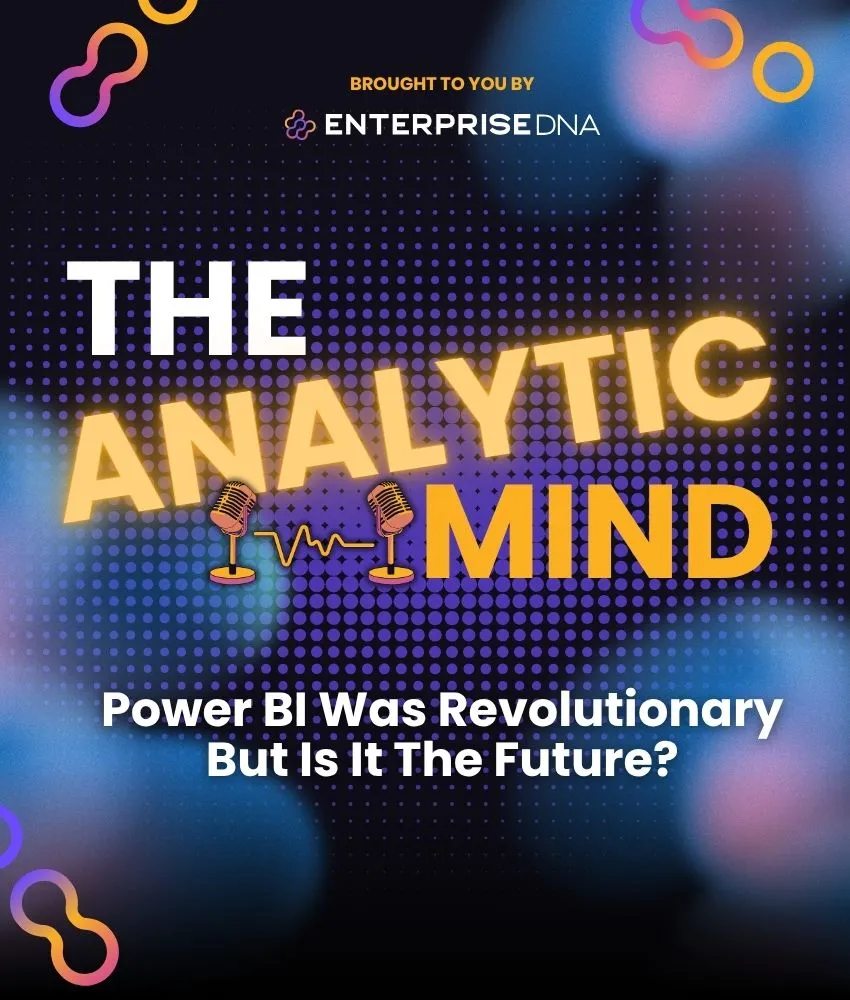
Power BI Was Revolutionary But Is It The Future?
Power BI transformed analytics, but as AI reshapes the landscape, is it still the tool for the future? This episode explores what's next for data professionals.
Virtual Event

Calculation Groups Beyond Time Intelligence
Dynamic data labels at the end of the line
00:46:11 Hours
Virtual Event

Building Data Agents Part 1
Learn how to structure your AI data app using tools like Lovable and Supabase—starting with just a CSV file.
Beginner
01:14:09 Hours
Virtual Event

Explore Joins In DAX With/Without Relationships
Explore how to combine data from different tables with or without a relationship in DAX
00:41:00 Hours
Virtual Event

CALCULATE Deep Dive
Understand the difference between table functions and CALCULATE modifiers and how to use them correctly
01:03:56 Hours
Virtual Event

DAX Counterculture: Alternative Prospectives On DAX
Know the techniques in creating indexes and how to loop efficiently using DAX
00:42:41 Hours
Virtual Event

Everything About Power BI Security
Master the Row Level Security, Report Security, Workspace & App Security, Object Level Security and Internal & External Sharing
00:46:08 Hours
Virtual Event

Collection Of Custom Visuals & Niche Techniques In Power BI
Create powerful and informative data visualizations with Key Performance Indicators and formatting with calculation groups
00:52:34 Hours
Project
Center
Challenge

Twitter Threads Analysis
Jump into this twitter related dataset and showcase some interesting insights based on the text of the tweet and the stock reference or tagged within the tweet itself.
Challenge

Delivery App Review
Create a report or dashboard to help management visualize what is happening on the new app
Challenge

Customer Satisfaction and Loyalty Analytics
Analyze OmniRetail’s 2024 customer satisfaction data to uncover what drives loyalty across regions, demographics, and support experiences.
Challenge

User Experience Focus - Design Creative Navigations
Create a navigation experience that showcases your brand and keeps users
coming back for more by prioritizing the user experience and considering
the needs and preferences of your target audience.
Challenge

Emergency Services Analytics
Analyze the data of a medical emergency response service and discover opportunities for improvement on their process
Challenge

Global Cost Of Living Crisis
Identify trends and patterns in a variety of factors that influence the cost of living in different regions around the world by using statistical analysis techniques and visualization tools.
Challenge

Transport and Shipping Data
Challenge your data skills by creating a report on transport and shipping data
Challenge

Social Media Content Performance
Analyze 2024 social media data to uncover what makes content perform across platforms. Show your insights, sharpen your skills, and compete for exciting prizes.
Guides
Resource

Advanced SharePoint Tools
Learn to expertly manage lists, set precise permissions, and utilize social features to enhance collaboration and security!
Resource

Better Results with Prompt Libraries
Boost your AI results with organized, reusable prompts for smarter, faster answers.
Resource

SharePoint & Power Platform
Harness Power Apps and Power Automate to enhance SharePoint's capabilities, creating robust, automated solutions that drive business success!
Resource

Data Governance vs Data Management
Data Governance ensures data integrity with policies, while Data Management focuses on data accessibility using tech tools. Both are crucial for data quality!
Resource

2025 Data Career Guide
This guide will empower you with insights into various roles, practical experience acquisition, navigating the job market, and upskilling opportunities.
Resource

Integration, Analytics, and Governance
Learn to integrate Azure and Power BI, manage data flows, and enforce security and compliance efficiently. Ideal for any scale of operation!
Resource

Balancing Creativity With Efficiency
Balance creativity with efficiency by using AI to capture ideas, organize workflows, and automate repetitive tasks, enabling faster execution while preserving creative freedom.
Resource

Data Analysis with PandasAI
Learn to leverage PandasAI for intuitive data manipulation and AI-driven transformations!










