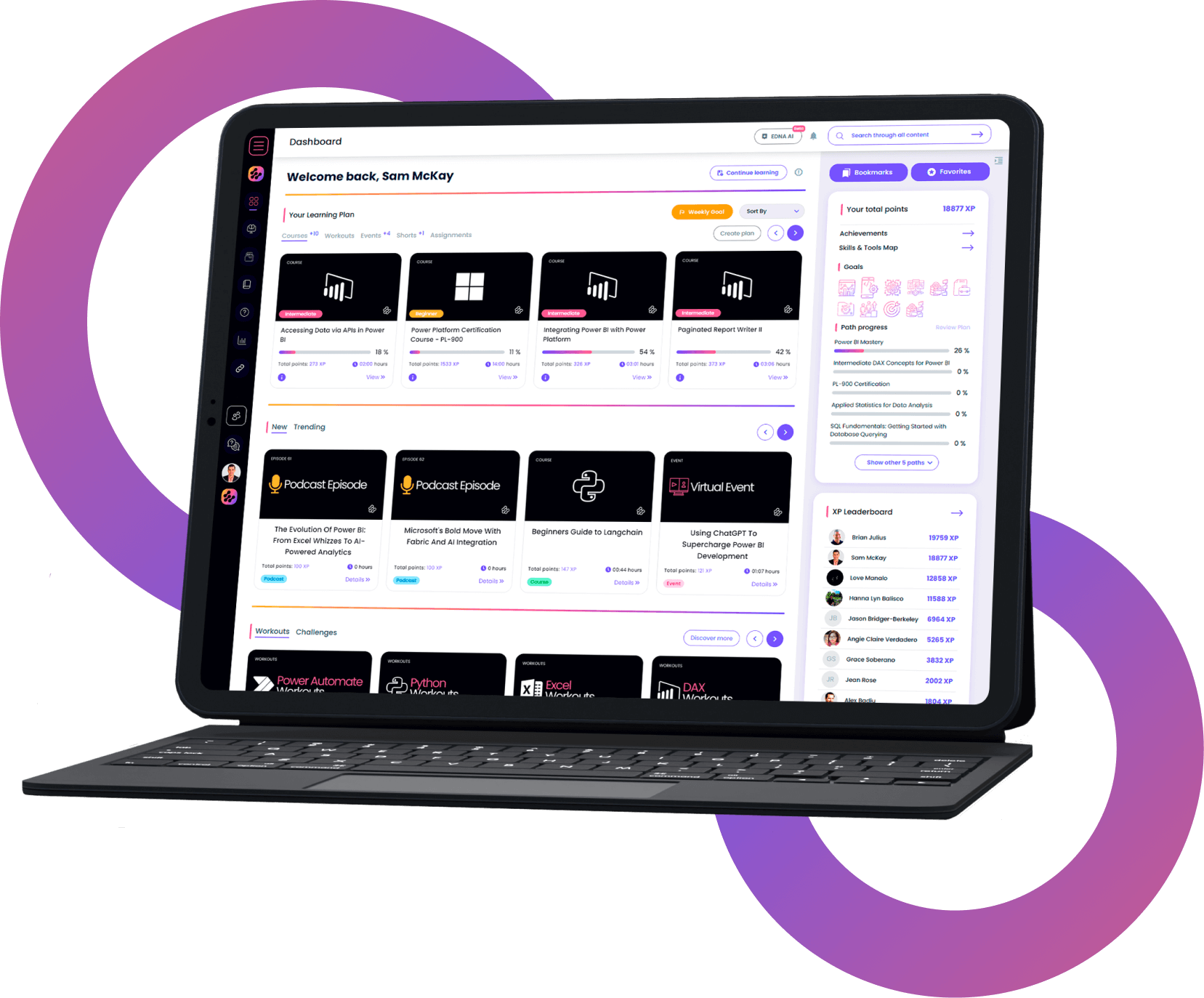Excel Expert
Excel is a spreadsheet software developed by Microsoft that allows users to organize, analyze, and manipulate data using features such as formulas, charts, graphs, and pivot tables, and is commonly used for financial and accounting tasks, data analysis, and project management.
Excel is a spreadsheet software developed by Microsoft that allows users to organize, analyze, and manipulate data using features such as formulas, charts, graphs, and pivot tables, and is commonly used for financial and accounting tasks, data analysis, and project management.
It features calculation or computation capabilities, graphing tools, pivot tables, and a macro-programming language called Visual Basic for Applications. Excel forms part of the Microsoft Office suite of software.
The Excel Expert is competent in creating, managing, and distributing professional spreadsheets for a variety of specialized purposes and situations. EDNA online Excel courses will give you the opportunity to become an expert in this software.
EDNA MeasureUp practice test for Microsoft Excel Expert Skills
This Assessment test is consisting of 24 questions.
The Excel Expert Skills Assessment Test is designed for individuals who possess the technical skills to accomplish the following tasks:
- Design and develop complex spreadsheets with advanced functions, formulas, and macros.
- Utilize Excel's data analysis tools, such as pivot tables and charts, to extract insights from large datasets.
- Create custom solutions using VBA programming.
- Develop and maintain Excel templates and add-ins to automate repetitive tasks.
- Collaborate with other team members by sharing Excel workbooks and utilizing Excel's collaboration features.
- Utilize Excel's advanced formatting features to create professional-looking reports and presentations.
- Develop and maintain Excel-based dashboards to track and visualize key performance indicators.
- Utilize Excel's external data connectivity features to integrate data from other sources like SQL Server, Oracle, or Access.
- Utilize Excel for financial analysis and modeling, including budgeting, forecasting, and variance analysis.
- Continuously improve Excel skills and practices to increase efficiency and productivity.
Other skills and responsibilities may vary depending on the specific role and industry.
What our Students Say
Latest Assessments
Loading
Frequently Asked
Questions
What’s the difference between a free account and a paid plan?
Do I need to know anything about data science or data analytics to get started with Enterprise DNA?
How will I be charged?
Can I get an invoice for my company?
Are refunds available?
Will AI take over the world and make data skills worthless?
Get full access to unparalleled
training & skill-building resources
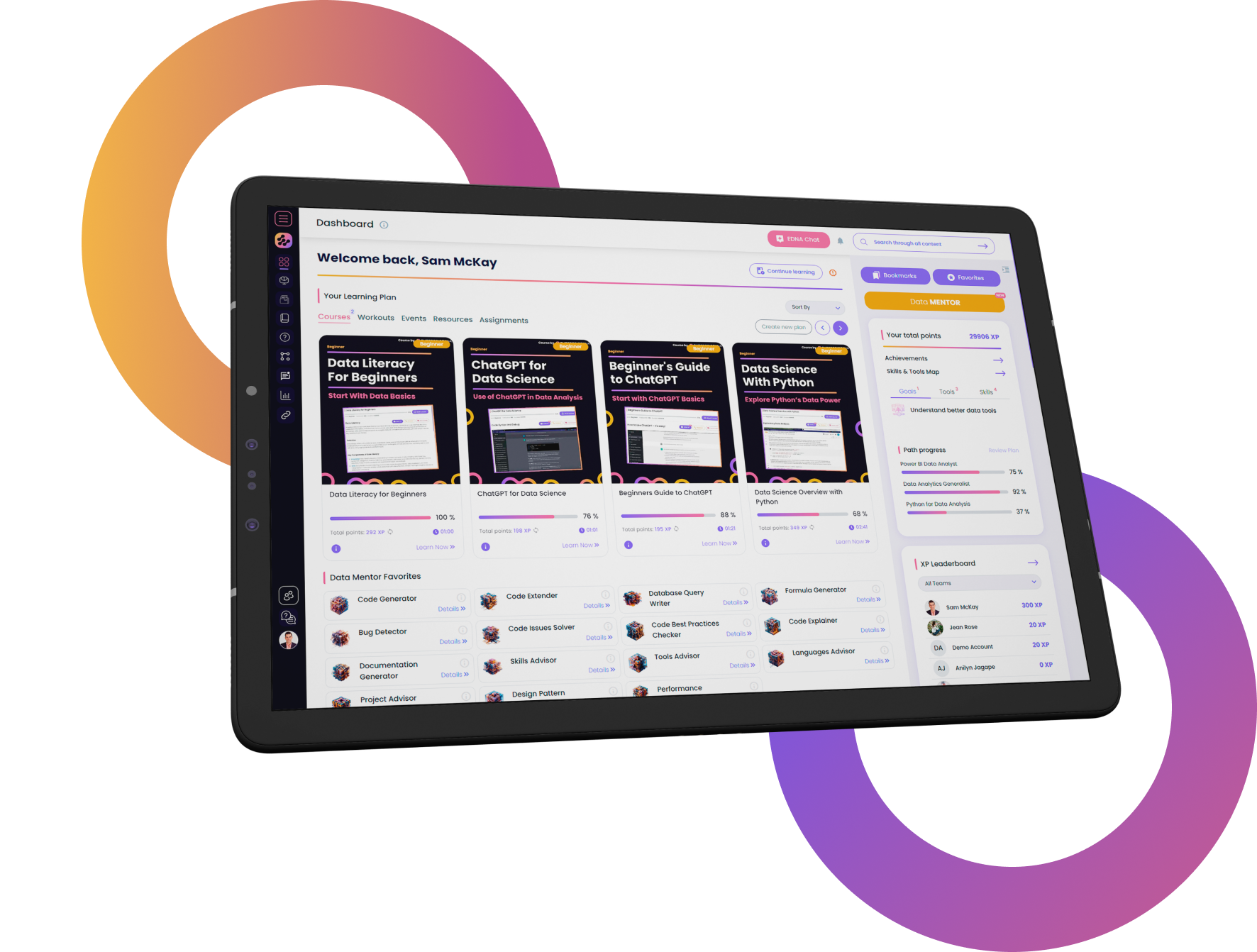
FOR INDIVIDUALS
Enterprise DNA
For Individuals
Empowering the most valuable data analysts to expand their analytical thinking and insight generation possibilities.
Learn MoreFOR BUSINESS
Enterprise DNA
For Business
Training, tools, and guidance to unify and upskill the data analysts in your workplace.
Learn More