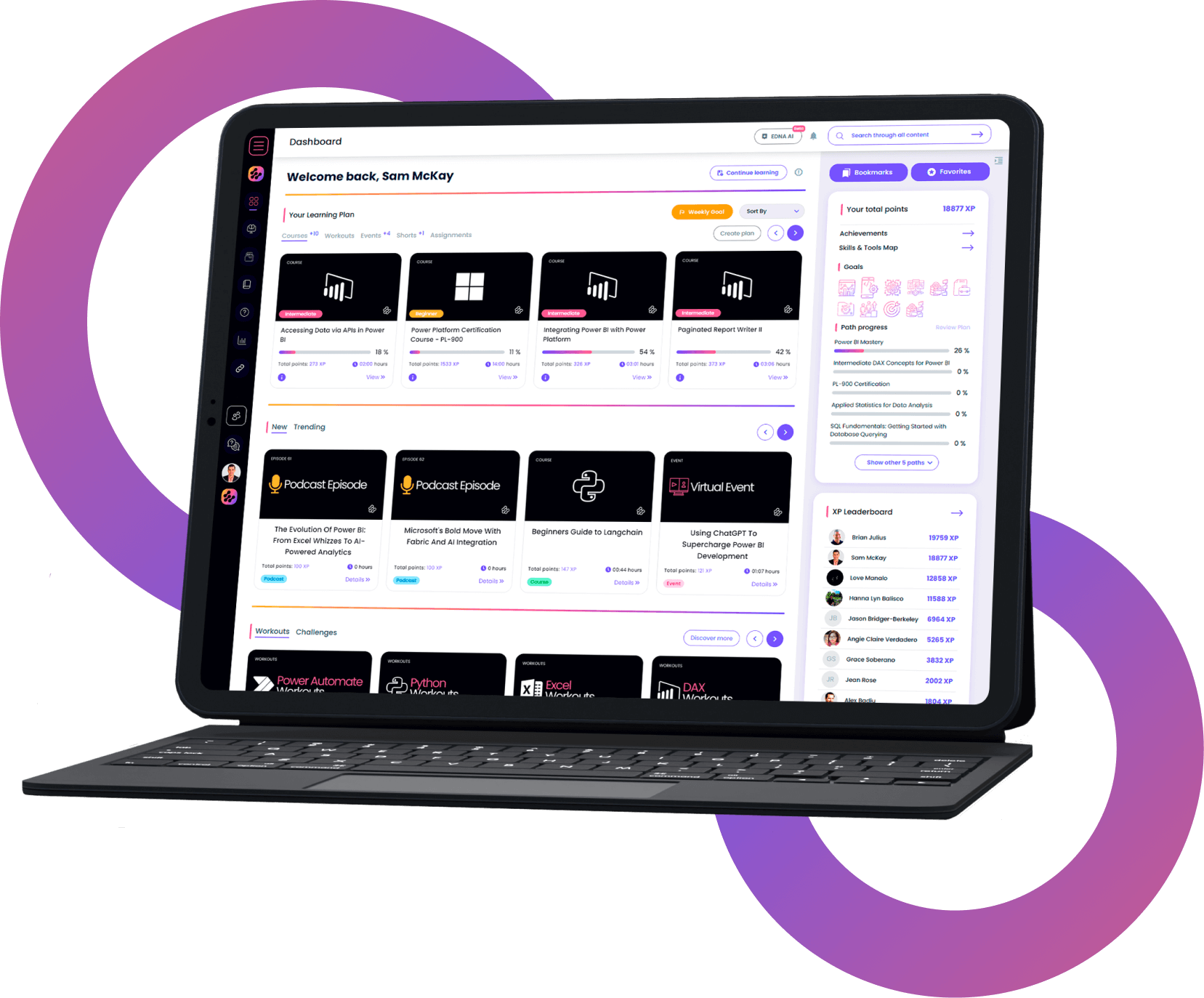Microsoft Power Automate RPA Developer
Power Automate is a cloud-based service that allows you to create automated workflows between applications and services. With Power Automate, you can automate tasks, collect data, and build business processes. It integrates with Office 365, Dynamics 365, Power BI, PowerApps, and many other applications to create automated workflows.
Power Automate lets users create automated workflows between applications and services. It helps automate repetitive business processes such as communication, data collections, and decision approvals.
Developers work with business stakeholders to improve and automate business workflows. They collaborate with administrators to deploy solutions to production environments, and they support solutions.
RPA Developer automates time-consuming and repetitive tasks by using Microsoft Power Automate. He reviews solution requirements, creates process documentation, and designs, develops, troubleshoots, and evaluates solutions.
EDNA MeasureUp practice test for Microsoft Power Automate RPA Develoepr Skills
This Assessment test is consisting of 24 questions.
The Microsoft Power Automate RPA Developer Skills Assessment Test is designed for individuals who have the ability to accomplish the following technical tasks:
- Design and develop Robotic Process Automation (RPA) workflows using Microsoft Power Automate, including creating and managing variables, loops, conditions, and other basic automation features.
- Integrate RPA workflows with other Microsoft applications such as Excel, SharePoint, and Dynamics 365, as well as third-party applications through APIs and webhooks.
- Use Power Automate to automate tasks such as data entry, data extraction, and data manipulation, with a focus on improving process efficiency and reducing errors.
- Create and maintain automated tests for RPA workflows to ensure they function correctly and are performing as expected.
- Troubleshoot issues with RPA workflows and identify potential areas for improvement, including implementing error handling and debugging techniques.
- Collaborate with other developers, business analysts, and stakeholders to identify automation opportunities and gather requirements for RPA workflows.
- Stay up-to-date with the latest industry trends and best practices related to RPA development, and continuously seek to improve your skills and knowledge in this area.
By demonstrating proficiency in these technical tasks, individuals can prove their competency as a Microsoft Power Automate RPA Developer and increase their chances of success in the field.
What our Students Say
Latest Assessments
Loading
Frequently Asked
Questions
What’s the difference between a free account and a paid plan?
Do I need to know anything about data science or data analytics to get started with Enterprise DNA?
How will I be charged?
Can I get an invoice for my company?
Are refunds available?
Will AI take over the world and make data skills worthless?
Get full access to unparalleled
training & skill-building resources
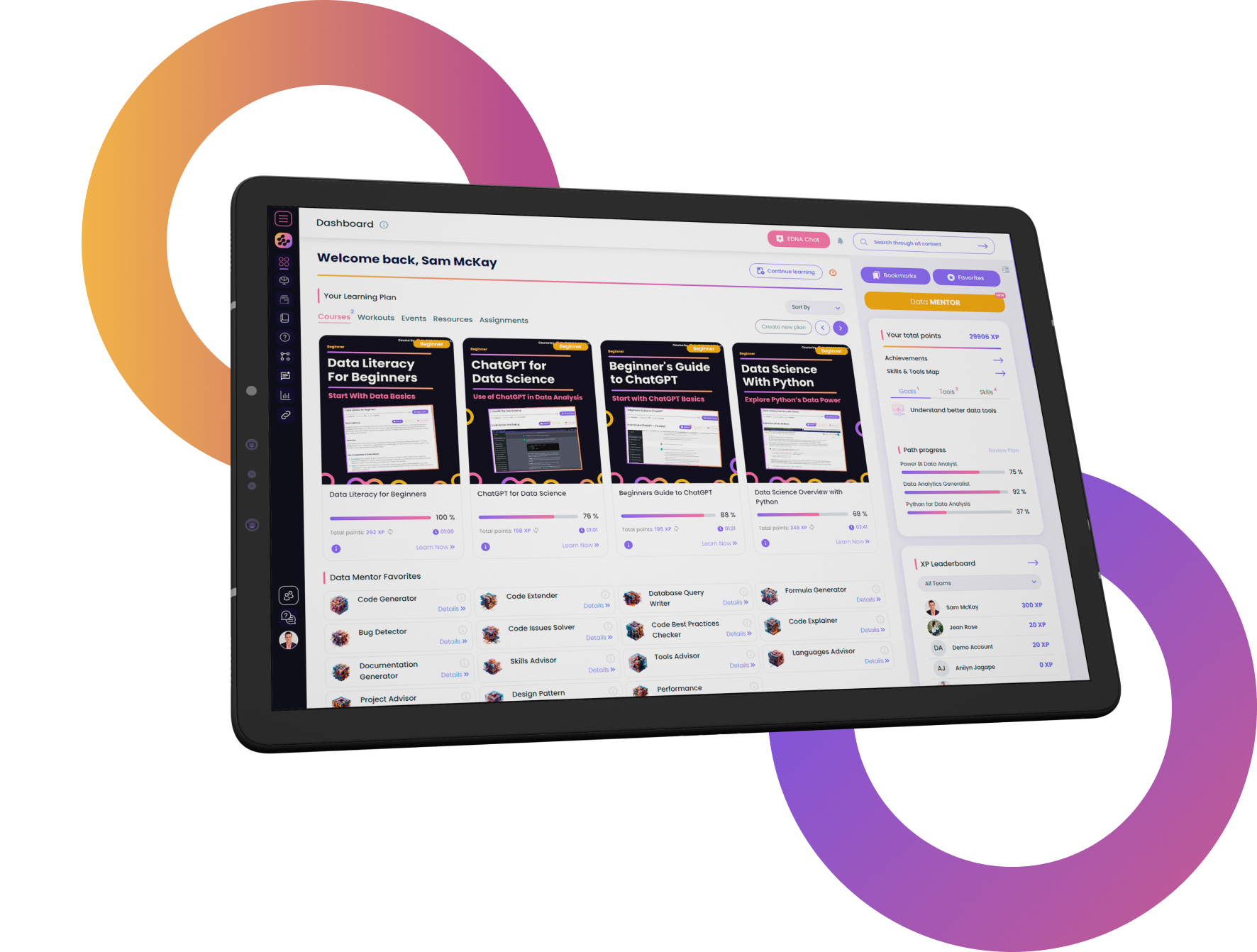
FOR INDIVIDUALS
Enterprise DNA
For Individuals
Empowering the most valuable data analysts to expand their analytical thinking and insight generation possibilities.
Learn MoreFOR BUSINESS
Enterprise DNA
For Business
Training, tools, and guidance to unify and upskill the data analysts in your workplace.
Learn More