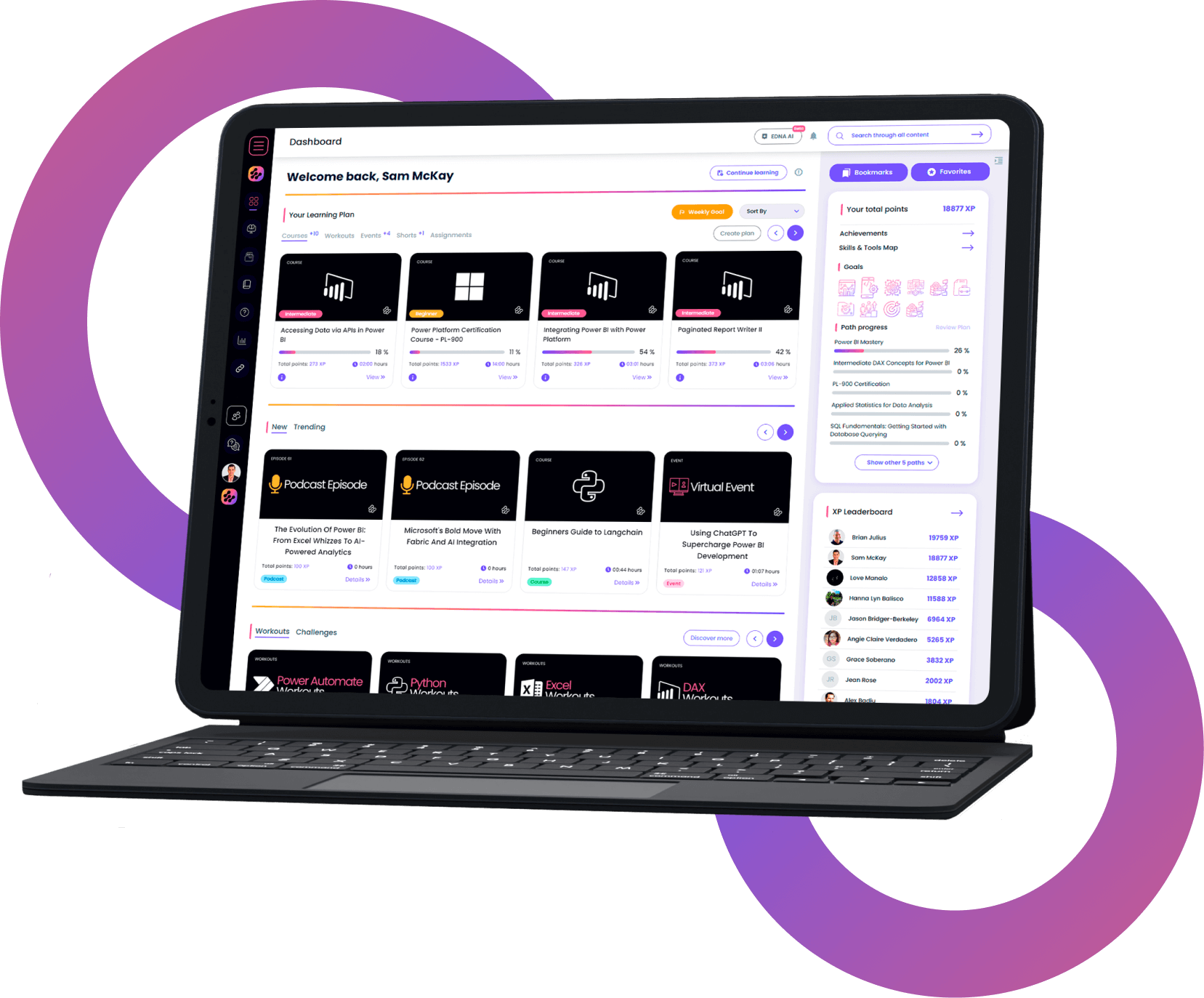Integrating Power BI with Excel and SharePoint
About This Path
In this learning path, you will delve into the intricacies of SharePoint, a pivotal web-based collaboration tool for organizations. Grasp its diverse versions, integration with Office 365, and its role in content management, team collaboration, and data-driven decision-making. Through real-world scenarios, understand how SharePoint not only stores data but crafts compelling stories, ensuring effective communication and engagement in your organization.
Who Should Take This Path
- Individuals keen on mastering SharePoint for enhanced organizational collaboration
- Professionals aiming to leverage SharePoint's integration with Office 365 for better data storytelling
- Those looking to streamline workflows, manage content, and drive data-informed decisions
What Are The Path Requirements
- Familiarity with SharePoint's basic concepts
- An active SharePoint Online or Office 365 account
- Eagerness to transform data into actionable insights using SharePoint

SharePoint Introduction For Power BI Users
Learn the basics of SharePoint to increase productivity and collaboration, organize your data, and automate business processes

SharePoint Integration With Power Platform
Transform and automate business processes by integrating SharePoint with Power Automate and Power Apps to build workflows and customized forms

Using Power BI w/ SharePoint Document Libraries - Adding Documents To Your Report
Enhance your reporting capability by using SharePoint document metadata which allows you to connect document information to other data in your report
Get full access to unparalleled
training & skill-building resources
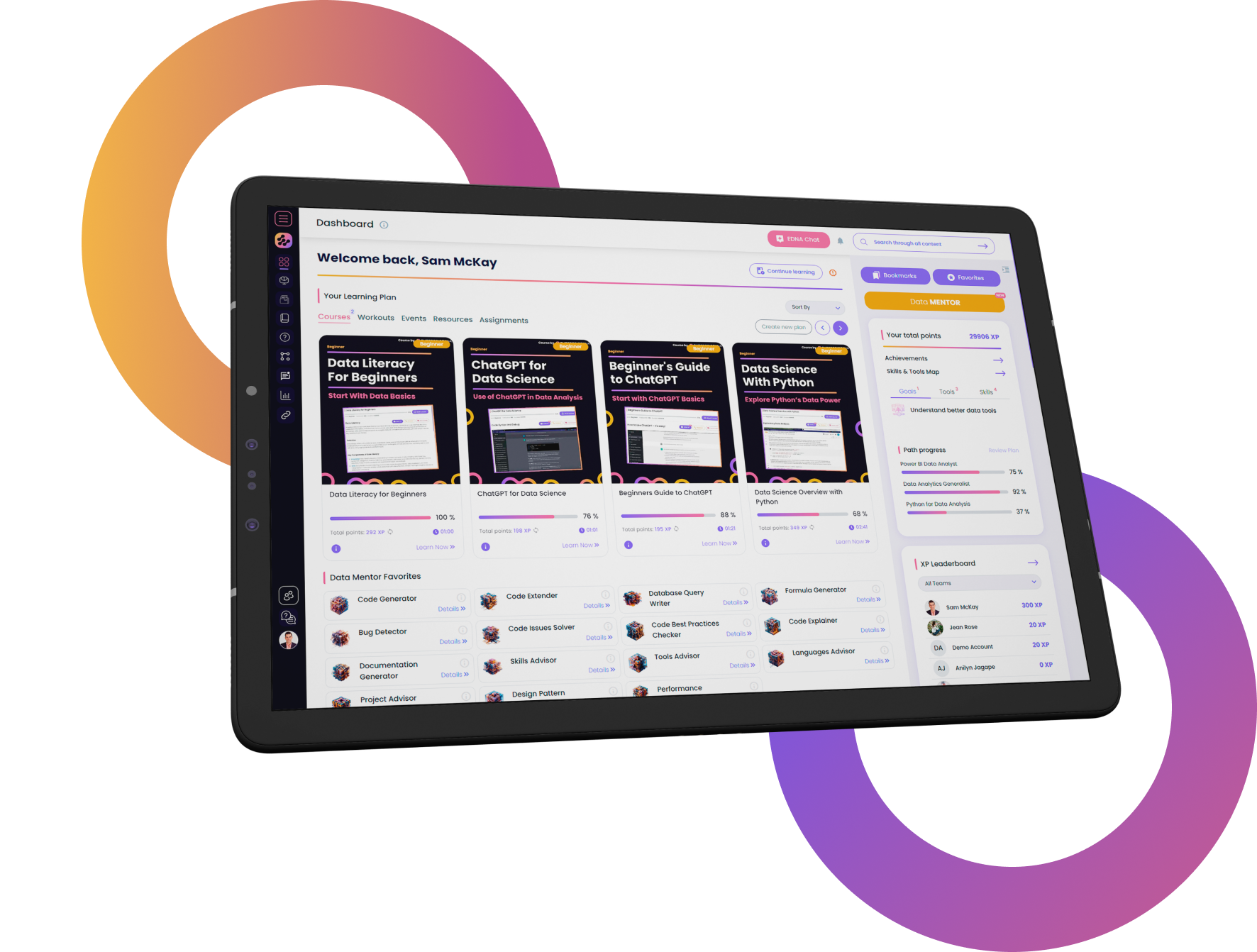
FOR INDIVIDUALS
Enterprise DNA
For Individuals
Empowering the most valuable data analysts to expand their analytical thinking and insight generation possibilities.
Learn MoreFOR BUSINESS
Enterprise DNA
For Business
Training, tools, and guidance to unify and upskill the data analysts in your workplace.
Learn More