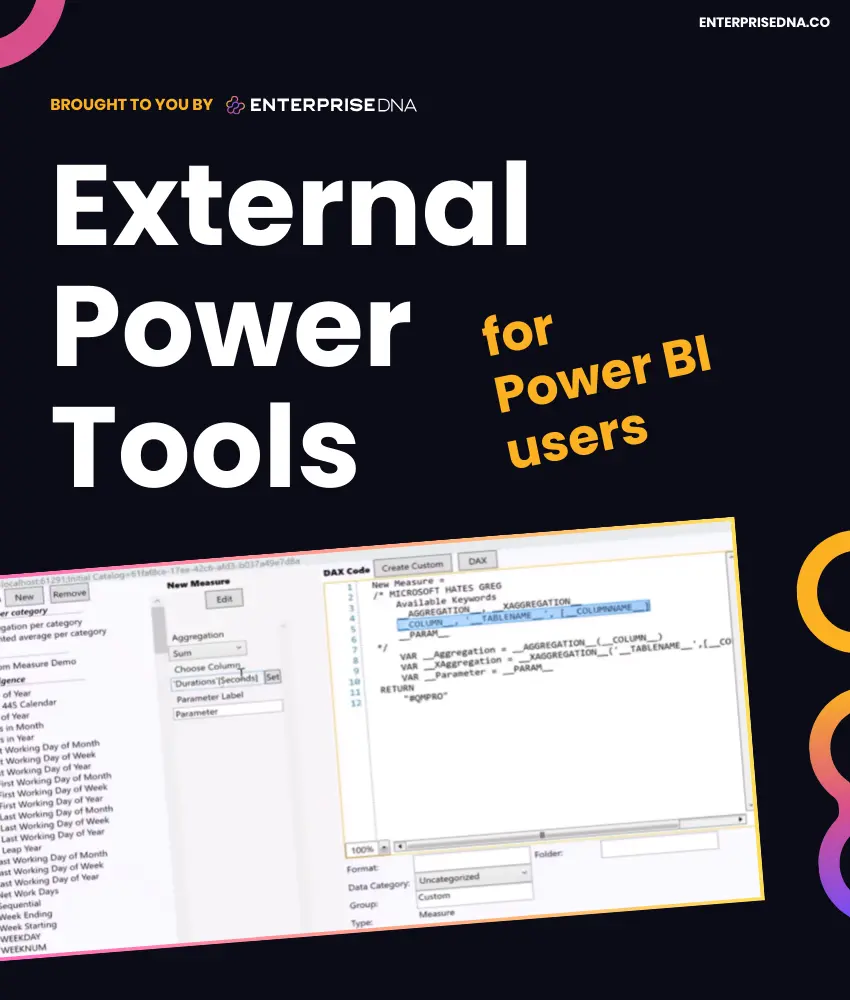Cheat sheets
External Power Tools
Here you will be able to download the following External Power Tools:
- Quick Measures Pro - Easily create measures or calculated columns in Power BI Desktop
- Includes over 200 DAX measure formulas, allowing you to quickly and easily create measures or calculated columns in Power BI Desktop
- More than just additional quick measure formulas, Quick Measures Pro allows you to set metadata properties for measures and columns such as the display folder and custom format string
- Even better, Quick Measures Pro allows you to create your own custom DAX calculation definitions that you can then save and reuse between data models
- Power Sort Pro - Automatically find and mass set Sort by columns
- Power Sort Pro is specifically designed to work with the Enterprise DNA extended date table and can also find Sort By columns via basic pattern matching.
- Metadata Mechanic Pro - Automatically generate and mass set the metadata for tables, columns and measures
- Quickly and easily set date formats, hidden columns, number formats, column alignments, and field summarizations all at once
- With just a few clicks, move every measure in your data model to a central measures table (or any other table(s) you designate)
- DAX Editor Pro - A full-featured, lightweight replacement for the featureless native Power BI DAX editor
- Full editing features - autocompletion, search and replace, 1-click measure creation from existing measures, dark mode and other theme choices, one-click commenting/uncommenting and more
- Robust debugging capabilities- integrated DAX debugger to help you quickly identify and fix problems with your code, one-click "debugger comma" format, and built-in DAX formatter
- Ability to set data category, description, folder, format string and other properties right from within the editor
- Conductor Pro - The only tool that provides easy and comprehensive management of your External Tools toolbar
- Easily add, remove, rename and reorder the tools on your toolbar
- Organize your tools into groups - basically create an infinite number of toolbars
- Easily add web-based tools to your toolbar - no more creating/editing separate JSON files
What our Students Say
Your Author
EDNA Team
Data & AI
Frequently Asked
Questions
What’s the difference between a free account and a paid plan?
Do I need to know anything about data science or data analytics to get started with Enterprise DNA?
How will I be charged?
Can I get an invoice for my company?
Are refunds available?
Will AI take over the world and make data skills worthless?
Get full access to unparalleled
training & skill-building resources
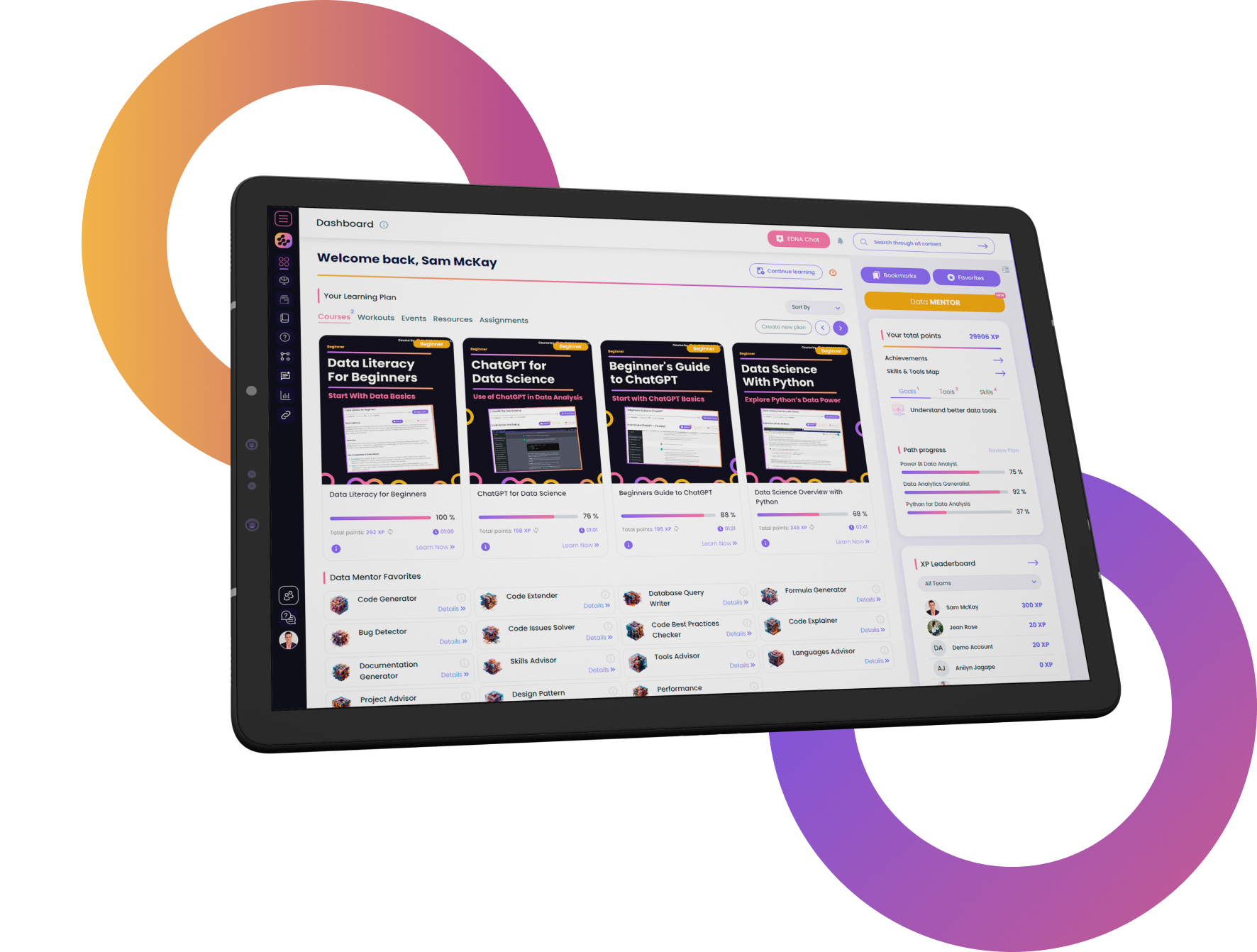
FOR INDIVIDUALS
Enterprise DNA
For Individuals
Empowering the most valuable data analysts to expand their analytical thinking and insight generation possibilities.
Learn MoreFOR BUSINESS
Enterprise DNA
For Business
Training, tools, and guidance to unify and upskill the data analysts in your workplace.
Learn More
Latest Guides
Loading