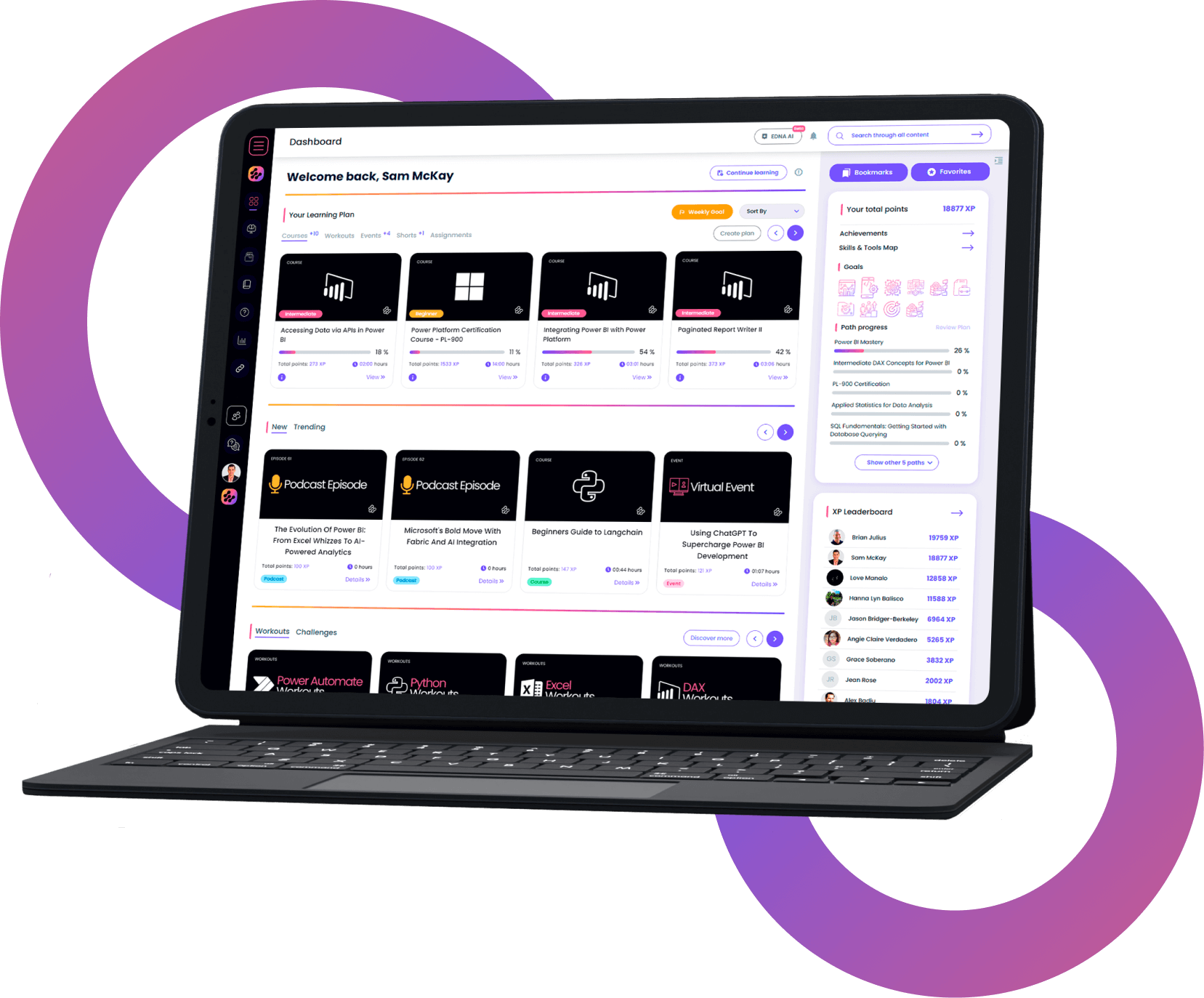Advanced Power BI Visualization Techniques
Master visual storytelling without complex DAX skills. Create captivating visuals effortlessly and elevate your data presentations!
Trusted by 220,000+ people worldwide.
An outline of this training course
While visualization is the fourth pillar of Power BI report development, it is typically the first and often only way that managers, clients and/or other stakeholders interact with your report. Through this course, learn how to maximize the visual impact of your report and create a beautiful, intuitive user experience. Take your visualization skills to the next level as we show you how to utilize Power BI's native visuals in innovative ways to create stunning and compelling reports without the need for advanced DAX skills. To further enhance your visualization skillset, we will teach you how to utilize the best custom visuals to maximum effect, providing you additional options for communicating complex analyses effectively. Finally, we discuss overall design philosophy including sources of inspiration and creativity, and best practices for top-quality report design.
Details of what you will learn during this course
- Learn - how to develop reports that will immediately grab the attention of your audience
- Discover- sources of inspiration in building a compelling, creative visual style of your own
- Utilize - Power BI's native visuals in new ways to effectively communicate complex analyses
- Discover - the best custom visuals and how to use them to fill gaps in PBI's visualization capabilities
- Learn - how to employ bookmarks, buttons and other navigational elements to create an exceptional user experience
What you get with the course
- Over three hours of full-packed training, presented by a data visualization expert
- One demo data set that will allow you to practice the techniques presented
Here are the specifics for the course
Learn how to:
- Enhance your visualization skillset
- Utilize the best custom visuals to maximum effect
- Best practices for top-quality report design
- Additional options for communicating complex analyses effectively
- Overall design philosophy including sources of inspiration and creativity
What our
Students Say
Curriculum
Course Overview
Report Layouts
Navigation Ideas
Dashboard Best Practices
Native Visuals
Custom Visuals
Your Feedback
Certification
Continuous Learning
Your
Instructor
Mudassir Syed Rashid Ali
Frequently Asked
Questions
What’s the difference between a free account and a paid plan?
Do I need to know anything about data science or data analytics to get started with Enterprise DNA?
How will I be charged?
Can I get an invoice for my company?
Are refunds available?
Will AI take over the world and make data skills worthless?
Recommended
Courses

Integration, Analytics, and Governance for MS Fabric

Data Management and Processing in Microsoft Fabric

Foundations of Microsoft Fabric
Get full access to unparalleled
training & skill-building resources
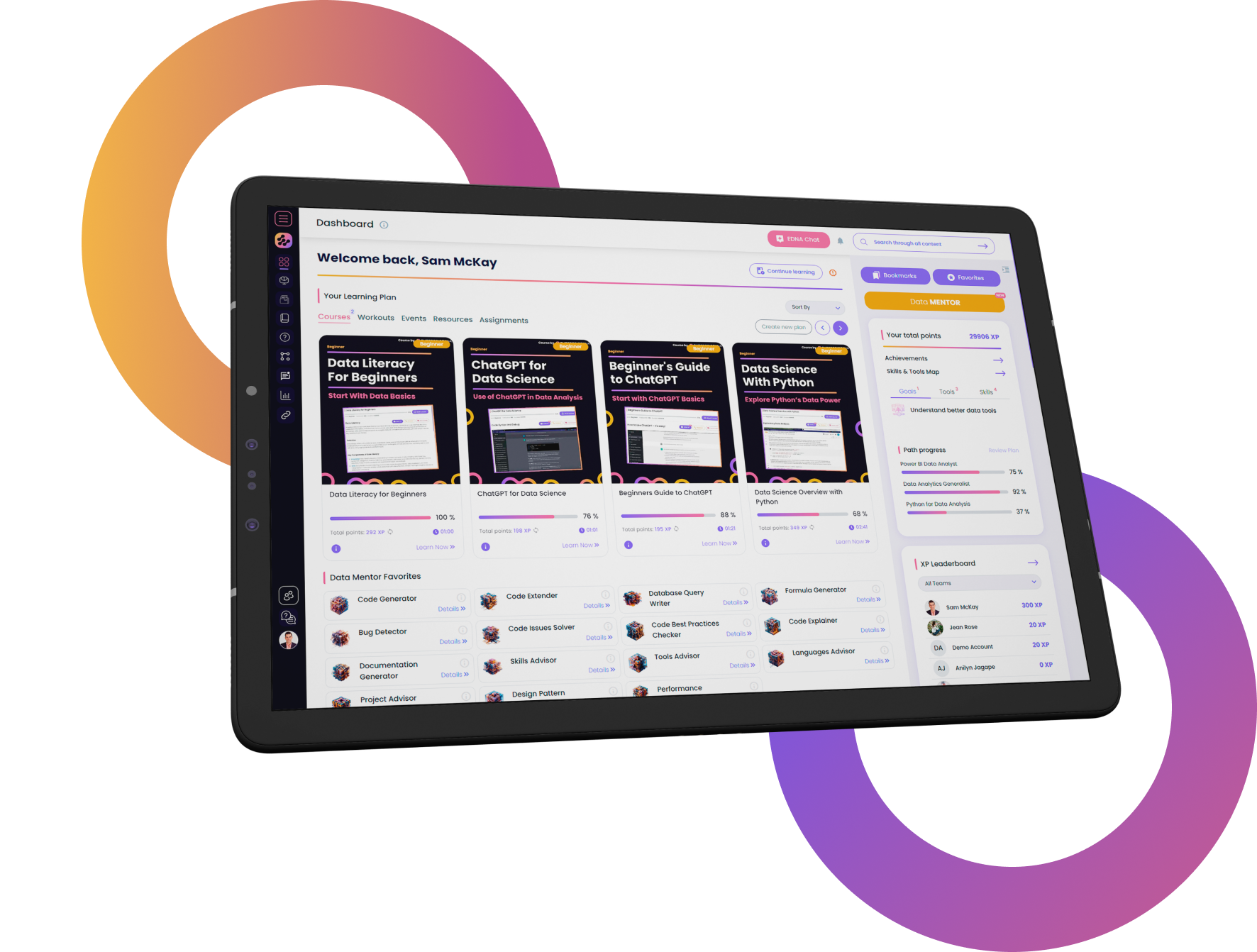
FOR INDIVIDUALS
Enterprise DNA
For Individuals
Empowering the most valuable data analysts to expand their analytical thinking and insight generation possibilities.
Learn MoreFOR BUSINESS
Enterprise DNA
For Business
Training, tools, and guidance to unify and upskill the data analysts in your workplace.
Learn More