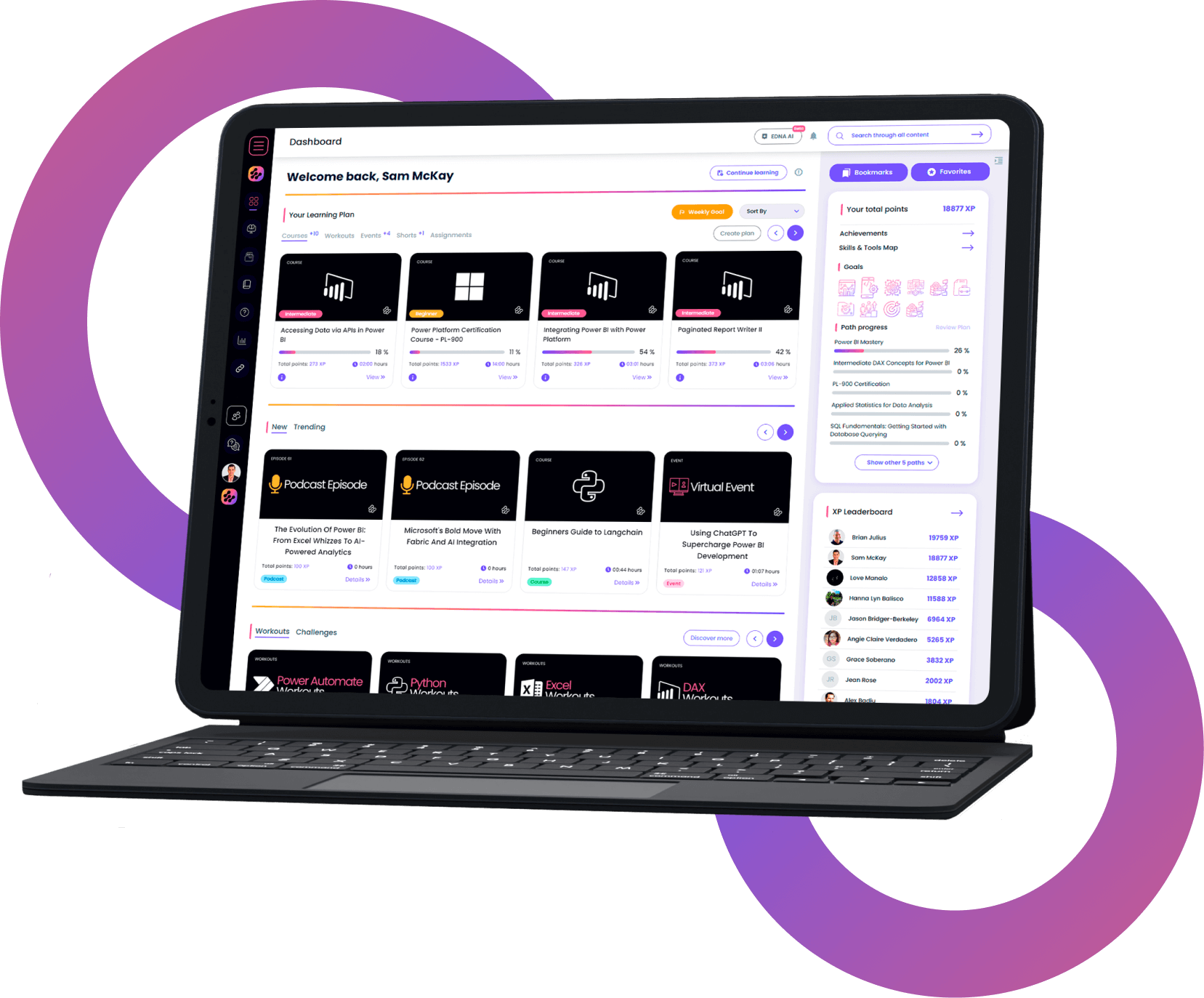DP-500 Prep: Data Transformation with Synapse & Power BI
Kickstart your journey to Microsoft's DP-500 Exam Certification with our comprehensive two-part preparation course. Get the edge you need to succeed!
Trusted by 220,000+ people worldwide.
An outline of this training course
The DP-500 exam is a challenging one, assessing the ability to design, build and maintain enterprise-scale data solutions using both Power BI and Azure. This is an advanced exam covering a broad range of topics including administering a data analytics environment, querying relational data sources, optimizing data model performance and visualizing data.
Instructed by Abu Bakar N. Alvi, a Microsoft Certified Trainer and an Enterprise DNA Expert, he covers the vast requirements of the exam ensuring you become proficient in the end-to-end deployment of data solutions.
In the first of this two-part course, Abu goes through two of the four core topics assessed in the exam: Query and Transform Data, and Implement and Manage Data Models. He uses a combination of videos, follow-along demonstrations and practice questions to encompass all you need to know about querying data in Azure Synapse Analytics, building tabular models and optimizing query and data model performance.
What are needed to take this course
A good working knowledge of Power BI is required for this course, as well as proficiency in writing basic and intermediate T-SQL queries, querying data from relational databases and consuming data from Azure Synapse Analytics.
Who is the course for
The course is recommended for candidates aiming to pass the Microsoft DP-500 Exam and earn the Azure Enterprise Data Analyst Associate Certification, as well as advanced Power BI users looking to build skills in designing and deploying enterprise-scale data analytics solutions.
Details of what you will learn during this course
By the end of the course, students will:
- Identify an appropriate Azure Synapse Pool and configure a dedicated SQL pool and Apache Spark pool
- Recommend appropriate file types of querying serverless SQL pools
- Identify and Implement performance improvements in Power Query and data sources
- Query advanced data sources and use the Power Query Advanced Editor
- Create and Manage scalable dataflows
- Design and Build tabular models including choosing when to use external tools, designing composite models and implementing row- and object- level security
- Optimize enterprise-scale data models using DAX Studio, Vertipaq Analyzer, and Tabular Editor 2
- Implement incremental refresh
What you get with the course
- An eight-hour self-paced video training with follow-along demonstrations
- Resource packs that include data source files for each Learning Path
- Practice Questions after each Section of each Learning Path
Program Level
Advanced
Field(s) of Study
Computer Software & App
Instruction Delivery Method
QAS Self-study
***This course was published in March 2023
Enterprise DNA is registered with the National Association of State Boards of Accountancy (NASBA) as a sponsor of continuing professional education on the National Registry of CPE Sponsors. State boards of accountancy have final authority on the acceptance of individual courses for CPE credit. Complaints regarding registered sponsors may be submitted to the National Registry of CPE Sponsors through its website: www.nasbaregistry.org
What our
Students Say
Curriculum
Course Overview
Resources
Introduction
Learning Path 1 -Query and Transform Data Overview
Section 1: Query Data by Using Azure Synapse Analytics
Section 1: Practice Questions
Section 2: Ingest and Transform Data by Using Power BI
Section 2: Practice Questions
Learning Path 1 -Query and Transform Data Wrap Up
Learning Path 2 -Implement and Manage Data Models Overview
Section 1: Design and Build Tabular Models
Section 1: Practice Questions
Section 2: Optimize Enterprise-Scale Data Models
Section 2: Practice Questions
Learning Path 2 -Implement and Manage Data Models Wrap Up
Course Wrap Up
Your Feedback
Certification
Continuous Learning
Your
Instructor
Abu Bakar Nisar Alvi
Enterprise DNA Expert
- Microsoft Certified Azure Enterprise Data Analyst Associate.
- Microsoft Certified Power BI Data Analyst Associate.
- 23+ years of working as a data analyst, primarily as a telemetry engineer in the Defence Sector.
- 4+ years working as a Power BI consultant developing solutions for multiple industries.
- 2+ years working as a Power BI Trainer with 1000+ students trained through public and corporate trainings as a Microsoft Certified Trainer.
Frequently Asked
Questions
What’s the difference between a free account and a paid plan?
Do I need to know anything about data science or data analytics to get started with Enterprise DNA?
How will I be charged?
Can I get an invoice for my company?
Are refunds available?
Will AI take over the world and make data skills worthless?
Recommended
Courses

Integration, Analytics, and Governance for MS Fabric

Data Management and Processing in Microsoft Fabric

Foundations of Microsoft Fabric
Get full access to unparalleled
training & skill-building resources
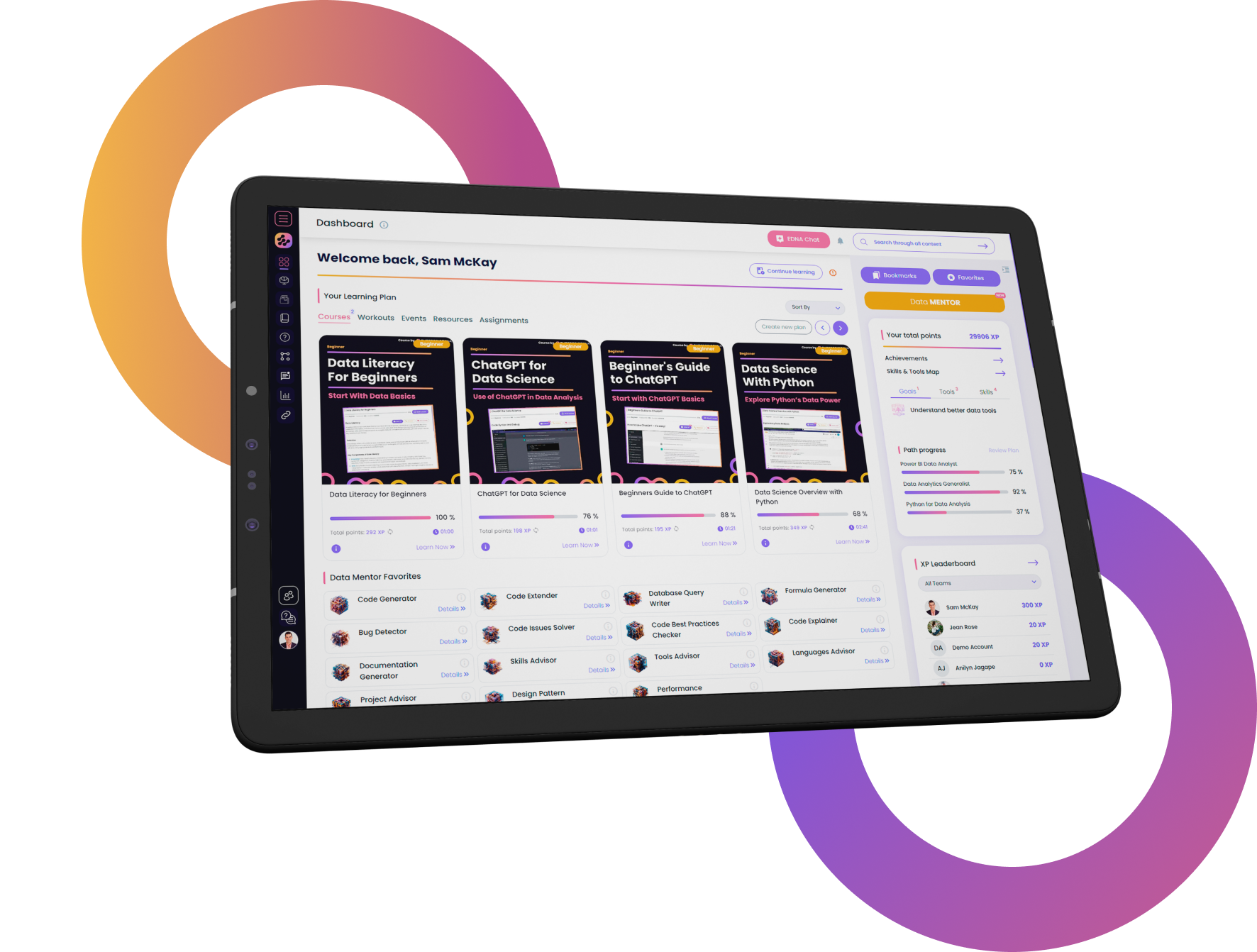
FOR INDIVIDUALS
Enterprise DNA
For Individuals
Empowering the most valuable data analysts to expand their analytical thinking and insight generation possibilities.
Learn MoreFOR BUSINESS
Enterprise DNA
For Business
Training, tools, and guidance to unify and upskill the data analysts in your workplace.
Learn More