Scenario Analysis Deep Dive
Learn how to predict and optimize for results in the future, by utilizing 'what if' parameters and scenario analysis techniques
Trusted by 220,000+ people worldwide.
An outline of this training course
Unlock Power BI's analytical power with this course on scenario analysis. Learn to adjust variables, apply DAX techniques, and predict future outcomes. Covering query editor, data model, DAX, and visualizations, this course helps you quickly generate valuable insights to drive organizational success!
Details of what you will learn in this course
- Learn - how to implement 'what if' parameters in your models
- Understand - how to analytically think about your modeling scenario
- Learn - how to integrate scenario factors into your core data model
- Implement - multiple scenario factors into one model
- Learn - how to layer scenarios one on top of each other
- Learn - advanced modeling and DAX techniques
- Apply - many different analytical techniques in Power BI in combination
- Work - through end to end scenario analysis examples
- Understand - how to design your data models with scenario analysis
- Learn - how to visualize scenario analysis outcomes and results
- Learn - how to run scenario sensitivities on your predicted results
What you get with the course
- 3 hours of course videos
- 3x demo Power BI reports showcasing scenario analysis techniques
Here are the specifics for the course
Learn how to:
- Unleash the predictive analytical power sitting within Power BI
- Practically apply Power BI to forecast results into the future
- Integrate factors into your key business variables
- Shock multiple results in your data to predict results
- Design Power BI models that can cope with multiple 'what if' parameters
- Visualize scenarios effectively so consumers can understand there meaning
- Use advanced DAX formula techniques inside of Power BI
- Create end to end solutions using scenario analysis techniques
- Apply event sequencing to your Power BI models
- Complete amazing analytical work in Power BI
Program Level
Intermediate
Field(s) of Study
Computer Software & App
Instruction Delivery Method
QAS Self-study
CPE Credits Awarded
3.5 CPE Credits
***This course was last updated in December 2020
Enterprise DNA is registered with the National Association of State Boards of Accountancy (NASBA) as a sponsor of continuing professional education on the National Registry of CPE Sponsors. State boards of accountancy have final authority on the acceptance of individual courses for CPE credit. Complaints regarding registered sponsors may be submitted to the National Registry of CPE Sponsors through its website: www.nasbaregistry.org
What our
Students Say
Curriculum
Introduction to Scenario Analysis
Simple scenario analysis
Combining scenario analysis with other DAX techniques
Layering scenarios
Running scenario sensitivities
Visualization techniques
Your Feedback
Certification
Continuous Learning
Your
Instructor
Sam McKay
CEO & Founder
- Sam is Enterprise DNA's CEO & Founder. He helps individuals and organizations develop data-driven cultures and create enterprise value by delivering business intelligence training and education on Microsoft’s Power BI platform
- He partners with business decision-makers and analysts across all industries and business functions.
Frequently Asked
Questions
What’s the difference between a free account and a paid plan?
Do I need to know anything about data science or data analytics to get started with Enterprise DNA?
How will I be charged?
Can I get an invoice for my company?
Are refunds available?
Will AI take over the world and make data skills worthless?
Recommended
Courses

Power BI Workshop

Complete Guide to Microsoft Copilot

Beginners Guide to Replit
Get full access to unparalleled
training & skill-building resources
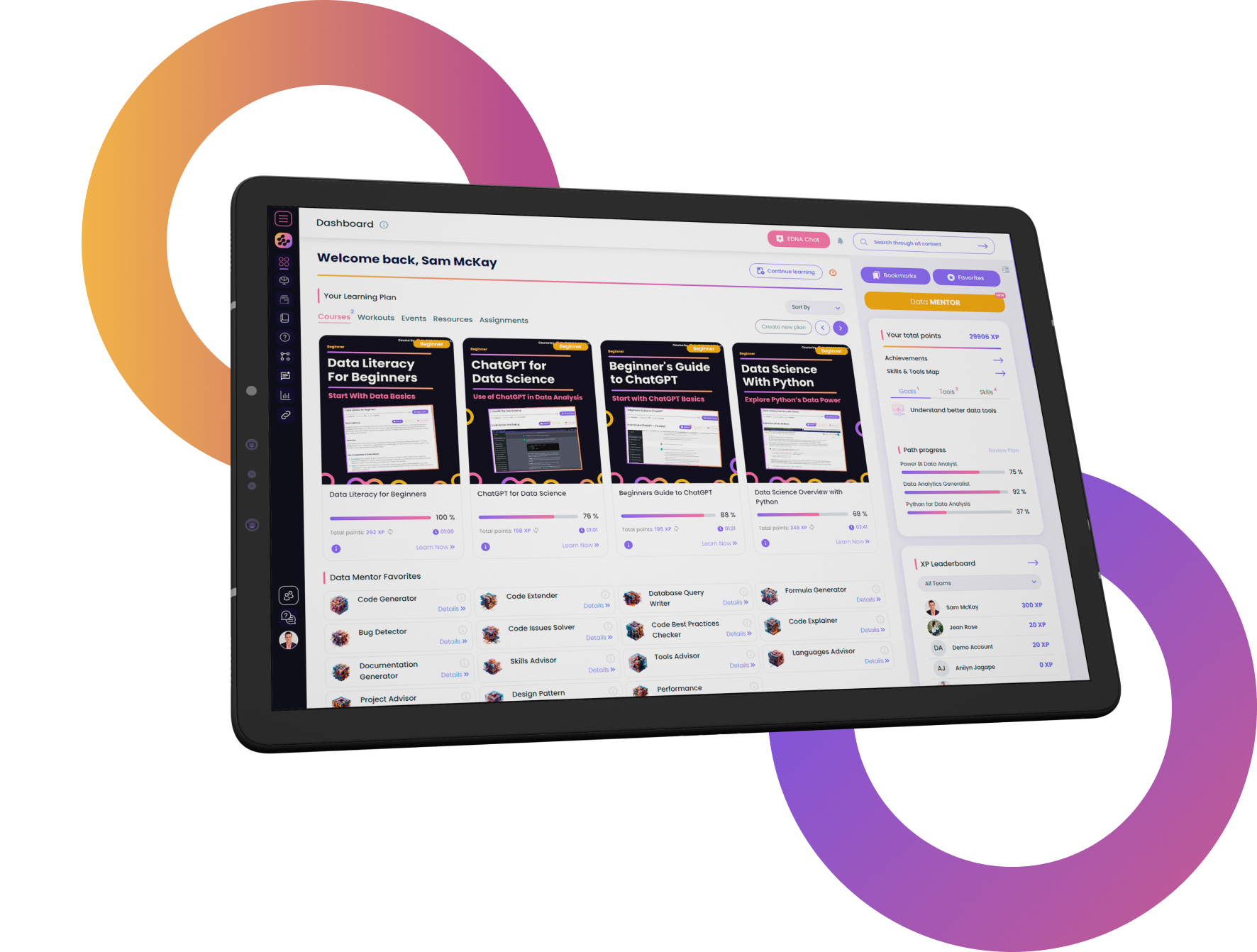
FOR INDIVIDUALS
Enterprise DNA
For Individuals
Empowering the most valuable data analysts to expand their analytical thinking and insight generation possibilities.
Learn MoreFOR BUSINESS
Enterprise DNA
For Business
Training, tools, and guidance to unify and upskill the data analysts in your workplace.
Learn More




