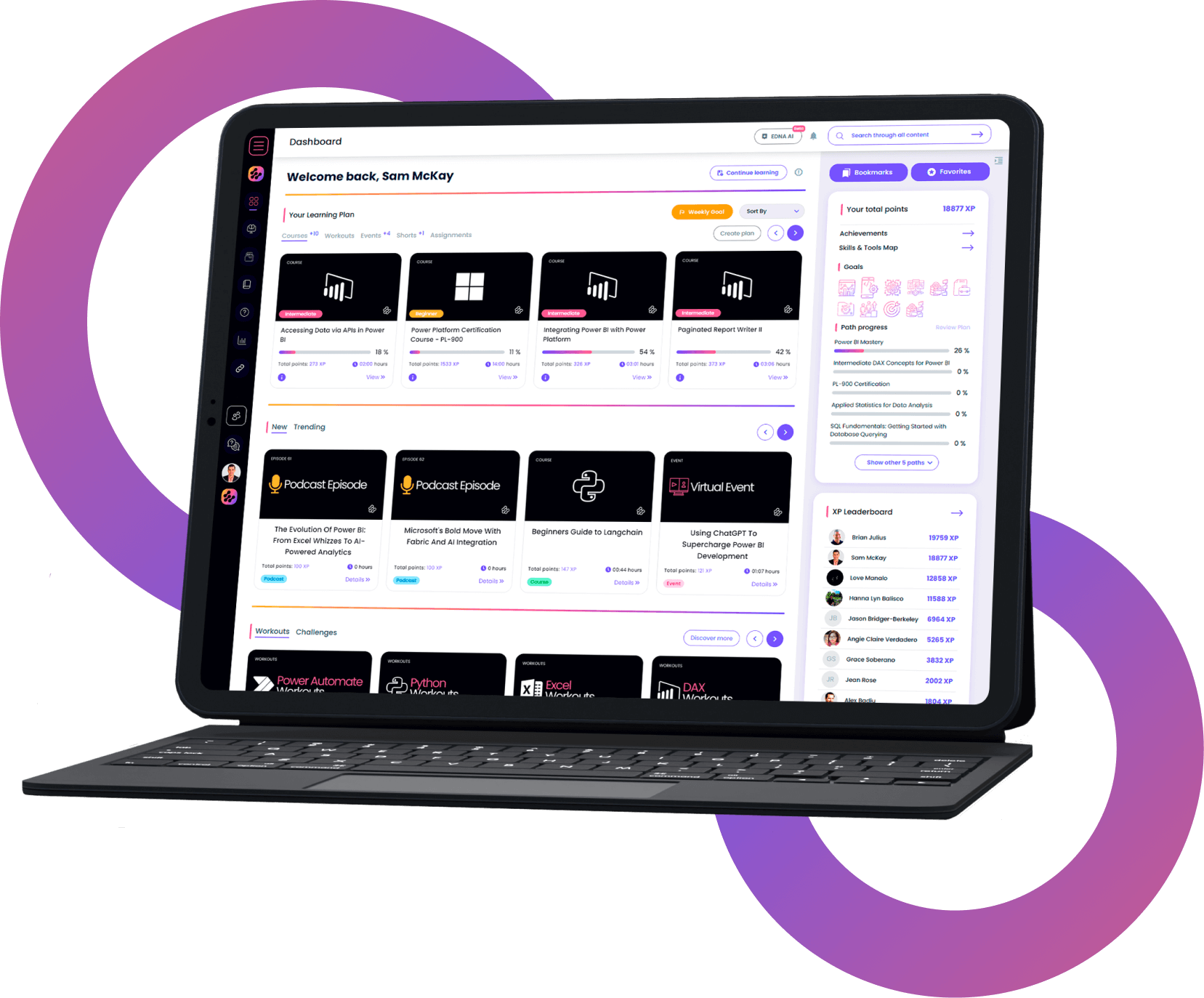Creating Interactive Apps with Power BI and Power Apps
About This Path
In this Learning Path, you will delve into the practical application of Power BI, SharePoint, and Power Apps, mastering the development of high-quality reports and visualizations. The path includes real-world scenarios showcasing how to automate tasks, enhance user interaction, and create compelling reporting applications.
By learning and implementing best practices, you will gain the ability to automate workflows, reduce manual tasks within a SharePoint environment, and tell impactful stories around your data through effective report and visualization design.
This path is designed to equip you with the skills to leverage automation and data visualization tools to drive efficiency and data-driven decision-making.
Who Should Take This Path
- Individuals eager about analyzing data and creating insights with Power BI, SharePoint, and Power Apps.
- Professionals who want to maximize the potential of their organization's data assets.
- Professionals who want to drive better business decisions using data.
What Are The Path Requirements
- A Power BI account for Power BI Desktop and Power BI Service.
- Familiarity with SharePoint and Power Apps will be beneficial, but not mandatory as the course covers these topics in detail.

Power Apps Masterclass
A step-by-step guide that will help you create, share, and deploy applications across your organization using PowerApps

Integrating Power BI with Power Platform
Expand your Power BI report by integrating it with Power Platform applications to incorporate capabilities above and beyond just reporting on insights.

Power BI Reports Inside Power Apps
Learn how to seamlessly integrate Power BI reports into Power Apps, either full reports or individual tiles

Power Up! w/ The Power Platform
Explore the three main components of the Power Platform and how they can come together in an integrated solution

Power Your Apps in a Few Steps
Learn how to leverage the Power Platform to bring your Apps to the next level, based on the real business case
Get full access to unparalleled
training & skill-building resources
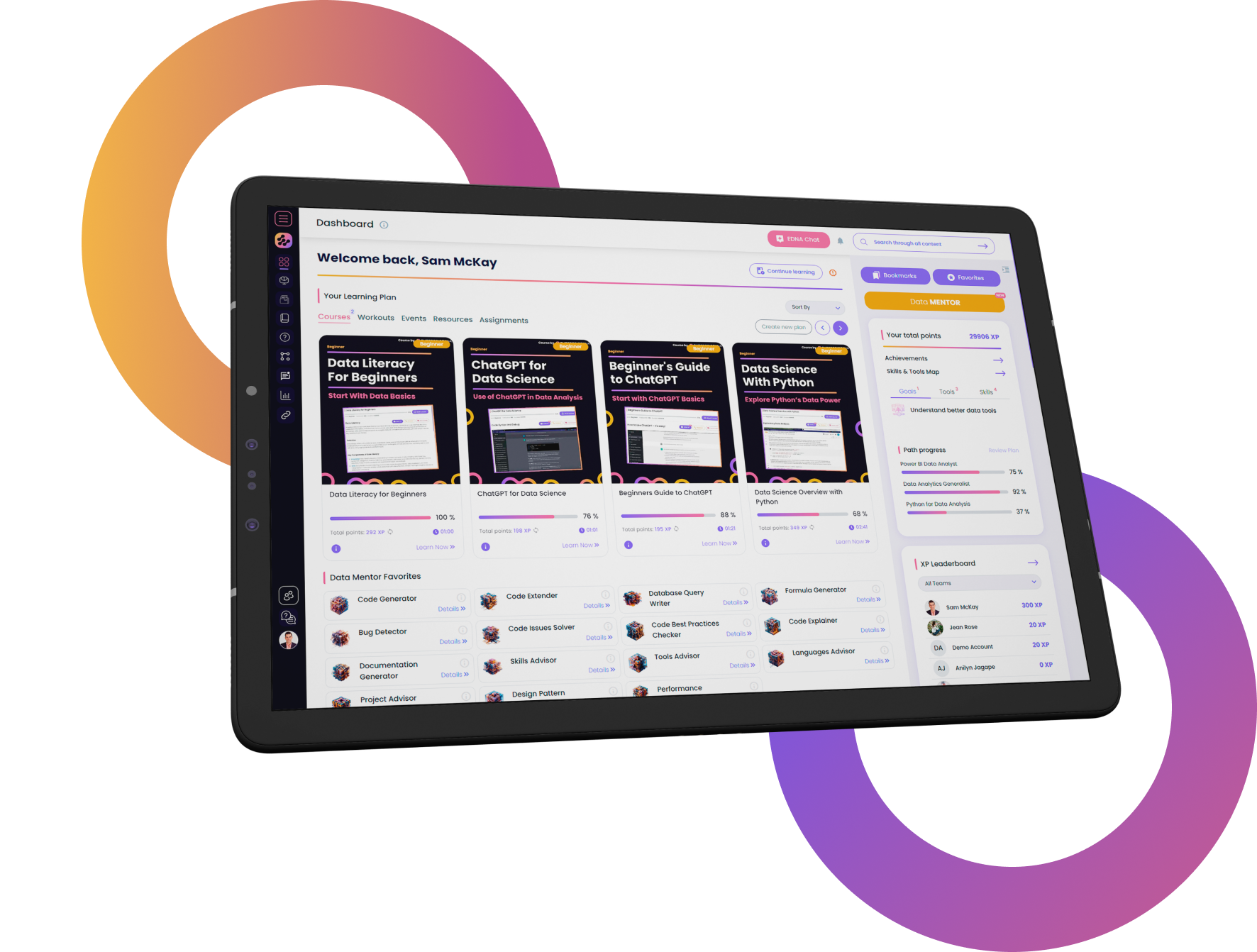
FOR INDIVIDUALS
Enterprise DNA
For Individuals
Empowering the most valuable data analysts to expand their analytical thinking and insight generation possibilities.
Learn MoreFOR BUSINESS
Enterprise DNA
For Business
Training, tools, and guidance to unify and upskill the data analysts in your workplace.
Learn More