Financial Reporting With Power BI
Create comprehensive financial reports in Power BI that represent key insights in a compelling and dynamic way
Trusted by 220,000+ people worldwide.
An outline of this training course
This course offers practical tips and techniques for financial reporting in Power BI. Learn to create high-quality reports with detailed examples, including income statements, balance sheets, cash flow statements, and aged trial balances. Explore formula techniques, modeling concepts, and dynamic visualizations to impress your team and organization. Join us to enhance your financial reporting skills and create compelling reports!
Details of what you will learn in this course
- Learn - how to optimize & model financial reporting data for Power BI
- Understand - the visualization possibilities for financial metrics
- Implement - a unique table template technique for financial reports
- Learn - how to combine the correct DAX functions in your reports
- Learn - dynamic visualization techniques within your reports
- Learn - some advanced DAX formula combinations for solving certain calculations
- Understand - how to use the right relationships in your models
- Produce - detailed financial reports that are completely automated
- Learn - how to manage data from multiple tables in one model
- Build - a robust data model and report that showcases compelling insights
What you get with the course
- 5 hours of course videos
- 1x demo data set to practice DAX formula development
- 1x demo model download showing specific analytical techniques
Here are the specifics for the course
Learn how to:
- Use advanced modeling and formula techniques
- Use unique ideas to visualize financial reporting information
- Solve for any financial metric you may need in your reports
- Develop a comprehensive financial reporting tool for your team
- Visualize historic results in a dynamic way
- Dynamically drill into key areas of insights for better decision-making
- Design a dynamic navigation page for your reporting app
- Layer many DAX techniques, discovering the key financial insights you require
- Develop end-to-end 'analytical solutions' that wow data consumers
Program Level
Advanced
Field(s) of Study
Computer Software & App
Instruction Delivery Method
QAS Self-study
CPE Credits Awarded
8 CPE Credits
***This course was last updated in August 2025
Enterprise DNA is registered with the National Association of State Boards of Accountancy (NASBA) as a sponsor of continuing professional education on the National Registry of CPE Sponsors. State boards of accountancy have final authority on the acceptance of individual courses for CPE credit. Complaints regarding registered sponsors may be submitted to the National Registry of CPE Sponsors through its website: www.nasbaregistry.org
What our
Students Say
Curriculum
Introduction
Data and model review
Financial reporting data setup and modelling
Income Statements
Balance Sheets
Cash Flow Statement
Aged Trial Balance
Financial Details
Revenue Insights
Report Design and App Navigation
Final Assessment
Your Feedback
Certification
Continuous Learning
Your
Instructor
Sam McKay
CEO & Founder
Sam McKay
CEO & Founder, Enterprise DNA
Sam is the Founder of Enterprise DNA and a leading voice in data and AI transformation. He helps professionals and organizations become ‘Full Stack AI Professionals’ capable of mastering data, building intelligent tools, and driving innovation at scale.
Through platforms like EDNA Learn, Data Mentor, AI Builders, and KnowCode, Sam empowers teams to thrive in the AI-driven future. His mission: to democratize advanced analytics and make real-world AI application accessible to all.
He’s a strong advocate for practical, hands-on learning and believes AI is unlocking a wave of opportunity for builders, creators, and problem-solvers worldwide.
Frequently Asked
Questions
What’s the difference between a free account and a paid plan?
Do I need to know anything about data science or data analytics to get started with Enterprise DNA?
How will I be charged?
Can I get an invoice for my company?
Are refunds available?
Will AI take over the world and make data skills worthless?
Recommended
Courses

Mastering Automation with Power Automate

Building and Deploying AI-Driven Apps

AI App Development Beginners Guide
Get full access to unparalleled
training & skill-building resources
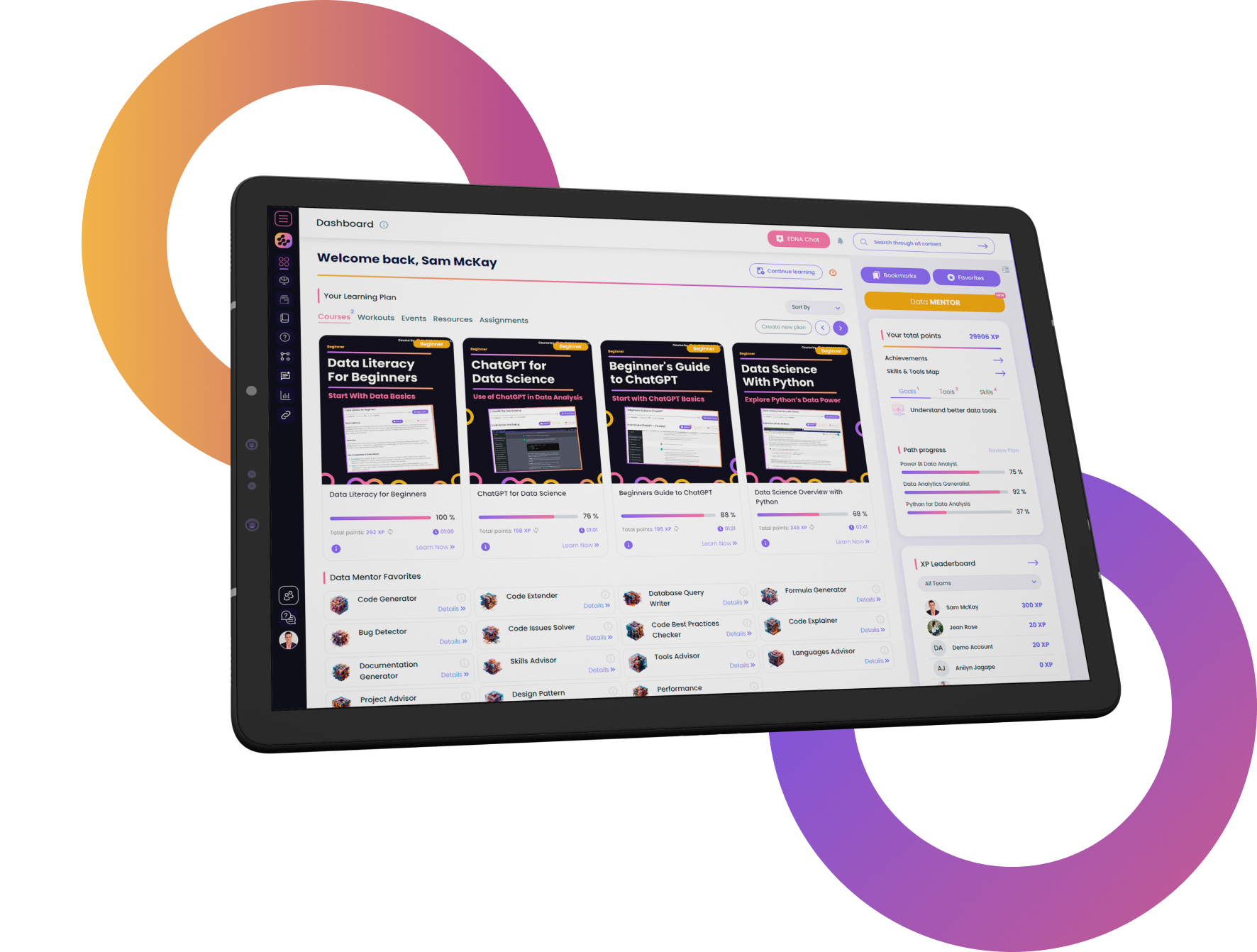
FOR INDIVIDUALS
Enterprise DNA
For Individuals
Empowering the most valuable data analysts to expand their analytical thinking and insight generation possibilities.
Learn MoreFOR BUSINESS
Enterprise DNA
For Business
Training, tools, and guidance to unify and upskill the data analysts in your workplace.
Learn More










