Advanced Guide to VBA Arrays
A comprehensive course on mastering advanced techniques and applications of VBA arrays.
Trusted by 220,000+ people worldwide.
An outline of this training course
This advanced course dives into the complexities of VBA arrays, offering a detailed exploration of their types, functions, methods, and practical applications. Participants will gain deep insights into using arrays with loops, harnessing the power of multi-dimensional and dynamic arrays for efficient data management and analysis within Visual Basic for Applications.
This course combines theoretical foundations with practical exercises, ensuring learners can apply advanced array techniques in real-world scenarios.
What is needed to take this course
To make the most of this course, participants should possess a solid understanding of basic VBA concepts, including variables, data types, and control structures, as well as basic familiarity with Excel VBA.
Who is this course for?
This course is designed for intermediate to advanced VBA users, data analysts, and Excel users who are looking to enhance their data manipulation and analysis skills by mastering advanced array functionalities in VBA.
Details of what you will learn during this course
- By the end of this course, you will:
- Understand the intricacies of VBA arrays and their types
- Master array functions and methods for sophisticated data tasks
- Efficiently use arrays in loops for complex data processing
- Work confidently with multi-dimensional and dynamic arrays
- Apply advanced array techniques in practical VBA projects
What you get with the course
The course material includes comprehensive text lessons, code examples, practical exercises, and project work divided by chapters for a structured learning experience.
Program Level
Advanced
Field(s) of Study
Programming, VBA, Data Analysis
Instruction Delivery Method
QAS Self-study
***This course was published in August 2024***
Enterprise DNA is registered with the National Association of State Boards of Accountancy (NASBA) as a sponsor of continuing professional education on the National Registry of CPE Sponsors. State boards of accountancy have final authority on the acceptance of individual courses for CPE credit. Complaints regarding registered sponsors may be submitted to the National Registry of CPE Sponsors through its website: www.nasbaregistry.org
What our
Students Say
Curriculum
Understanding VBA Arrays: An Introduction
Working with Array Functions and Methods
Using Arrays in Loops
Mastering Multi-Dimensional Arrays
Dynamic Arrays in VBA
Advanced Applications of VBA Arrays
Your
Instructor
EDNA Team
Data & AI
Frequently Asked
Questions
What’s the difference between a free account and a paid plan?
Do I need to know anything about data science or data analytics to get started with Enterprise DNA?
How will I be charged?
Can I get an invoice for my company?
Are refunds available?
Will AI take over the world and make data skills worthless?
Recommended
Courses

Mastering Automation with Power Automate

Building and Deploying AI-Driven Apps

AI App Development Beginners Guide
Get full access to unparalleled
training & skill-building resources
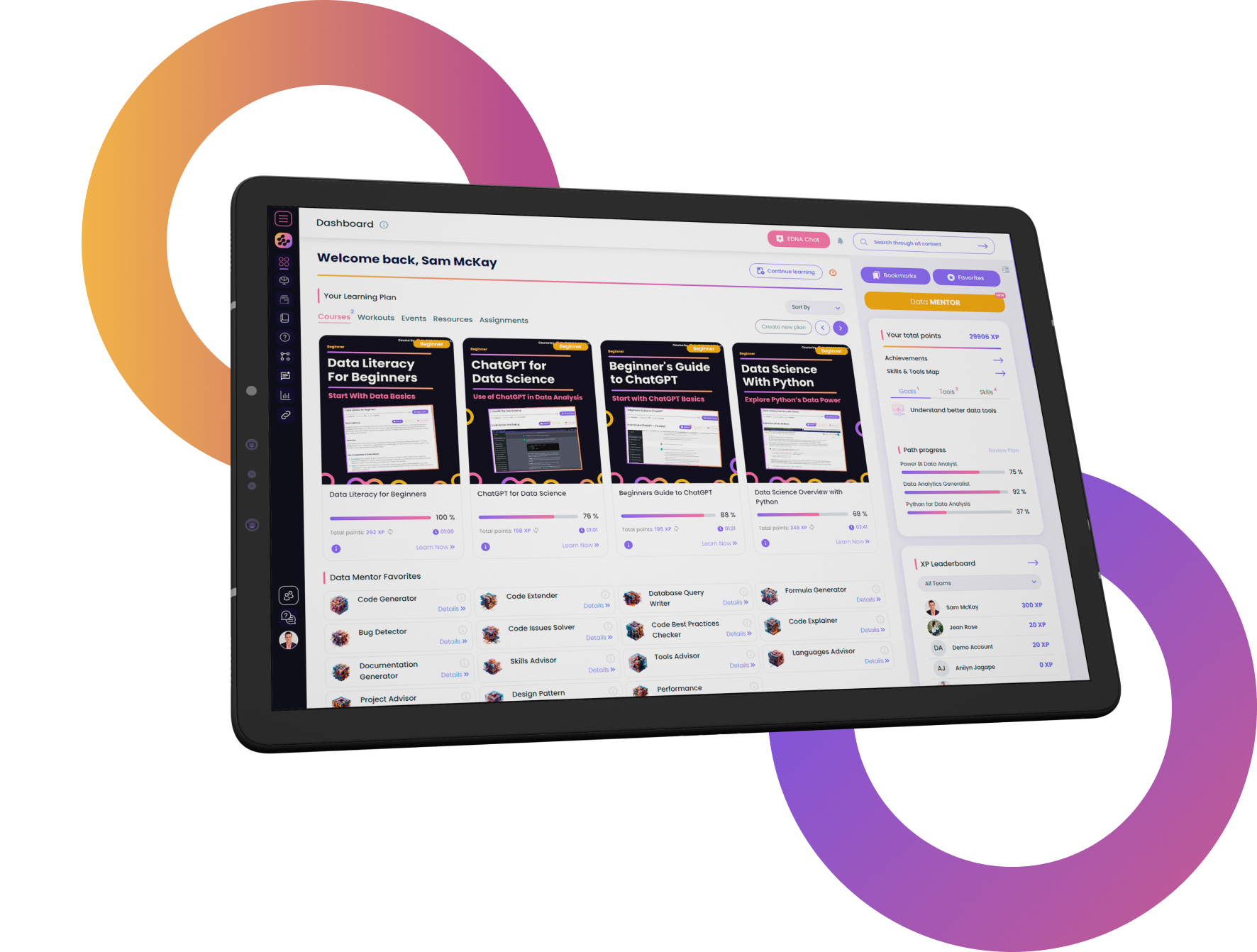
FOR INDIVIDUALS
Enterprise DNA
For Individuals
Empowering the most valuable data analysts to expand their analytical thinking and insight generation possibilities.
Learn MoreFOR BUSINESS
Enterprise DNA
For Business
Training, tools, and guidance to unify and upskill the data analysts in your workplace.
Learn More










