Dynamic Visuals
In this tutorial, we have looked at an advanced Power BI technique. It allows you to work and present your results in a dynamic way. Not only are you able to work with dynamic results, you can change the measure or the metric you want to show a comparison to.
Trusted by 220,000+ people worldwide.
In this advanced Power BI tutorial, I’ll show you how to use, what I term as, the multi-threaded approach to dynamic visuals. Creating a dynamic measure through one selection is cool, but what really takes your visuals to the next level is when you thread multiple variables into measures that then determine what is shown inside visualizations.
In this tutorial, we have looked at an advanced Power BI technique. This is just one example of the way you can do this, but there are so many different ways that you can utilize this technique. One that just stands out to me is when you want to dynamically look at a ranking of customers.
My main goal with this tutorial is really to inspire you about what you can achieve within Power BI. It is seriously unlimited! While you have to learn a lot about all the different areas within Power BI to get everything working well, once you do, the visualization and analytical work can achieve amazing results.
What our
Students Say
Curriculum
Dynamic Visuals
Your
Instructor
Sam McKay
CEO & Founder
Sam McKay
CEO & Founder, Enterprise DNA
Sam is the Founder of Enterprise DNA and a leading voice in data and AI transformation. He helps professionals and organizations become ‘Full Stack AI Professionals’ capable of mastering data, building intelligent tools, and driving innovation at scale.
Through platforms like EDNA Learn, Data Mentor, AI Builders, and KnowCode, Sam empowers teams to thrive in the AI-driven future. His mission: to democratize advanced analytics and make real-world AI application accessible to all.
He’s a strong advocate for practical, hands-on learning and believes AI is unlocking a wave of opportunity for builders, creators, and problem-solvers worldwide.
Frequently Asked
Questions
What’s the difference between a free account and a paid plan?
Do I need to know anything about data science or data analytics to get started with Enterprise DNA?
How will I be charged?
Can I get an invoice for my company?
Are refunds available?
Will AI take over the world and make data skills worthless?
Recommended
Courses

Mastering Automation with Power Automate

Building and Deploying AI-Driven Apps

AI App Development Beginners Guide
Get full access to unparalleled
training & skill-building resources
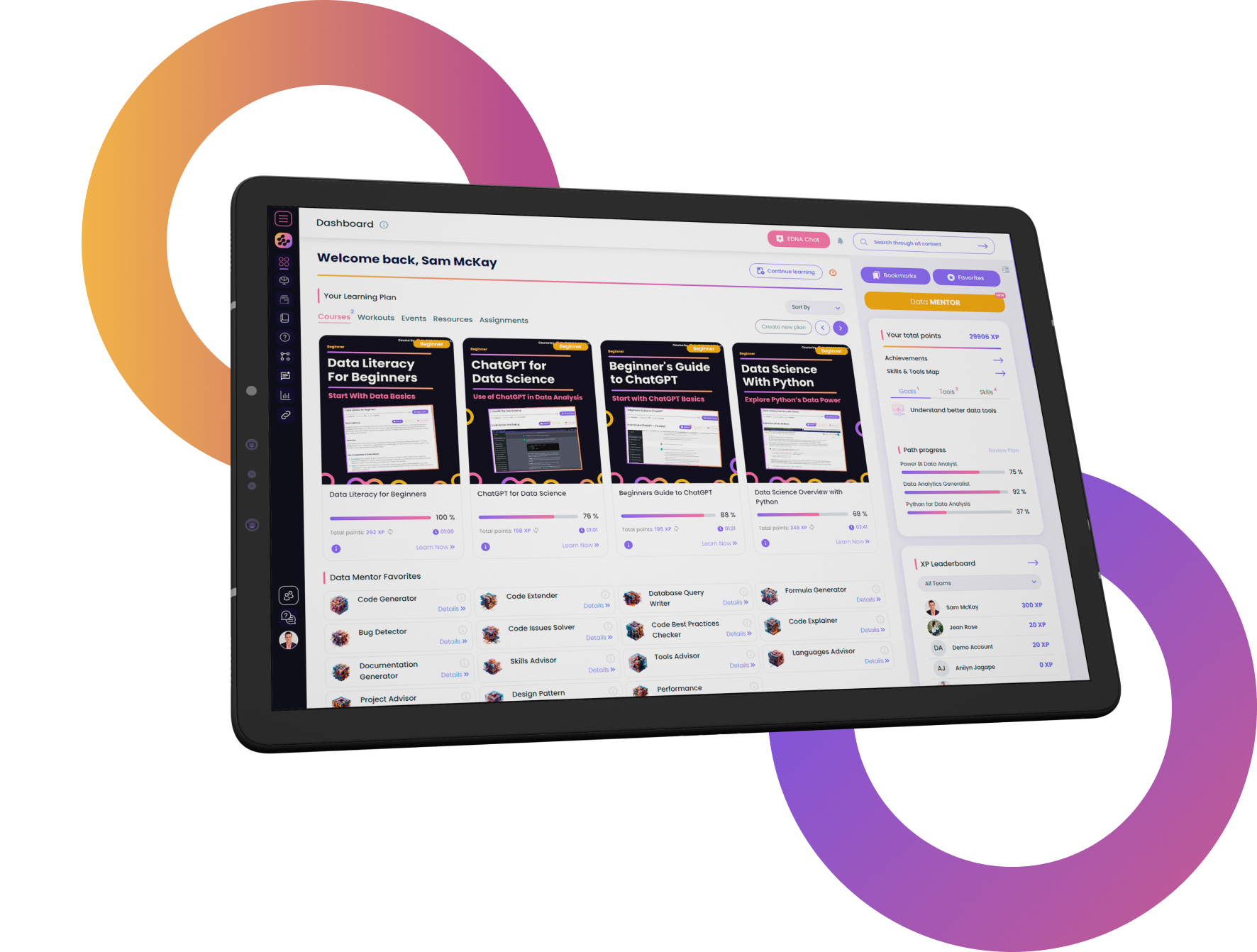
FOR INDIVIDUALS
Enterprise DNA
For Individuals
Empowering the most valuable data analysts to expand their analytical thinking and insight generation possibilities.
Learn MoreFOR BUSINESS
Enterprise DNA
For Business
Training, tools, and guidance to unify and upskill the data analysts in your workplace.
Learn More






