Integrate ChatGPT into Excel using Macros and APIs
Boost your Excel skills with ChatGPT integration! Learn how to use macros and APIs to seamlessly blend ChatGPT into Excel, enhancing both your productivity and learning experience.
Trusted by 220,000+ people worldwide.
An outline of this training course
Join our course to seamlessly integrate ChatGPT into Excel using Macros and APIs. Automate tasks, streamline data analysis, and boost efficiency with AI-powered natural language processing. You'll learn to set up and connect the ChatGPT API in Excel, test outputs, and validate connections. Discover practical ways to automate error fixing and enhance your analyses with AI-generated insights. Elevate your Excel and data analysis skills with the power of AI!
What is needed to take this course
Basic knowledge and understanding of Macros and APIs is recommended for this course.
Who is the course for
This course is designed for data analysts who want to enhance their Excel skills and leverage the capabilities of AI-powered natural language processing in their workflow.
Details of what you will learn during this course
By the end of this course, you will:
- Develop proficiency in creating formatting macros with ChatGPT in Excel
- Set up the environment for ChatGPT API integration in Excel
- Establish a reliable connection between Excel and the ChatGPT API
- Test API outputs and ensure smooth functioning of the ChatGPT API connection
- Apply macros and APIs to fix errors and enhance data analysis with ChatGPT-generated context
What you get with the course
- A 1+hour self-paced video training
Program Level
Intermediate
Field(s) of Study
Computer Software & App
Instruction Delivery Method
QAS Self-study
***This course was published in June 2023
Enterprise DNA is registered with the National Association of State Boards of Accountancy (NASBA) as a sponsor of continuing professional education on the National Registry of CPE Sponsors. State boards of accountancy have final authority on the acceptance of individual courses for CPE credit. Complaints regarding registered sponsors may be submitted to the National Registry of CPE Sponsors through its website: www.nasbaregistry.org
What our
Students Say
Curriculum
Course Overview
Resource
Macro
ChatGPT API in Excel
Macro API
Supplementary Materials
Conclusion and Next Steps
Your
Instructor
Henry Habib
Enterprise DNA Expert
- Improved processes and facilitated organizational change using both standard and bespoke tools (Power Platform, data analytics, custom built programs, etc.) for over 6 F500 companies spanning financial services, retail, and telecom
- Led training and employee-tool empowerment sessions (SharePoint, Power Apps, Power Automate) for several organization, the most recent being a large governmental organization of over 6,000 members, with advisory add-ons
- Accomplished Power Platform and Office 365 trainer (specializing in SharePoint, Power Apps, and Power Automate), with over 100 hours of recorded content and over 30,000 paid students on e-learning platforms
- Background in Accounting and Finance, with a specialization in Economics
Frequently Asked
Questions
What’s the difference between a free account and a paid plan?
Do I need to know anything about data science or data analytics to get started with Enterprise DNA?
How will I be charged?
Can I get an invoice for my company?
Are refunds available?
Will AI take over the world and make data skills worthless?
Recommended
Courses

Mastering Automation with Power Automate

Building and Deploying AI-Driven Apps

AI App Development Beginners Guide
Get full access to unparalleled
training & skill-building resources
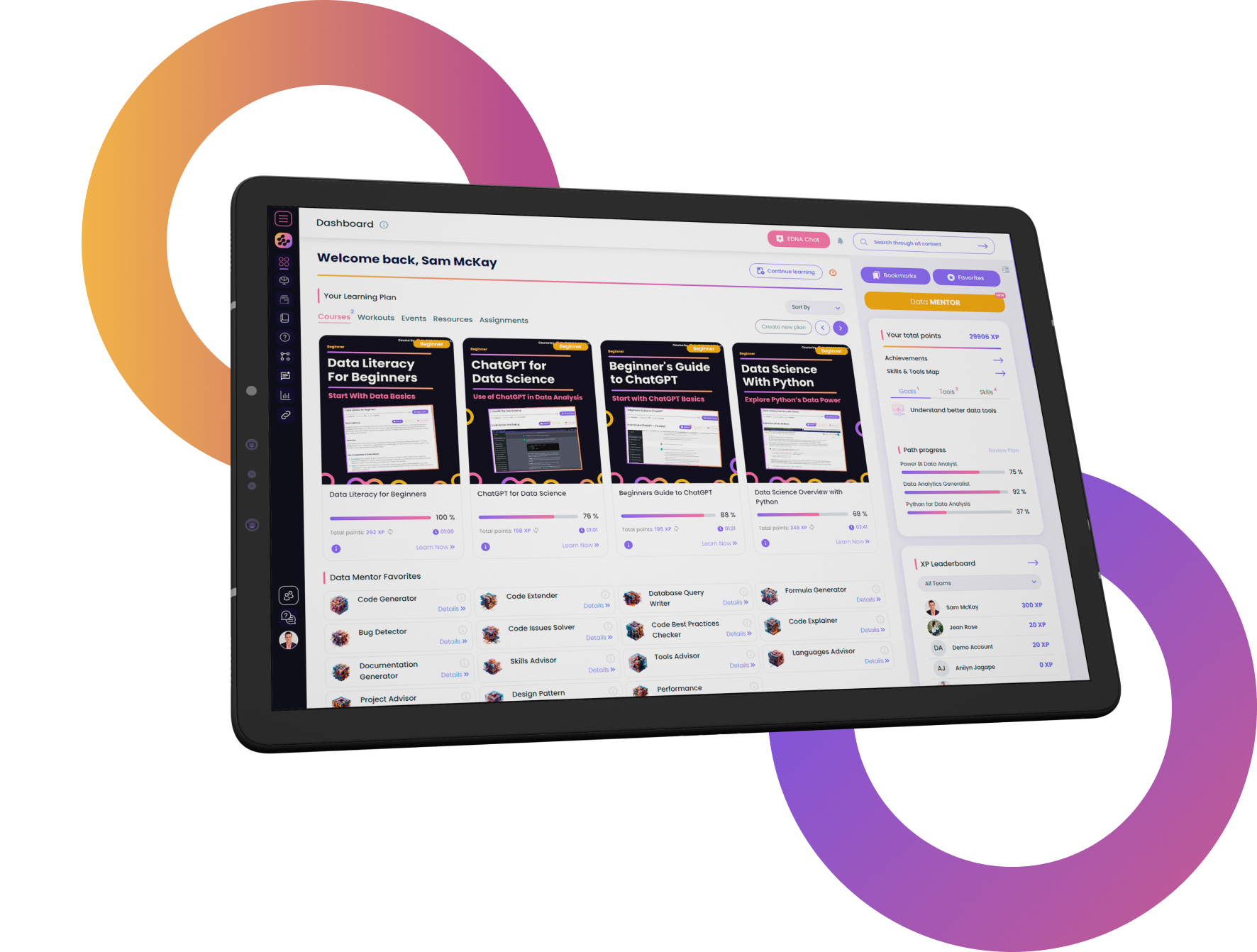
FOR INDIVIDUALS
Enterprise DNA
For Individuals
Empowering the most valuable data analysts to expand their analytical thinking and insight generation possibilities.
Learn MoreFOR BUSINESS
Enterprise DNA
For Business
Training, tools, and guidance to unify and upskill the data analysts in your workplace.
Learn More










