Last Refresh Date/Time
How to create a last refresh date and time to show on all your Power BI reports and help in knowing when the last time data was refreshed,
Trusted by 220,000+ people worldwide.
I’m going to show you a tip on how I create a last refresh date and time so that I can show it on all of my Power BI reports. To help you know when the last time that your data was refreshed, I created something similar to what you’re seeing right now that shows you the date and time of the last refresh of data.
What our
Students Say
Curriculum
Last Refresh Date/Time
Your
Instructor
Jarrett Moore
Enterprise DNA Expert
- Have provided Power BI solutions to over 60 companies in the Restoration Industry over the past year and a half throughout the US and Canada
- Developed in depth solutions for Job Management, Accounts Receivable, Accounts Payable & Financials.
- Power BI expertise in Data Modeling, DAX, Power Query Editing & Conditional Formatting.
Frequently Asked
Questions
What’s the difference between a free account and a paid plan?
Do I need to know anything about data science or data analytics to get started with Enterprise DNA?
How will I be charged?
Can I get an invoice for my company?
Are refunds available?
Will AI take over the world and make data skills worthless?
Recommended
Courses

Mastering Automation with Power Automate

Building and Deploying AI-Driven Apps

AI App Development Beginners Guide
Get full access to unparalleled
training & skill-building resources
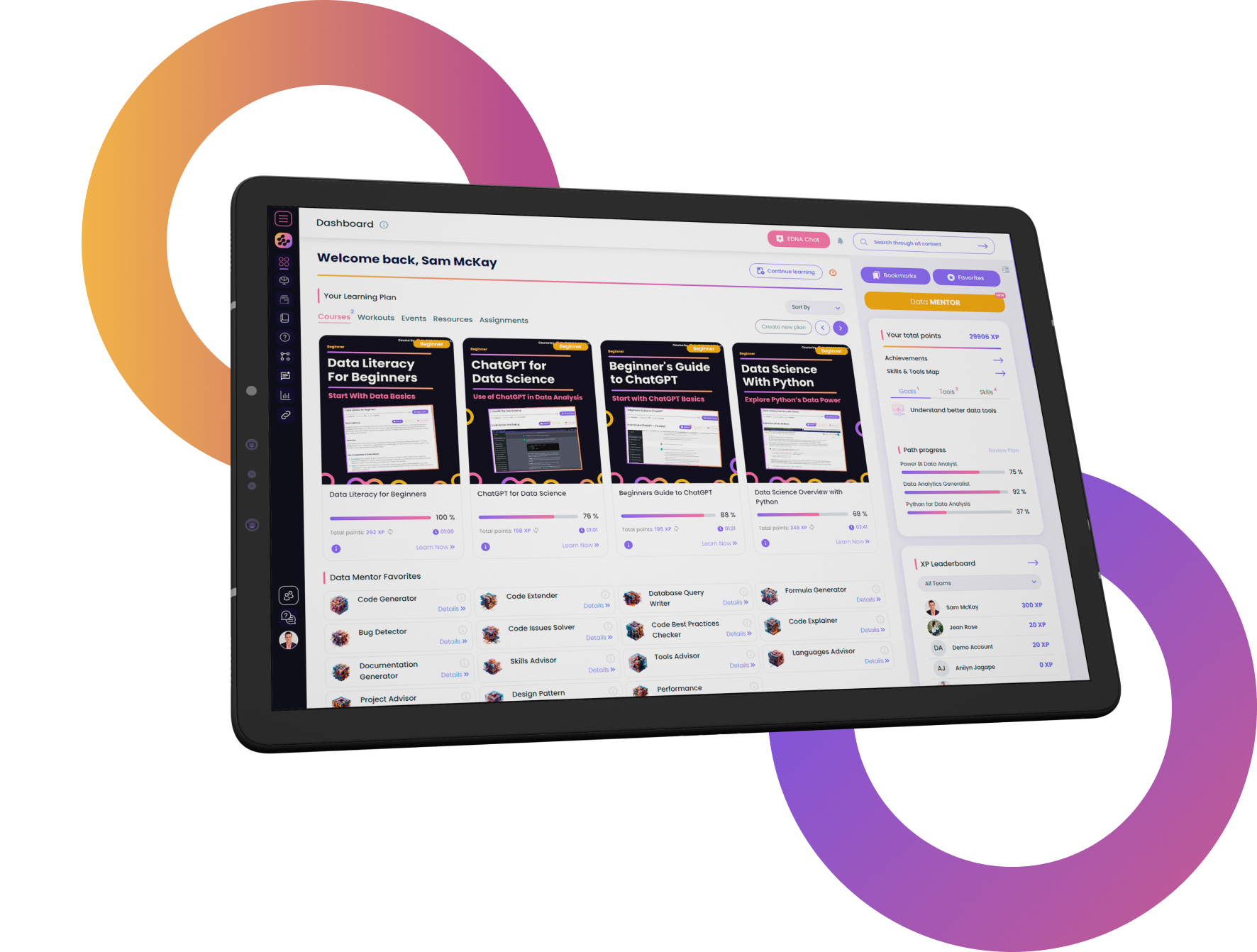
FOR INDIVIDUALS
Enterprise DNA
For Individuals
Empowering the most valuable data analysts to expand their analytical thinking and insight generation possibilities.
Learn MoreFOR BUSINESS
Enterprise DNA
For Business
Training, tools, and guidance to unify and upskill the data analysts in your workplace.
Learn More






