Mastering Paginated Reports with Diverse Report
Master report creation in Paginated Report Builder and unleash your data storytelling skills. Learn to craft diverse report types with precision and impact!
Trusted by 220,000+ people worldwide.
An outline of this training course
Master the art of creating "pixel perfect" PDF and hardcopy reports with our advanced Paginated Reports course in Power BI. Led by Sue Bayes, this course expands on basic skills to teach you how to design various types of reports and solve common formatting challenges. Perfect for professionals needing detailed, print-ready reports for specific business needs. Join us to refine your reporting capabilities and ensure your reports always meet the mark!
What is needed to take the course
Before taking this course, we recommend completing the Power BI to Paginated Reports: A Technical Guide course to gain basic understanding of how paginated reports work.
Who is the course for
The course is for those who are interested in learning how Paginated Reports are created and all report users or analysts who need to create "pixel perfect" printed reports from Power BI.
Details of what you will learn in this course
- Learn how to get data into report builder
- Create different types of reports
- Set up report while avoiding formatting issues
- Set up and positioning texts, tables, graphs and images
- Set up parameters to filter data
- Create and format a Gantt chart into the report
What you get with the course
More than 3 hours of self-paced training videos with resource pack
What our
Students Say
Curriculum
Introduction
Resources
Introduction to Matrix with Sparklines and DataBars
Table with Repeating Headers
Lists
Parameters
Matrix with KPIs
More Lists
Gantt Chart
Let's Review
Course Feedback
Certification
Continuous Learning
Your
Instructor
Sue Bayes
Enterprise DNA Expert
- Microsoft Certified: Azure Enterprise Data Analyst Associate
- Microsoft Certified: Power BI Data Analyst Associate
- Over 5 years successfully working as an independent Power BI developer and data analyst within the public and private sector
- Reporting solutions range from project management, planning, financial reporting, specific service sector reporting, bespoke data cleansing and sentiment analysis.
- 15 years of lecturing in Business and Computing before starting my own business.
- I am passionate about data in general and how we can harness information to grow business. Knowledge of R, Python, SQL and C# but main love is M and DAX.
Frequently Asked
Questions
What’s the difference between a free account and a paid plan?
Do I need to know anything about data science or data analytics to get started with Enterprise DNA?
How will I be charged?
Can I get an invoice for my company?
Are refunds available?
Will AI take over the world and make data skills worthless?
Recommended
Courses

Mastering Automation with Power Automate

Building and Deploying AI-Driven Apps

AI App Development Beginners Guide
Get full access to unparalleled
training & skill-building resources
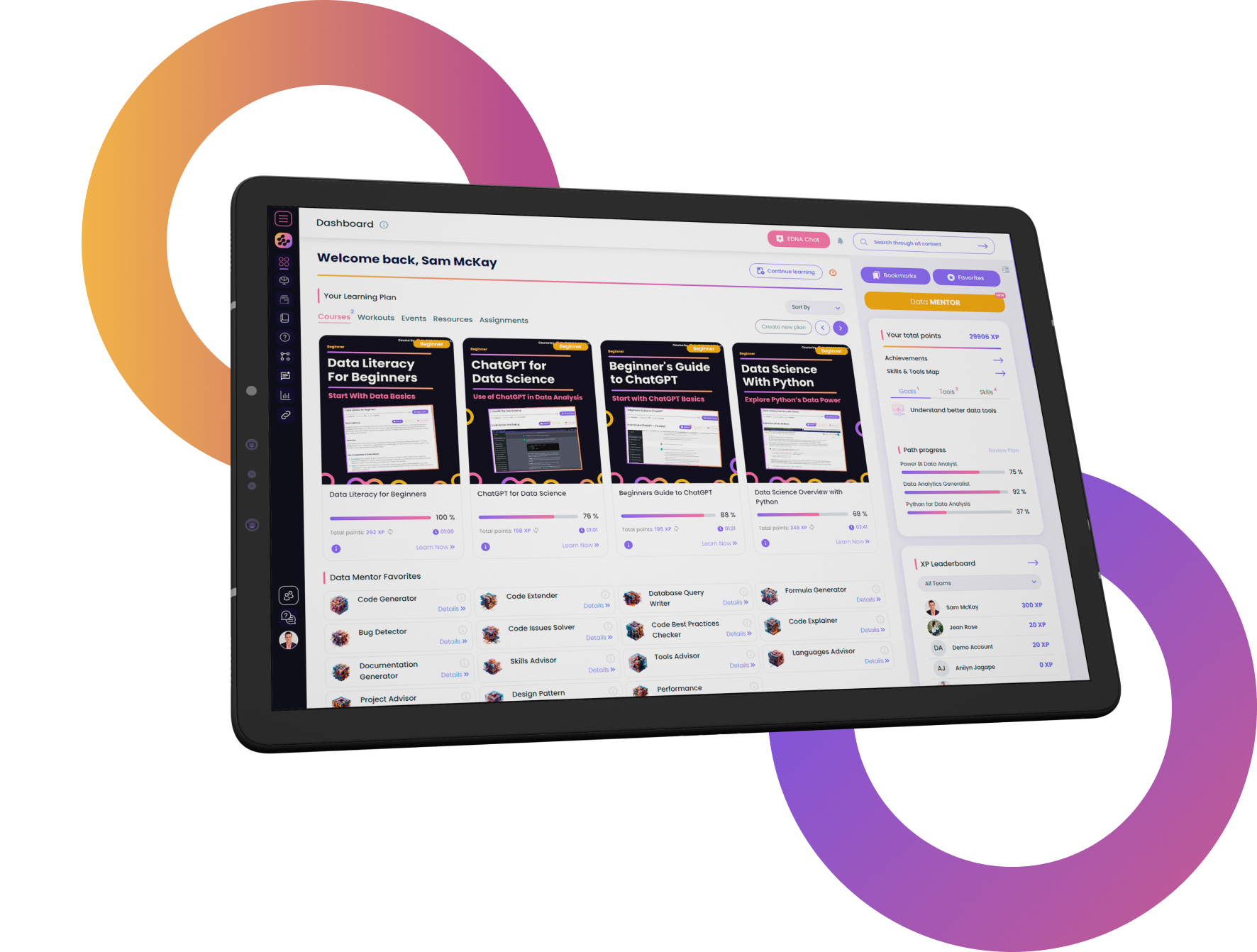
FOR INDIVIDUALS
Enterprise DNA
For Individuals
Empowering the most valuable data analysts to expand their analytical thinking and insight generation possibilities.
Learn MoreFOR BUSINESS
Enterprise DNA
For Business
Training, tools, and guidance to unify and upskill the data analysts in your workplace.
Learn More










