Power BI Query Parameter
Here, we’ll discuss how we can create and use Power BI Parameters which is a powerful feature of the Query Editor.
Trusted by 220,000+ people worldwide.
With this example, you’d see why you should use this and the reason why we should put filters on the Query Editor instead of putting them first inside the Power BI. There are also other occurrences where this will be very valuable, like when creating a report for many people.
What our
Students Say
Curriculum
Query Parameter
Your
Instructor
Melissa de Korte
Enterprise DNA Expert
- Skilled in ETL and Modelling. Delivered practical Power Query solutions in both Excel and Power BI.
- Expertise in analysing business process data. Delivering, deploying and supporting Power BI solutions throughout the organisation.
- All-round Power platform enthusiast.
Frequently Asked
Questions
What’s the difference between a free account and a paid plan?
Do I need to know anything about data science or data analytics to get started with Enterprise DNA?
How will I be charged?
Can I get an invoice for my company?
Are refunds available?
Will AI take over the world and make data skills worthless?
Recommended
Courses

Mastering Automation with Power Automate

Building and Deploying AI-Driven Apps

AI App Development Beginners Guide
Get full access to unparalleled
training & skill-building resources
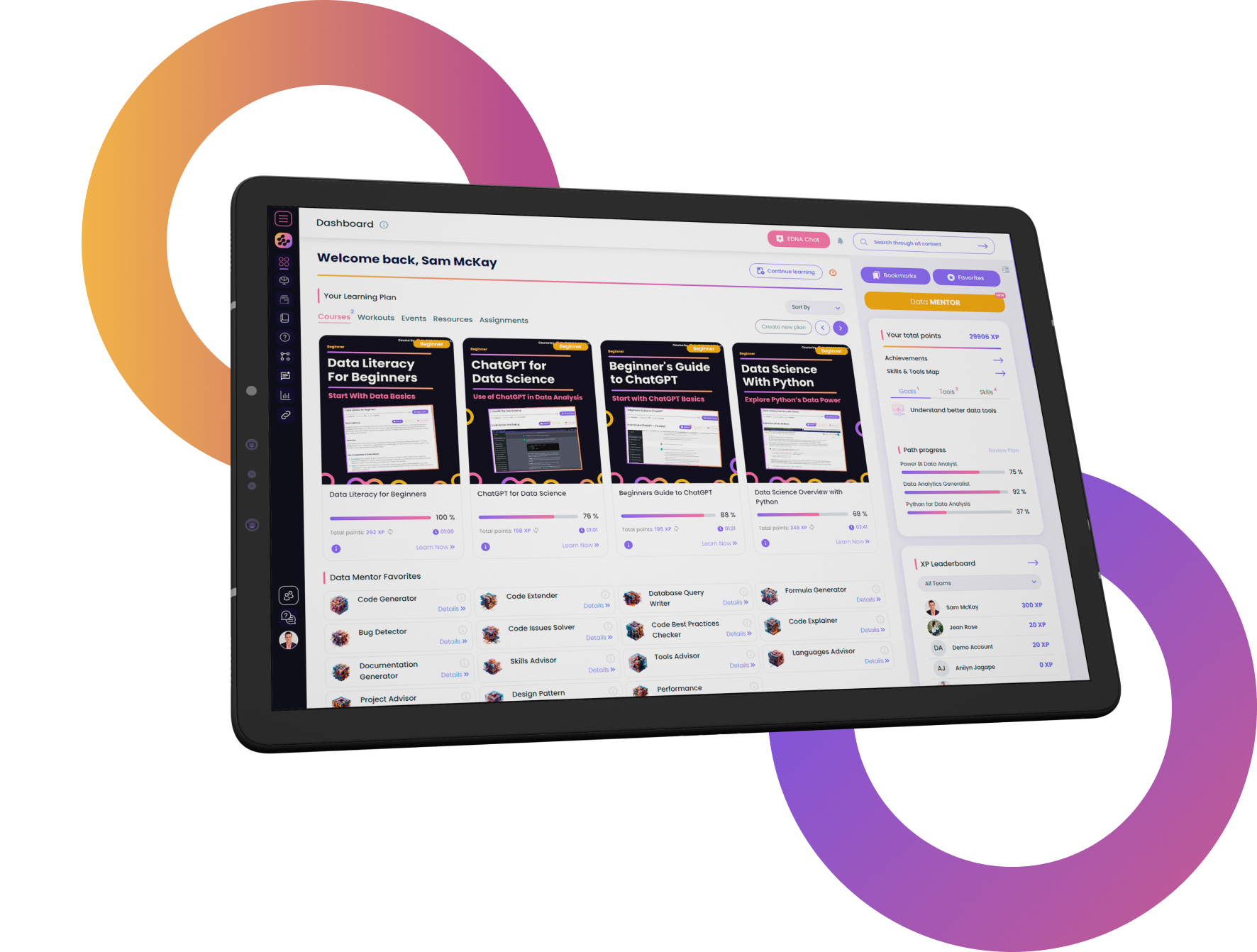
FOR INDIVIDUALS
Enterprise DNA
For Individuals
Empowering the most valuable data analysts to expand their analytical thinking and insight generation possibilities.
Learn MoreFOR BUSINESS
Enterprise DNA
For Business
Training, tools, and guidance to unify and upskill the data analysts in your workplace.
Learn More






