Advanced Visualization and Text Analysis with R in Power BI
Enhance your Power BI reports and analysis with R's visualization, text analysis and statistical modeling capabilities.
Trusted by 220,000+ people worldwide.
An outline of this training course
Boost your Power BI reports with R language, using its powerful statistical analysis and data visualization capabilities. "R for Power BI Users II" advances your skills with tools like ggplot2 and tidy models, and introduces techniques for managing large and text datasets. Perfect for enhancing your Power BI projects with R's extensive open-source resources. Join us to expand your analytical and reporting prowess!
Details of what you will learn in this course
- Create - additional visualizations with ggplot2
- Process - large datasets using best practices to improve R-Power BI performance
- Identify - strings using text pattern matching and regular expressions
- Build - a regression model
- Do - predictive modeling in Power BI report
What you get with the course
- More than 3 hours of self-paced video training
- Resource pack
Here are the specifics for the course
Learn how to:
- Gain access to over 20,000 custom analyses
- Visualization options that are not available through Power BI alone
- Get familiar with the basics of descriptive and inferential statistics
What our
Students Say
Curriculum
R for Power BI Users II
Intermediate ggplot2
Performance and benchmarking
Working with text
Correlation & Regression
Capstone
Conclusion
Your Feedback
Certification
Continuous Learning
Your
Instructor
George Mount
Enterprise DNA Expert
- Built both synchronous and asynchronous curriculum as a subject matter expert in data analytics and data science for Thinkful, now a division of Chegg
- Design a competency framework and data professional skills path for Cisco’s Networking Academy
Frequently Asked
Questions
What’s the difference between a free account and a paid plan?
Do I need to know anything about data science or data analytics to get started with Enterprise DNA?
How will I be charged?
Can I get an invoice for my company?
Are refunds available?
Will AI take over the world and make data skills worthless?
Recommended
Courses

Mastering Automation with Power Automate

Building and Deploying AI-Driven Apps

AI App Development Beginners Guide
Get full access to unparalleled
training & skill-building resources
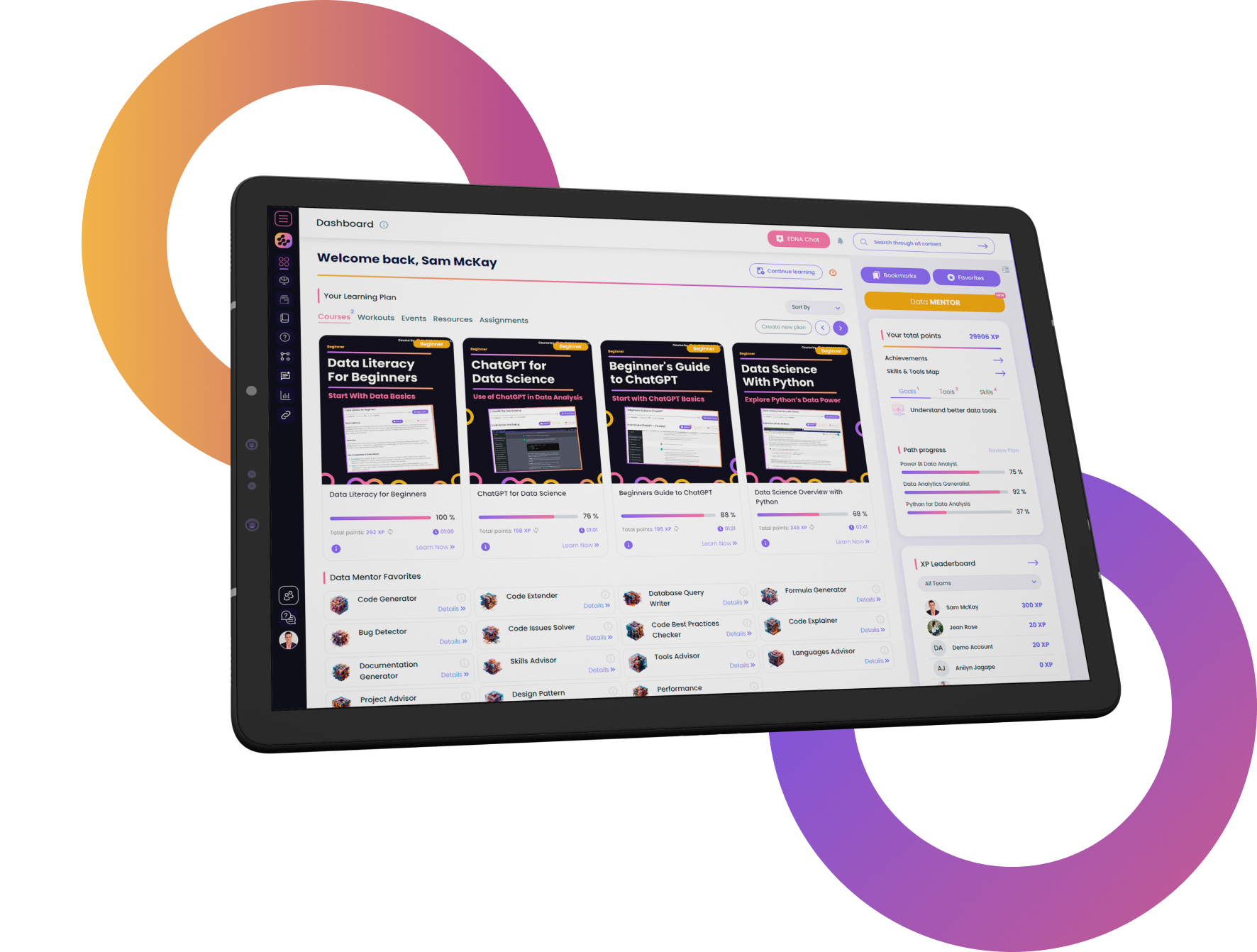
FOR INDIVIDUALS
Enterprise DNA
For Individuals
Empowering the most valuable data analysts to expand their analytical thinking and insight generation possibilities.
Learn MoreFOR BUSINESS
Enterprise DNA
For Business
Training, tools, and guidance to unify and upskill the data analysts in your workplace.
Learn More










